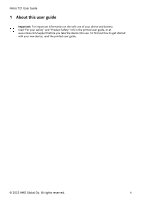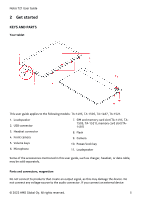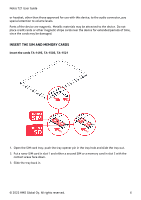Nokia T21 User Manual - Page 7
ÂÊ ×
 |
View all Nokia T21 manuals
Add to My Manuals
Save this manual to your list of manuals |
Page 7 highlights
Nokia T21 User Guide Insert the memory card TA-1487 1. Open the memory card tray: push the tray opener pin in the tray hole and slide the tray out. 2. Put the memory card in the memory card slot on the tray with the contact area face down. 3. Slide the tray back in. Important: Do not remove the memory card when an app is using it. Doing so may damage the memory card and the device and corrupt data stored on the card. Tip: Use a fast, up to 512 GB microSD memory card from a well-known manufacturer. CHARGE YOUR TABLET Charge the battery 1. Plug a compatible charger into a wall outlet. © 2022 HMD Global Oy. All rights reserved. 7

½¾¿À Á´· º±³Â ò¿Ä³
ÎÀ¶·¸Á Á÷ Ë·Ë°¸É È ¸»
ÂÛ´ÅÑÌ
·È
Ƴ¹ Çɳ ʳʽÂÅ ËÀÂÄ ÇÂÀÅå Ʋ±É Çɳ ÇÂÀÅ ½Æ³¹³Â Æ¿¹ ¿¹ Çɳ ÇÂÀŠɽг À¹Ä ±Ð¿Ä³ Çɳ ÇÂÀÅ ½²ÇÈ
´È
²Ç Çɳ ʳʽÂÅ ËÀÂÄ ¿¹ Çɳ ʳʽÂÅ ËÀÂÄ ±Ð½Ç ½¹ Çɳ ÇÂÀÅ Ò¿ÇÉ Çɳ ˽¹ÇÀËÇ À³À ÔÀ˳ ĽҹÈ
âÈ »Ð¿Ä³ Çɳ ÇÂÀÅ ÏÀ˾ ¿¹È
ÎËÒ°¸Á ÀÁ
å á½ ¹½Ç ³ʽֳ Çɳ ʳʽÂÅ ËÀÂÄ Òɳ¹ À¹ ÀÆÆ ¿± ²±¿¹Î ¿ÇÈ á½¿¹Î ±½ ÊÀÅ ÄÀÊÀγ
Çɳ ʳʽÂÅ ËÀÂÄ À¹Ä Çɳ ijֿ˳ À¹Ä ˽²ÆÇ ÄÀÇÀ ±Ç½Â³Ä ½¹ Çɳ ËÀÂÄÈ
²ÒÕ
º±³ À ÔÀ±Çã ²Æ Ç½ ¸·´ Ã٠ʿ˽»á ʳʽÂÅ ËÀÂÄ ÔÂ½Ê À Ò³Ðж¾¹½Ò¹ ÊÀ¹²ÔÀËDz³ÂÈ
¿ÚÂ ¹× Ø
µ
ÂÊ ×
¿Ã ¸Ä· Á÷ ¼ ÁÁ·¸É
·È
вΠÀ ˽ÊÆÀÇ¿Ïг ËÉÀÂγ ¿¹Ç½ À ÒÀÐÐ ½²ÇгÇÈ
ß ´µ´´ à
á ÃнÏÀÐ
ÅÈ ¼ÐР¿ÎÉDZ ³±³ÂÖ³ÄÈ
Ñ