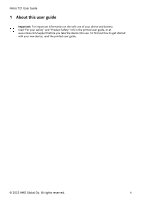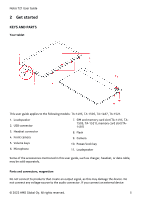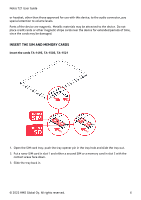Nokia T21 User Manual - Page 8
ÜÎ ¿Ú, ÂÊ ×, ¿Ö Ø, µ¿Ú, ¿ ××
 |
View all Nokia T21 manuals
Add to My Manuals
Save this manual to your list of manuals |
Page 8 highlights
Nokia T21 User Guide 2. Connect the cable to your tablet. Your tablet supports the USB-C cable. You can also charge your tablet from a computer with a USB cable, but it may take a longer time. If the battery is completely discharged, it may take several minutes before the charging indicator is displayed. SWITCH ON AND SET UP YOUR TABLET Switch on your tablet 1. To switch on your tablet, press and hold the power key until the tablet starts up. 2. Follow the instructions shown on the screen. LOCK OR UNLOCK YOUR TABLET Lock your keys and screen To lock your keys and screen, press the power key. Unlock the keys and screen Press the power key, and swipe up across the screen. If asked, provide additional credentials. USE THE TOUCH SCREEN Important: Avoid scratching the touch screen. Never use an actual pen, pencil, or other sharp object on the touch screen. © 2022 HMD Global Oy. All rights reserved. 8