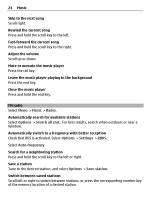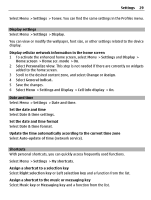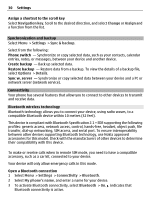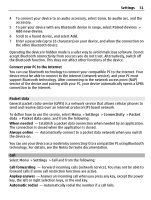Nokia X2-01 Nokia X2-01 User Guide in English - Page 29
Display settings, Date and time, Shortcuts, added to the home screen. - update
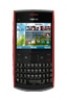 |
View all Nokia X2-01 manuals
Add to My Manuals
Save this manual to your list of manuals |
Page 29 highlights
Settings 29 Select Menu > Settings > Tones. You can find the same settings in the Profiles menu. Display settings Select Menu > Settings > Display. You can view or modify the wallpaper, font size, or other settings related to the device display. Display cellular network information in the home screen 1 To activate the enhanced home screen, select Menu > Settings and Display > Home screen > Home scr. mode > On. 2 Select Personalize view. This step is not needed if there are currently no widgets added to the home screen. 3 Scroll to the desired content zone, and select Change or Assign. 4 Select General indicat.. 5 Save the changes. 6 Select Menu > Settings and Display > Cell info display > On. Date and time Select Menu > Settings > Date and time. Set the date and time Select Date & time settings. Set the date and time format Select Date & time format. Update the time automatically according to the current time zone Select Auto-update of time (network service). Shortcuts With personal shortcuts, you can quickly access frequently used functions. Select Menu > Settings > My shortcuts. Assign a shortcut to a selection key Select Right selection key or Left selection key and a function from the list. Assign a shortcut to the music or messaging key Select Music key or Messaging key and a function from the list.