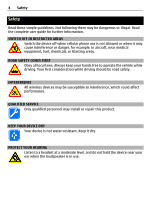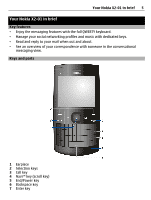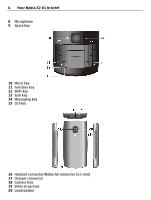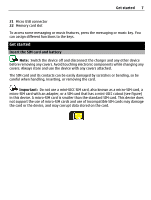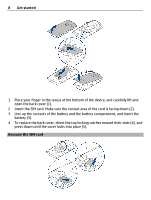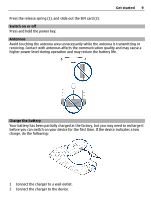Nokia X2-01 Nokia X2-01 User Guide in English - Page 8
Remove the SIM card, press down until the cover locks into place 5.
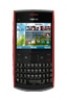 |
View all Nokia X2-01 manuals
Add to My Manuals
Save this manual to your list of manuals |
Page 8 highlights
8 Get started 1 Place your finger in the recess at the bottom of the device, and carefully lift and open the back cover (1). 2 Insert the SIM card. Make sure the contact area of the card is facing down (2). 3 Line up the contacts of the battery and the battery compartment, and insert the battery (3). 4 To replace the back cover, direct the top locking catches toward their slots (4), and press down until the cover locks into place (5). Remove the SIM card

1
Place your finger in the recess at the bottom of the device, and carefully lift and
open the back cover (1).
2
Insert the SIM card. Make sure the contact area of the card is facing down (2).
3
Line up the contacts of the battery and the battery compartment, and insert the
battery (3).
4
To replace the back cover, direct the top locking catches toward their slots (4), and
press down until the cover locks into place (5).
Remove the SIM card
8
Get started