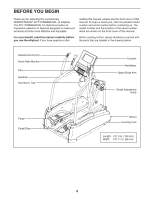NordicTrack A.c.t. 10 Elliptical English Manual
NordicTrack A.c.t. 10 Elliptical Manual
 |
View all NordicTrack A.c.t. 10 Elliptical manuals
Add to My Manuals
Save this manual to your list of manuals |
NordicTrack A.c.t. 10 Elliptical manual content summary:
- NordicTrack A.c.t. 10 Elliptical | English Manual - Page 1
. CUSTOMER CARE For service at any time, go to www.nordictrackservice.com. Or call 1-800-TO-BE-FIT (1-800-862-3348) Mon.–-Fri. 6 a.m.–-6 p.m. MT Sat. 8 a.m.–-4 p.m. MT Please do not contact the store. CAUTION Read all precautions and instructions in this manual before using this equipment. Keep - NordicTrack A.c.t. 10 Elliptical | English Manual - Page 2
HEART RATE MONITOR 15 HOW TO USE THE ELLIPTICAL 16 FCC INFORMATION 28 MAINTENANCE AND TROUBLESHOOTING 29 EXERCISE GUIDELINES 30 PART LIST If a decal is missing or illegible, see the front cover of this manual and request a free replacement decal. Apply the decal in the location shown. Note: - NordicTrack A.c.t. 10 Elliptical | English Manual - Page 3
important for persons over age 35 or persons with pre-existing health problems. 3. Use the elliptical only as described in this manual. 9. The elliptical should not be used by persons weighing more than 400 lbs. (181 kg). 10. Wear appropriate clothes while exercising; do not wear loose clothes that - NordicTrack A.c.t. 10 Elliptical | English Manual - Page 4
4 - NordicTrack A.c.t. 10 Elliptical | English Manual - Page 5
STANDARD SERVICE PLANS all 5 - NordicTrack A.c.t. 10 Elliptical | English Manual - Page 6
NORDICTRACK® ACT COMMERCIAL 10 elliptical. The ACT COMMERCIAL 10 elliptical provides an impressive selection of features designed to make your workouts at home more effective and enjoyable. reading this manual this manual. For your benefit, read this manual carefully before you use the elliptical. - NordicTrack A.c.t. 10 Elliptical | English Manual - Page 7
PART IDENTIFICATION CHART Use the drawings below to identify the small parts needed for assembly. The number in parentheses below each drawing is the key number of the part, from the PART LIST near the end of this manual. The number following the key number is the quantity needed for assembly. Note: - NordicTrack A.c.t. 10 Elliptical | English Manual - Page 8
have a set of wrenches. To avoid damaging parts, do not use power tools. 1. Go to www.nordictrackservice.com/ registration on your not have Internet access, call Customer Care (see the front cover of this manual) and register your product. 2. Remove the four screws and the four shipping brackets - NordicTrack A.c.t. 10 Elliptical | English Manual - Page 9
3. Identify the Frame Cover (54), and orient it as shown. Slide the Frame Cover onto the Frame (1), and press the posts on the Frame Cover into the indicated holes in the Frame. Next, orient the Upright (2) as shown. While a second person holds the Upright near the Frame (1), connect the Upper Wire - NordicTrack A.c.t. 10 Elliptical | English Manual - Page 10
Handrail (4) in the same way. 4 Next, attach the Upright (2) with four M10 x 20mm Screws (61). Do not tighten the Screws yet. 61 5 61 61 2 61 1 10 - NordicTrack A.c.t. 10 Elliptical | English Manual - Page 11
7. Using a small plastic bag to keep your fingers clean, apply a generous amount of the included grease to the right axle on the Upright (2). Next, identify the - NordicTrack A.c.t. 10 Elliptical | English Manual - Page 12
Screw. Attach the Right Pedal Arm (not shown) in the same way. 12 61 39 64 14 Grease 10. Apply a small amount of grease to the axle on the Left Pedal Arm Bracket (43). 10 Attach the left Pedal Leg (8) to the Left Pedal Arm Bracket (43) with two M10 x 20mm Screws - NordicTrack A.c.t. 10 Elliptical | English Manual - Page 13
M8 x 25mm Flat Screws (68). Then, slide the Handlebar Cover (31) downward and attach it with three M4 x 16mm Screws (67). Attach the Left Handlebar (10) in the same way. 10 17 13 80 92 11 Avoid pinching the wires 13 31 68 67 11 13 - NordicTrack A.c.t. 10 Elliptical | English Manual - Page 14
(67). 13 3 Avoid pinching the wires 99 80, 100 2 81 67 14. Plug the Power Adapter (84) into the receptacle on the frame of the elliptical. Note: To plug the Power Adapter into an outlet, see HOW TO PLUG IN THE POWER ADAPTER on page 16. 14 84 15. Make sure - NordicTrack A.c.t. 10 Elliptical | English Manual - Page 15
10° C). •• Do not excessively bend or stretch the sensor when using or storing the heart rate monitor. •• To clean the sensor, use use alcohol, abrasives, or chemicals to clean the sensor. Hand wash and air dry the chest strap. TROUBLESHOOTING rhythms. Heart rate reading problems may be caused by - NordicTrack A.c.t. 10 Elliptical | English Manual - Page 16
the upright and have a second person lift the frame until the elliptical will roll on the front wheels. Carefully move the elliptical to the desired location, and then lower it to the floor. If the elliptical rocks slightly on your floor during use, turn one or both of the leveling feet beneath the - NordicTrack A.c.t. 10 Elliptical | English Manual - Page 17
shown by the arrow; however, for variety, you can turn the pedals in the opposite direction. To dismount the elliptical, wait until the pedals come to a complete stop. Note: The elliptical does not have a free wheel; the pedals will continue to move until the flywheel stops. When the pedals are - NordicTrack A.c.t. 10 Elliptical | English Manual - Page 18
CONSOLE DIAGRAM MAKE YOUR FITNESS GOALS A REALITY WITH IFIT.COM With your new iFit-compatible fitness equipment, you can use an array of features on iFit.com to make your fitness goals a reality: Exercise anywhere in the world with customizable Google Maps. Download training workouts - NordicTrack A.c.t. 10 Elliptical | English Manual - Page 19
it guides you through an effective exercise session. You can also set a customized workout goal with the set-agoal workout. When you use the manual mode X. HOW TO ACTIVATE THE CONSOLE The included power adapter must be used to operate the elliptical. See HOW TO PLUG IN THE POWER ADAPTER on page 16. - NordicTrack A.c.t. 10 Elliptical | English Manual - Page 20
TO SET UP THE CONSOLE Before using the elliptical for the first time, set up the console. Note: The console can display speed and distance in either miles or kilometers. To find which unit of measurement is selected, see step 8 on page 25. For simplicity, all instructions in this section refer to - NordicTrack A.c.t. 10 Elliptical | English Manual - Page 21
session, touch the End Workout button. 5. Measure your heart rate if desired. To use the chest heart rate monitor, see page 15. To use the handgrip heart rate monitor, follow the instructions below. IMPORTANT: If you use both heart rate monitors at the same time, the console will not display your - NordicTrack A.c.t. 10 Elliptical | English Manual - Page 22
on various factors, such as your weight. In addition, if you manually change the resistance during the workout, the number of calories you burn will main menu. You may also be able to either save or publish your results using one of the options on the screen. 5. Follow your progress. See step 4 - NordicTrack A.c.t. 10 Elliptical | English Manual - Page 23
the main menu. You may also be able to either save or publish your results using one of the options on the screen. 3. Select a set-a-goal workout. To the fan if desired. The workout will function in the same way as the manual mode (see page 20). As you exercise, keep your pedaling speed near the - NordicTrack A.c.t. 10 Elliptical | English Manual - Page 24
During some workouts, the voice of a personal trainer will guide you through your workout (see HOW TO USE THE SOUND SYSTEM on page 28). If you have the Compete button. To view your Workout History, touch the Track button. To use a set-a-goal workout, touch the Set A Goal button (see page 23). - NordicTrack A.c.t. 10 Elliptical | English Manual - Page 25
. The console features a child safety passcode, designed to prevent unauthorized users from using the elliptical. Touch the Passcode button. To enable a passcode, touch the Enable checkbox. Then, enter a 4-digit 10. Enable or disable street view. During some workouts, the screen may show a map - NordicTrack A.c.t. 10 Elliptical | English Manual - Page 26
Touch the Machine Info button to view information about your elliptical. After you view the information, touch the back button on the screen. 6. Find keycodes. This option is intended to be used by service technicians to identify whether a certain button is working correctly. 7. Exit the maintenance - NordicTrack A.c.t. 10 Elliptical | English Manual - Page 27
Show Password checkbox. To use the keyboard, see HOW TO USE THE TOUCH SCREEN on page WiFi menu option at the top of the screen will display the button. If you are having problems connecting to an encrypted network, questions after following these instructions, go to support.iFit.com for assistance. - NordicTrack A.c.t. 10 Elliptical | English Manual - Page 28
touch the Go button. Note: While you are using the Internet browser, the resistance, fan, and volume buttons will still function, but the workout buttons will not function. Note: If you have questions after following these instructions, go to support.iFit.com for assistance. FCC INFORMATION This - NordicTrack A.c.t. 10 Elliptical | English Manual - Page 29
any worn parts immediately. To clean the elliptical, use a damp cloth and a small amount of mild soap. IMPORTANT: To avoid damage to the console, keep liquids away from the console and keep the console out of direct sunlight. 86 88 67 CONSOLE TROUBLESHOOTING If the console does not display your - NordicTrack A.c.t. 10 Elliptical | English Manual - Page 30
the proper intensity is the key to achieving results. You can use your heart rate as a guide to find the proper intensity level. The chart below shows 5 to 10 minutes of stretching. Stretching increases the flexibility of your muscles and helps to prevent post-exercise problems. EXERCISE FREQUENCY - NordicTrack A.c.t. 10 Elliptical | English Manual - Page 31
PART LIST Key No. Qty. 1 1 2 1 3 1 4 1 5 1 6 1 7 1 8 2 9 1 10 1 11 1 12 1 13 1 14 1 15 1 16 1 17 1 18 1 19 1 20 1 21 1 22 1 23 1 24 1 25 1 26 2 27 2 28 2 29 1 30 1 31 2 32 1 33 4 34 4 35 4 - NordicTrack A.c.t. 10 Elliptical | English Manual - Page 32
1 105 1 106 2 * –- * –- * –- M8 Jam Nut M6 Washer Idler Screw Right Pedal Insert Left Pedal Insert Axle Washer Assembly Tool Grease Packet User’'s Manual Note: Specifications are subject to change without notice. For information about ordering replacement parts, see the back cover of this - NordicTrack A.c.t. 10 Elliptical | English Manual - Page 33
EXPLODED DRAWING A 96 78 28 26 6 61 61 27 75 67 29 22 67 67 31 67 70 16 67 67 60 35 67 68 10 67 62 67 73 4 90 61 62 8 105 95 68 35 60 38 34 61 64 49 33 61 39 64 37 14 56 67 - NordicTrack A.c.t. 10 Elliptical | English Manual - Page 34
34 104 36 78 21 74 67 25 3 58 74 67 61 64 34 67 99 91 94 67 31 67 89 67 67 67 67 33 59 34 11 92 100 9 98 78 56 15 13 59 37 33 64 61 49 38 60 64 35 39 61 37 98 77 98 8 98 98 61 98 80 68 23 2 59 67 75 35 60 67 27 26 28 78 96 Model No. NTEL71612.3 R0813A EXPLODED - NordicTrack A.c.t. 10 Elliptical | English Manual - Page 35
EXPLODED DRAWING C 66 45 44 42 46 44 45 44 63 65 44 71 45 48 48 47 45 44 71 43 84 44 45 44 47 66 46 44 45 41 54 57 5 53 88 61 83 40 65 69 51 76 88 81 62 61 62 62 93 35 Model No. NTEL71612.3 R0813A 59 50 52 52 72 103 101 106 30 97 61 1 32 76 51 55 7 82 67 69 73 - NordicTrack A.c.t. 10 Elliptical | English Manual - Page 36
to be free from defects in workmanship and material, under normal use and service conditions. The frame is warranted for a lifetime. Parts are warranted instructions in this manual are not followed, if the product is abused or improperly or abnormally used, or if the product is used for commercial
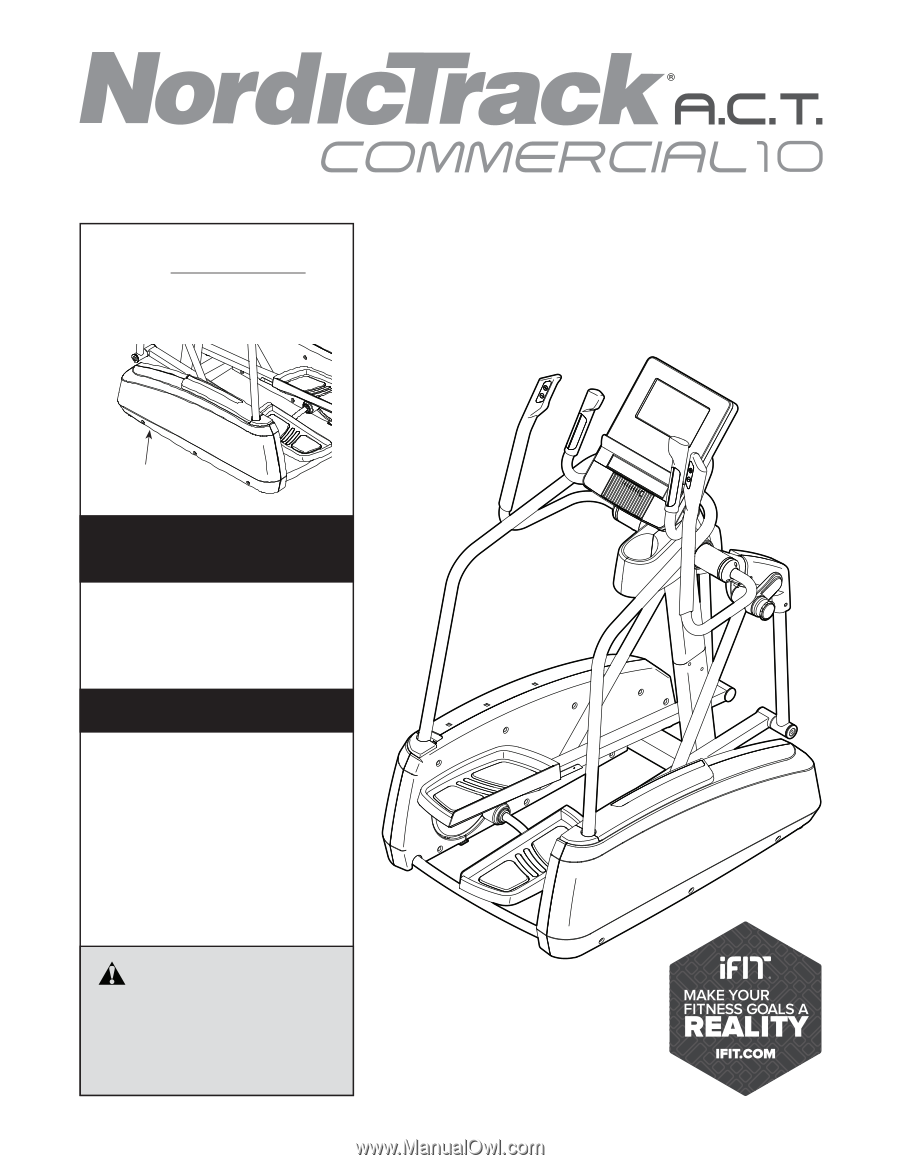
USER°S MANUAL
CAUTION
Read all precautions and instruc-
tions in this manual before using
this equipment. Keep this manual
for future reference.
Model No. NTEL71612.3
Serial No.
Write the serial number in the space
above for reference.
www.nordictrack.com
To register your product and
activate your warranty today, go
to www.nordictrackservice.com/
registration.
For service at any time, go to
www.nordictrackservice.com.
Or call 1-800-TO-BE-FIT
(1-800-862-3348)
Mon.°Fri. 6 a.m.°6 p.m. MT
Sat. 8 a.m.°4 p.m. MT
Please do not contact the store.
ACTIVATE YOUR
WARRANTY
CUSTOMER CARE
Serial Number
Decal