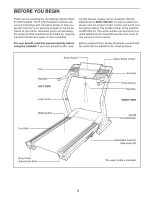NordicTrack E 3700 Treadmill Uk Manual
NordicTrack E 3700 Treadmill Manual
 |
View all NordicTrack E 3700 Treadmill manuals
Add to My Manuals
Save this manual to your list of manuals |
NordicTrack E 3700 Treadmill manual content summary:
- NordicTrack E 3700 Treadmill | Uk Manual - Page 1
Or write: ICON Health & Fitness, Ltd. Customer Service Department Unit 4 Revie Road Industrial Estate Revie Road Beeston Leeds, LS118JG UK email: [email protected] CAUTION Read all precautions and instructions in this manual before using this equipment. Save this manual for future reference. USER - NordicTrack E 3700 Treadmill | Uk Manual - Page 2
SENSOR 8 OPERATION AND ADJUSTMENT 9 HOW TO FOLD AND MOVE THE TREADMILL 26 TROUBLESHOOTING 28 CONDITIONING GUIDELINES 31 PART LIST 34 ORDERING REPLACEMENT PARTS Back Cover Note: An EXPLODED DRAWING is attached in the centre of this manual. NordicTrack is a registered trademark of IP, Inc. 2 - NordicTrack E 3700 Treadmill | Uk Manual - Page 3
a time. 9. Wear appropriate exercise clothes when using the treadmill. Do not wear loose clothes that could become caught in the treadmill. Athletic support clothes are recommended for both men and women. Always wear athletic shoes. Never use the treadmill with bare feet, wearing only stockings, or - NordicTrack E 3700 Treadmill | Uk Manual - Page 4
manual. Never remove the motor hood unless instructed to do so by an authorised service representative. Servicing other than the procedures in this manual should be performed by an authorised service or persons with pre-existing health problems. Read all instructions before using. ICON assumes no - NordicTrack E 3700 Treadmill | Uk Manual - Page 5
BEFORE YOU BEGIN Thank you for selecting the revolutionary NordicTrack® E 3700 treadmill. The E 3700 treadmill up, requiring less than half the floor space of other treadmills. ing this manual, please call our Customer Service Department at 08457 089 009. To help us assist you, please note the - NordicTrack E 3700 Treadmill | Uk Manual - Page 6
ASSEMBLY Assembly requires two people. Set the treadmill in a cleared area and remove all packing materials. Do not dispose of the packing materials until assembly is completed. Assembly requires the included hex key and your own phillips screwdriver , wire cutters , and rubber mallet . Note: - NordicTrack E 3700 Treadmill | Uk Manual - Page 7
4. Cut the plastic tie holding the Upright Wire Harness (98) in the right Upright (69). Have a second person hold the Handrails (66) near the Uprights (69) as shown. Connect the Upright Wire Harness (98) to the wire harness extending from the Console Base (81). The connectors should slide together - NordicTrack E 3700 Treadmill | Uk Manual - Page 8
sensor unit to a position against your chest. CHEST PULSE SENSOR TROUBLESHOOTING The instructions on the following pages explain how the chest pulse sensor is with people who have normal heart rhythms. Heart rate reading problems may be caused by medical conditions such as premature ventricular - NordicTrack E 3700 Treadmill | Uk Manual - Page 9
OPERATION AND ADJUSTMENT THE PERFORMANT LUBETM WALKING BELT Your treadmill features a walking belt coated with PERFORMANT LUBETM, a high-performance lubricant. IMPORTANT: Never apply silicone spray or other substances to the walking belt or the walking platform. Such substances will deteriorate - NordicTrack E 3700 Treadmill | Uk Manual - Page 10
. Key Clip FEATURES OF THE CONSOLE The advanced console offers a selection of features designed to help you get the most from your exercise. When the manual mode of the console is selected, the speed and incline of the treadmill can be changed with the touch of a button. As you exercise, the - NordicTrack E 3700 Treadmill | Uk Manual - Page 11
exercise aid in determining heart rate trends in general. • If you have heart problems, or if you are over 60 years of age and have been inactive, your weight quickly. Your weight will then be saved in memory. To use the manual mode of the console, follow the steps beginning on page 12. To use a - NordicTrack E 3700 Treadmill | Uk Manual - Page 12
, the Training Zone display, and the main display. The LED track-When the manual mode or the iFIT.com mode is selected, the program display will show an main display shows the incline level of the treadmill. Time/Pace-When the manual mode or the iFIT.com mode is selected, the next section of the - NordicTrack E 3700 Treadmill | Uk Manual - Page 13
the unit of measurement. When the desired unit of measurement is selected, remove the key and then reinsert it. Note: For simplicity, all instructions in this manual refer to miles. To reset the main display, press the Stop button, remove the key, and then reinsert the key. 6 Measure your heart - NordicTrack E 3700 Treadmill | Uk Manual - Page 14
that focus on weight loss, seven programs designed for aerobic exercise, and five programs for high-performance conditioning. When the key is inserted, the manual mode will be selected. To select one of the preset programs, first press the Select Goal button repeatedly until the words "WEIGHT LOSS - NordicTrack E 3700 Treadmill | Uk Manual - Page 15
same number of lit indicators as the Current Segment column, an additional indicator may light or darken in those columns as well.) Note: If you manually adjust the speed setting so that all of the indicators in the Current Segment column are lit, the speed settings in the program display will - NordicTrack E 3700 Treadmill | Uk Manual - Page 16
the key fully into the console. See GETTING STARTED on page 11. 2 Select one of the custom programs. When the key is inserted, the manual mode will be selected. To select a custom program, first press the Select Goal button repeatedly until the words "CUSTOM PROGRAM" appear in the main display - NordicTrack E 3700 Treadmill | Uk Manual - Page 17
the key fully into the console. See GETTING STARTED on page 11. 2 Select one of the custom programs. When the key is inserted, the manual mode will be selected. To select a custom program, first press the Select Goal button repeatedly until the words "CUSTOM PROGRAM" appear in the main display - NordicTrack E 3700 Treadmill | Uk Manual - Page 18
memory. 2 Insert the key fully into the console. See GETTING STARTED on page 11. 3 Select a heart rate program. When the key is inserted, the manual mode will be selected. To select a heart rate program, first press the Select Goal button repeatedly until the words "HEART RATE" appear in the main - NordicTrack E 3700 Treadmill | Uk Manual - Page 19
5 Enter a target heart rate setting. After you have entered a maximum speed setting, press the Start button (pressing the button will not start the program at this time). The words "ENTER PULSE" and the current target heart rate setting will appear in the main display. Press the Age/Weight Set - NordicTrack E 3700 Treadmill | Uk Manual - Page 20
TO CONNECT YOUR PORTABLE CD PLAYER Note: If your CD player has separate LINE OUT and PHONES jacks, see instruction A below. If your CD player has only one jack, see instruction B. A. Plug one end of the audio cable into the jack on the front of the treadmill near the power cord. Plug - NordicTrack E 3700 Treadmill | Uk Manual - Page 21
If your stereo has an unused LINE OUT jack, see instruction A below. If the LINE OUT jack is being used, see instruction B. Note: If your computer has a 3.5 mm LINE OUT jack, see instruction A. If your computer has only a PHONES jack, see instruction B. A. Plug one end of the audio cable into the - NordicTrack E 3700 Treadmill | Uk Manual - Page 22
11. 2 Select the iFIT.com mode. When the key is inserted, the manual mode will be selected. To use an iFIT.com CD or video program, is pressed, your personal trainer will begin guiding you through your workout. Simply follow your personal trainer's instructions. Note: If the time is flashing in - NordicTrack E 3700 Treadmill | Uk Manual - Page 23
If the speed or incline settings are too high or too low, you can manually override the settings at any time by pressing the Speed or Incline buttons on the console. However, when the next "chirp" is heard, the speed - NordicTrack E 3700 Treadmill | Uk Manual - Page 24
must have an internet connection and an internet service provider. A list of specific system requirements is mode. When the key is inserted, the manual mode will be selected. To use a program follow the on-line instructions for using a program. 6 Follow the on-line instructions to start the program - NordicTrack E 3700 Treadmill | Uk Manual - Page 25
THE INFORMATION MODE/DEMO MODE HOW TO ADJUST THE CUSHIONING SYSTEM The console features an information mode that keeps track of the total number of hours that the treadmill has been operated and the total number of miles that the walking belt has moved. The information mode also allows you to - NordicTrack E 3700 Treadmill | Uk Manual - Page 26
HOW TO FOLD AND MOVE THE TREADMILL HOW TO FOLD THE TREADMILL FOR STORAGE Before folding the treadmill, adjust the incline to the lowest position. If this is not done, the treadmill may become damaged. Remove the key and unplug the power cord. CAUTION: You must be able to safely lift 20 kg (45 lbs.) - NordicTrack E 3700 Treadmill | Uk Manual - Page 27
HOW TO LOWER THE TREADMILL FOR USE 1. Hold the upper end of the treadmill with your right hand as shown. Using your left hand, pull the latch knob to the left and hold it. Pivot the treadmill down until the frame is past the latch pin. 2. Hold the treadmill firmly with both hands, and lower the - NordicTrack E 3700 Treadmill | Uk Manual - Page 28
TROUBLESHOOTING Most treadmill problems can be solved by following the steps below. Find the symptom that applies, and follow the steps listed. If further assistance is needed, please call our Customer Service Department. PROBLEM: The power does not turn on SOLUTION: a. Make sure that the power - NordicTrack E 3700 Treadmill | Uk Manual - Page 29
belt is properly tightened. b 8-10 cm Rear Roller Adjustment Bolts c. If the walking belt still slows when walked on, please call our Customer Service Department. PROBLEM: The walking belt is off-centre or slips when walked on SOLUTION: a. If the walking belt is off-centre, remove the key and - NordicTrack E 3700 Treadmill | Uk Manual - Page 30
PROBLEM: The heart rate monitor does not function properly SOLUTION: a. If the heart rate monitor does not function properly, see CHEST PULSE SENSOR TROUBLESHOOTING on page 8. b. If the heart rate monitor still does not function properly, the battery should be changed. To replace the battery, - NordicTrack E 3700 Treadmill | Uk Manual - Page 31
proper intensity level can be found by using your heart rate as a guide. The chart below shows recommended heart rates for fat burning and aerobic increase the flexibility of your muscles and will help prevent post-exercise problems. EXERCISE FREQUENCY Fat Burning To burn fat effectively, you must - NordicTrack E 3700 Treadmill | Uk Manual - Page 32
SUGGESTED STRETCHES The correct form for several basic stretches is shown at the right. Move slowly as you stretch-never bounce. 1. Toe Touch Stretch Stand with your knees bent slightly and slowly bend forward from 1 your hips. Allow your back and shoulders to relax as you reach down toward - NordicTrack E 3700 Treadmill | Uk Manual - Page 33
NOTES 33 - NordicTrack E 3700 Treadmill | Uk Manual - Page 34
R0505A To locate the parts listed below, refer to the EXPLODED DRAWING attached in the centre of this manual. Key No. Qty. 1 2 2 1 3 2 4 1 5 2 6 2 7 Breaker Power Cord Right Roller Guard Spring Bolt Belt Guide Screw Belt Guide Isolator Pulley Nut Ground Screw Spring Nut Front Right - NordicTrack E 3700 Treadmill | Uk Manual - Page 35
12" Black Wire, 2 Ring 4" Black Wire, 2F 12" Blue Wire, 2F 6" Blue Wire, 2F 12" White Wire, 2F 6" White Wire, 2F 8" Green Wire, F/Ring User's Manual * Includes all parts shown in box # These parts are not illustrated Specifications are subject to change without notice. 35 - NordicTrack E 3700 Treadmill | Uk Manual - Page 36
84 82 79 64 152 108 115 90 107 90 90 65 90 90 33 150 151 83 77 78 11 66 87 76 90 90 33 87 90 45 90 81 88 33 90 90 33 90 90 87 106* 90 76 87 11 45 11 69 116 80* 100 90 40 90 68 90 107 90 130 104 102 99 103 100 99 148 142 102 83 70 71 73 74 72 93 101 95 - NordicTrack E 3700 Treadmill | Uk Manual - Page 37
41 100 42 3 To identify the parts shown on this EXPLODED DRAWING, see to the PART LIST on pages 34 and 35 of the user's manual. R0505A - NordicTrack E 3700 Treadmill | Uk Manual - Page 38
Ltd. office, or write: ICON Health & Fitness, Ltd. Customer Service Department Unit 4, Revie Road Industrial Estate Revie Road Beeston Leeds, LS118JG The NAME OF THE PRODUCT (NordicTracK E 3700 treadmill) • The SERIAL NUMBER OF THE PRODUCT (see the front cover of this manual) • The KEY NUMBER AND
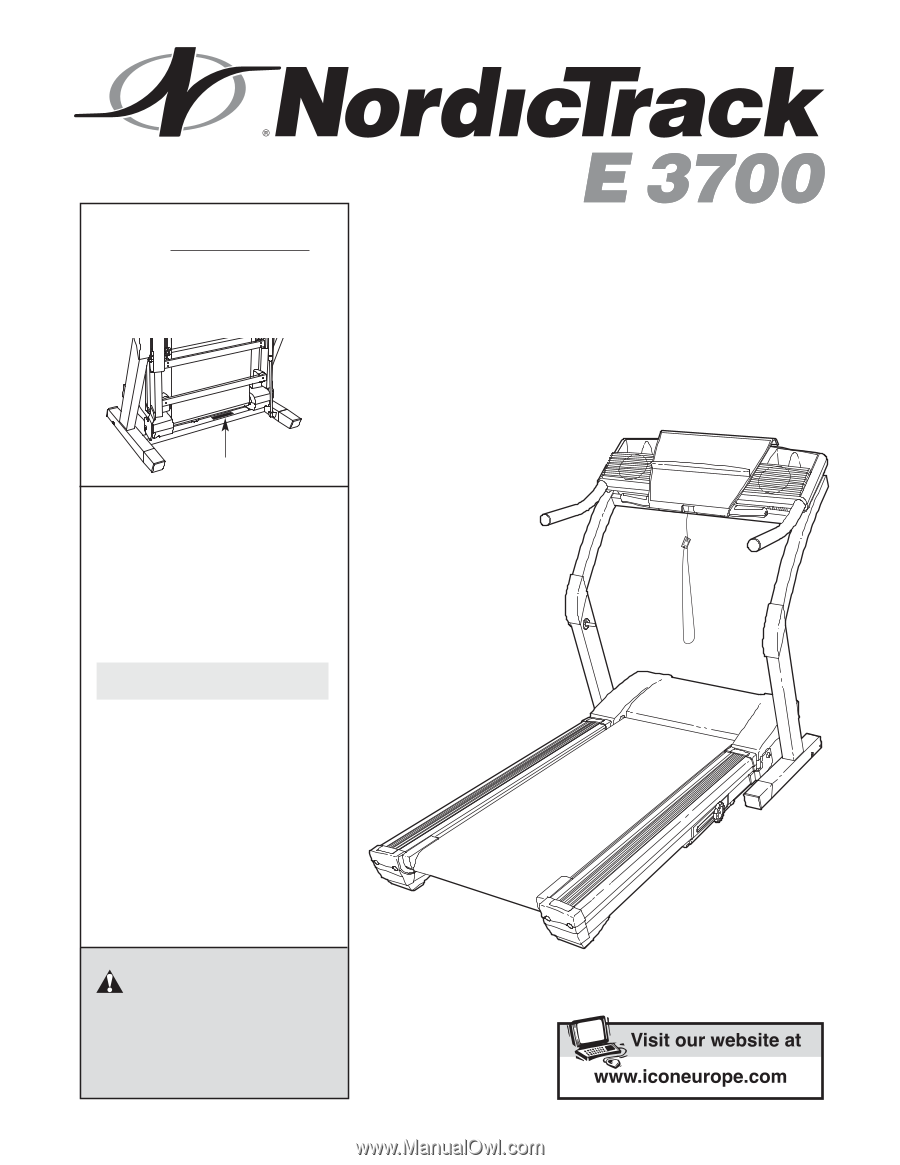
USER’S MANUAL
CAUTION
Read all precautions and instruc-
tions in this manual before using
this equipment. Save this manual
for future reference.
Serial Number Decal
Model No. NETL9513.5
Serial No.
Find the serial number in the location
shown below. Write the serial number
in the space above for reference.
QUESTIONS?
As a manufacturer, we are com-
mitted to providing complete
customer satisfaction. If you
have questions, or if there are
missing or damaged parts,
please call:
Or write:
ICON Health & Fitness, Ltd.
Customer Service Department
Unit 4
Revie Road Industrial Estate
Revie Road
Beeston
Leeds, LS118JG
UK
email: [email protected]
08457 089 009
Class HC Fitness Product