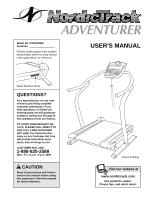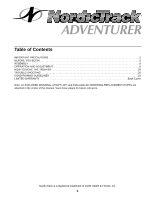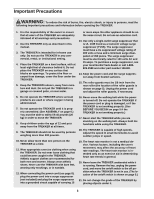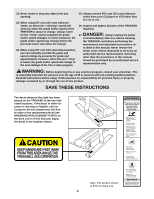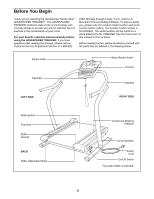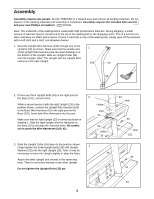NordicTrack Exp2000 Treadmill English Manual
NordicTrack Exp2000 Treadmill Manual
 |
View all NordicTrack Exp2000 Treadmill manuals
Add to My Manuals
Save this manual to your list of manuals |
NordicTrack Exp2000 Treadmill manual content summary:
- NordicTrack Exp2000 Treadmill | English Manual - Page 1
. If you have questions, or if there are missing parts, we will guarantee complete satisfaction through direct assistance from our and instructions in this manual before using this equipment. Save this manual for future reference. USER'S MANUAL Patent Pending Visit our website at www.nordictrack. - NordicTrack Exp2000 Treadmill | English Manual - Page 2
TO MOVE THE TREKKER 20 TROUBLE-SHOOTING 20 CONDITIONING GUIDELINES 23 LIMITED WARRANTY Back Cover Note: An EXPLODED DRAWING, a PART LIST, and instructions for ORDERING REPLACEMENT PARTS are attached in the center of this manual. Save these pages for future reference. NordicTrack is a registered - NordicTrack Exp2000 Treadmill | English Manual - Page 3
Use the TREKKER only as described in this manual. 3. The TREKKER is intended for in-home use only. Do not use NordicTrack dealer or call 1-888825-2588 and order part belt. Always hold the handrails while using support clothes are recommended for both men and women. Always wear athletic shoes. Never use - NordicTrack Exp2000 Treadmill | English Manual - Page 4
manual should be performed by an authorized service representative only. WARNING: Before beginning this or any exercise program, consult your physician. This is especially important for persons over the age of 35 or persons with pre-existing health problems. Read all instructions before using - NordicTrack Exp2000 Treadmill | English Manual - Page 5
(see the front cover of this manual for the location). Before reading further, please familiarize yourself with the parts that are labeled in the drawing below. Book Holder Water Bottle Holder* Console Key/Clip Handrail LEFT SIDE RIGHT SIDE Walking Belt Foot Rail Roller Guards BACK Roller - NordicTrack Exp2000 Treadmill | English Manual - Page 6
own Phillips screwdriver . Note: The underside of the walking belt is coated with high-performance lubricant. During shipping, a small and does not affect performance. If there is lubricant on top of the walking belt, simply wipe off the lubricant with a soft cloth and a mild, non-abrasive - NordicTrack Exp2000 Treadmill | English Manual - Page 7
Handrail. Be careful not to pinch the wires. Tighten all of the bolts used in steps 3 and 6. Press the Large Endcaps (86) into the Uprights all parts are tightened before you use the TREKKER. Keep the included allen wrench in a secure place. The allen wrench is used to adjust the walking belt (see - NordicTrack Exp2000 Treadmill | English Manual - Page 8
or other substances to the walking belt or the walking platform. Such substances will deteriorate the walking belt and cause excessive wear. HOW a surge suppressor, see your local NordicTrack dealer or call 1-888-825-2588 and order part number 146148. Use only a single-outlet surge suppressor that - NordicTrack Exp2000 Treadmill | English Manual - Page 9
console, remove it. Key Clip FEATURES OF THE exercise in the convenience of your home. When the manual mode of the console is selected, the grade and hiking trail as it guides you through an effective upgrade module to the TREKKER, you can use virtually endless features from our internet site. - NordicTrack Exp2000 Treadmill | English Manual - Page 10
the walking belt when turning key is inserted, the TREKKER may automatically calibrate itself by rising to the highest grade and then returning to the lowest grade. If this occurs, the console will show two dashes (- -) and one flashing indicator while the TREKKER calibrates itself. To use the manual - NordicTrack Exp2000 Treadmill | English Manual - Page 11
USE THE MANUAL MODE 1 Insert the key fully into the console. See GETTING STARTED on page 10. 2 Select the manual mode. When the key is inserted, the manual mode will automatically be selected, as shown by the Manual belt. key and then re-insert it. Note: For simplicity, all instructions in this manual - NordicTrack Exp2000 Treadmill | English Manual - Page 12
trail as it guides you through an key, and then re-insert the key. 6 When you are finished exercising, stop the walking belt and remove the key desired preset program. When the key is inserted, the manual mode will be selected. To have selected. When you are finished using the TREKKER, move the on/ - NordicTrack Exp2000 Treadmill | English Manual - Page 13
time remains in the program. The walking belt will then slow to a stop. If the grade manual mode. 4 Follow your progress with the displays. See step 5 on page 11. 5 When the program is completed, remove the key. Step onto the foot rails and remove the key from the console. Make sure to keep the key - NordicTrack Exp2000 Treadmill | English Manual - Page 14
stereo, or computer with CD player. See this page and page 15 for connecting instructions. To use iFIT.com videocassettes, the TREKKER must be connected to your VCR. See page 16 for connecting instructions. To use iFIT.com programs directly from our internet site, the TREKKER must be connected to - NordicTrack Exp2000 Treadmill | English Manual - Page 15
: If your stereo has an unused LINE OUT jack, see instruction A below. If the LINE OUT jack is being used, see instruction B. Note: If your computer has a 3.5mm LINE OUT jack, see instruction A. If your computer has only a PHONES jack, see instruction B. A. Plug one end of the audio cable into the - NordicTrack Exp2000 Treadmill | English Manual - Page 16
2 Select the iFIT.com mode. When the key is inserted, the manual mode will be selected. To use an iFIT.com CD or video program, press the pressed, your personal trainer will begin guiding you through the program. Simply follow your personal trainer's instructions. Note: If the Distance/Time display - NordicTrack Exp2000 Treadmill | English Manual - Page 17
speed settings are too high or too low, you can manually override the settings at any time by pressing the Grade or completed, the walking belt will stop and the Distance/Time display will begin to flash. Note: To use another CD or video program, press the Stop button or remove the key and go to step - NordicTrack Exp2000 Treadmill | English Manual - Page 18
service provider. A list of specific system requirements will be found on our internet site. Follow the steps below to use a program from our internet site. 1 Insert the key fully into the console. See GETTING STARTED on page 10. 2 Select the iFIT.com mode. When the key is inserted, the manual - NordicTrack Exp2000 Treadmill | English Manual - Page 19
To select the information mode, hold down the Stop button while inserting the key into the console. When the information mode is selected, the console will show miles that the walking belt has moved. By adding an optional iFIT.com module to the TREKKER, you can use virtually endless features from - NordicTrack Exp2000 Treadmill | English Manual - Page 20
belt, and carefully lower the TREKKER until it is resting on the floor. Wheels Trouble-shooting Most problems can be solved by following the steps below. Find the symptom that applies, and follow the steps listed. If further assistance is needed, call our Customer Service that the key is fully - NordicTrack Exp2000 Treadmill | English Manual - Page 21
is in the "on" position. e. If the TREKKER still will not run, please call our Customer Service Department, toll-free. PROBLEM: The key is inserted and the displays on the console are lit, but the walking belt will not start SOLUTION: a. Unplug the power cord, wait for five minutes, and then plug - NordicTrack Exp2000 Treadmill | English Manual - Page 22
Adjustment Bolts c. If the walking belt still slows, please call our Customer Service Department, toll-free. PROBLEM: The walking belt is off-center SOLUTION: a. If the walking belt has shifted to the left, first remove a the key and UNPLUG THE POWER CORD. Using the allen wrench, turn the - NordicTrack Exp2000 Treadmill | English Manual - Page 23
key to achieving the desired results is to exercise with the proper intensity. The proper intensity level can be found by using your heart rate as a guide the flexibility of your muscles and will help prevent post-exercise problems. Exercise Frequency To maintain or improve your condition, complete - NordicTrack Exp2000 Treadmill | English Manual - Page 24
REMOVE THIS EXPLODED DRAWING AND PART LIST FROM THE MANUAL Save this EXPLODED DRAWING and PART LIST for future reference. Ordering Replacement Parts To order replacement parts, call our Customer Service Department toll-free at 1-888-825-2588, Monday through Friday, 6 a.m. until 6 p.m. Mountain Time - NordicTrack Exp2000 Treadmill | English Manual - Page 25
Screw Belt Guide Small Screw Walking Platform Roller Guard Resistor Screw Walking Belt Drive Roller/Pulley Motor Pivot Sleeve Magnet Front Roller Cover Belly Pan Screw Belly Pan Right Foot Rail Insert Right Foot Rail Chest Pulse IFIT.com Module IFIT.com Videocassette IFIT.com CD Upright Key/Clip - NordicTrack Exp2000 Treadmill | English Manual - Page 26
118 14 118 1 15 2 115 116 15 19** 53 3 4 13 16 5 6 7 11 17 18 10 4 8 6 15 4 113 15 20** 23 6 5 21** 64 66 8 103 43 72 87 88 4 82 28 85 111 79 112 12 81 43 84 73 76 77* 75 43 112 82 111 74 6 KPRirOkDNUiCeTbeLrITg.aGllROUP 33 32 22** 69 70 108 71 43 35 40 67 71 43 70 69 - NordicTrack Exp2000 Treadmill | English Manual - Page 27
date of purchase. The belt and deck are covered sale; store, operate, and maintain the Product as specified in the Manual; notify our Customer Service Department of any defect within 10 days after discovery of the defect; as instructed, return any defected part for replacement enjoyment or use, costs
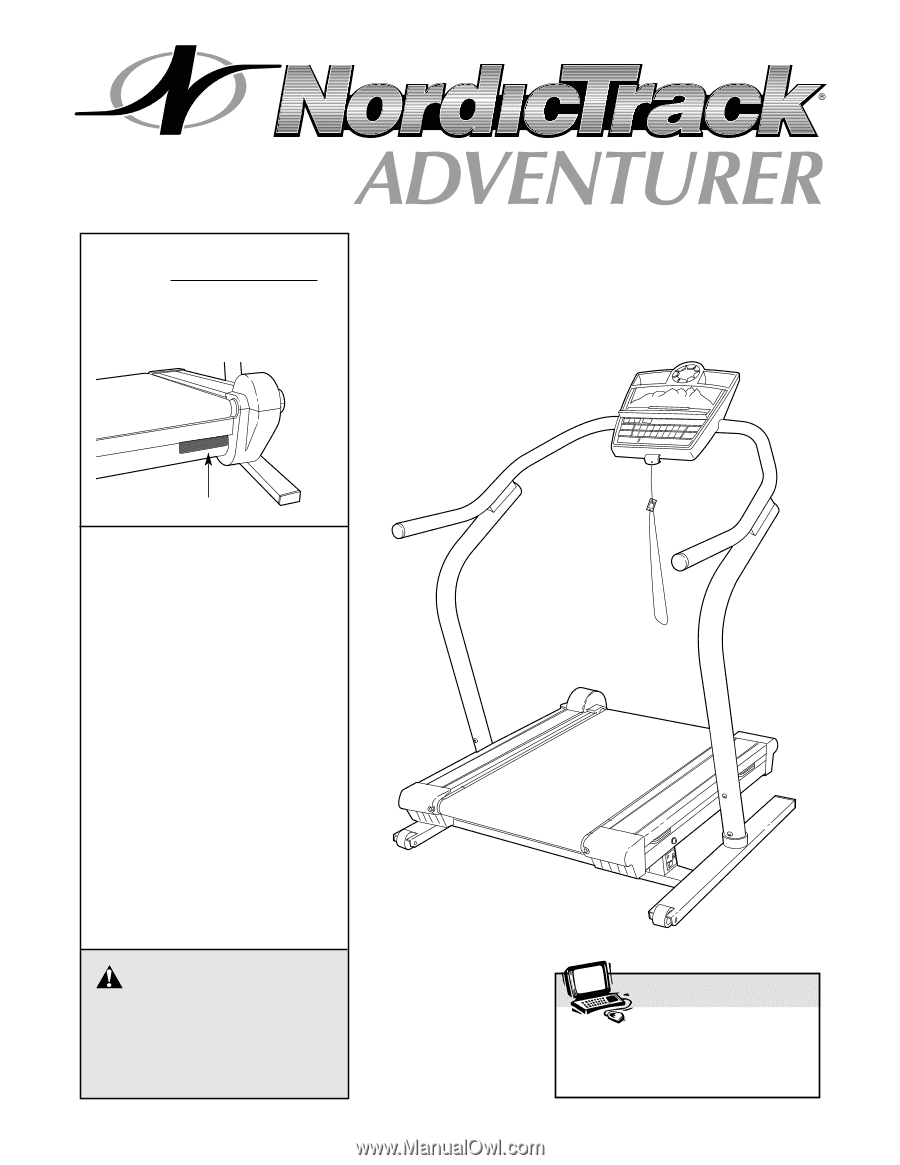
USER'S MANUAL
CAUTION
Read all precautions and instruc-
tions in this manual before using
this equipment. Save this manual
for future reference.
Model No. NTHK99902
Serial No.
Find the serial number in the location
shown below. Write the serial number
in the space above for reference.
Visit our website at
www.nordictrack.com
new products, prizes,
fitness tips, and much more!
QUESTIONS?
As a manufacturer, we are com-
mitted to providing complete
customer satisfaction. If you
have questions, or if there are
missing parts, we will guarantee
complete satisfaction through di-
rect assistance from our factory.
TO AVOID UNNECESSARY DE-
LAYS, PLEASE CALL DIRECT TO
OUR TOLL-FREE CUSTOMER
HOT LINE. The trained techni-
cians on our Customer Hot Line
will provide immediate assis-
tance, free of charge to you.
CUSTOMER HOT LINE:
1-888-825-2588
Mon.–Fri., 6 a.m.–6 p.m. MST
Patent Pending
Serial Number Decal