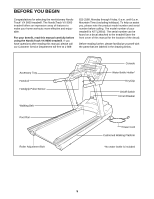NordicTrack Vx9000 English Manual
NordicTrack Vx9000 Manual
 |
View all NordicTrack Vx9000 manuals
Add to My Manuals
Save this manual to your list of manuals |
NordicTrack Vx9000 manual content summary:
- NordicTrack Vx9000 | English Manual - Page 1
. CUSTOMER HOT LINE: 1-888-825-2588 Mon.-Fri., 6 a.m.-6 p.m. MST CAUTION Read all precautions and instructions in this manual before using this equipment. Keep this manual for future reference. USER'S MANUAL Visit our website at www.nordictrack.com new products, prizes, fitness tips, and much more! - NordicTrack Vx9000 | English Manual - Page 2
YOU BEGIN 5 ASSEMBLY 6 HOW TO USE THE CHEST PULSE SENSOR 8 TREADMILL OPERATION 9 TROUBLESHOOTING 24 EXERCISE GUIDELINES 27 PART LIST 28 ORDERING REPLACEMENT PARTS 29 EXPLODED DRAWING 30 LIMITED WARRANTY Back Cover NordicTrack is a registered trademark of ICON Health & Fitness, Inc. 2 - NordicTrack Vx9000 | English Manual - Page 3
2. Use the treadmill only as described in this manual. 3. Place the treadmill on a level surface, in damage to the control system of the treadmill. If the control system is damaged, the walking To purchase a surge suppressor, see your local NordicTrack dealer or call 1-800806-3651 and order part - NordicTrack Vx9000 | English Manual - Page 4
de- scribed in this manual. Servicing other than the procedures in this manual should be per- formed by an authorized service representa- tive only. 26 age of 35 or persons with pre-existing health problems. Read all instructions before using. ICON assumes no responsibility for personal injury - NordicTrack Vx9000 | English Manual - Page 5
home workouts more effective and enjoyable. For your benefit, read this manual carefully before using the NordicTrack VX 9000 treadmill. If you have questions after reading this manual, please call our Customer Service Department toll-free at 1-888- 825-2588, Monday through Friday, 6 a.m. until - NordicTrack Vx9000 | English Manual - Page 6
ASSEMBLY Assembly requires two persons. Set the treadmill in a cleared area and remove Bolt (96) into the Upright and the bracket. Do not tighten the Upright Bolt yet. Holes 96 95 96 Repeat this step with the Left Upright (97). 76 2. While a second person holds the Handrail (91) near the - NordicTrack Vx9000 | English Manual - Page 7
the treadmill, make sure that the power cord is unplugged from the wall outlet. Due to the size and weight of the treadmill, moving it requires two persons. While one person lifts the indicated end, firmly hold the handrails and tip the treadmill forward until it rolls on the front wheels - NordicTrack Vx9000 | English Manual - Page 8
hand washed and air dried. CHEST PULSE SENSOR TROUBLESHOOTING Sensor Unit Sensor Unit Buckle Next, wrap the chest to a position against your chest. The instructions on the following pages explain how the chest normal heart rhythms. Heart rate reading problems may be caused by medical conditions - NordicTrack Vx9000 | English Manual - Page 9
not fit the outlet, have a proper outlet installed by a qualified electrician. an equipment-grounding conductor purchase a surge suppressor, see your local NordicTrack dealer or call 1-800-806- 3651 and in damage to the control system of the treadmill. If the control system is damaged, the - NordicTrack Vx9000 | English Manual - Page 10
array of features to help you get the most from your exercise. When the manual mode of the console is selected, the speed and incline of the treadmill can ). IFIT.com CD programs automatically control the speed and incline of the treadmill as a personal trainer guides you through every step of your - NordicTrack Vx9000 | English Manual - Page 11
aids in determining heart rate trends in general. • If you have heart problems, or if you are over 60 years of age and have been inactive, entered your weight, it will be saved in the console's memory. To use the manual mode of the console, follow the steps beginning on page 12. To use a preset - NordicTrack Vx9000 | English Manual - Page 12
the console. Refer to GETTING STARTED on page 11. 2 Select the manual mode. When the key is inserted, the manual mode will automatically be selected. If a program or the iFIT.com mode has been selected, press the MODE button repeatedly until the main display appears as shown below. 3 Press the START - NordicTrack Vx9000 | English Manual - Page 13
, remove the key and then reinsert it. Note: For simplicity, all instructions in this manual refer to miles. To reset the displayed time, distance, and Calories at key is removed, the console is in the "demo" mode. Refer to page 23 and turn off the demo mode. When the treadmill is not in use, - NordicTrack Vx9000 | English Manual - Page 14
page 11. 2 Select one of the six preset programs. When the key is inserted, the manual mode will automatically be selected. To select one of the six preset programs, press the MODE button repeatedly until the words CARDIO WALK 1, CARDIO WALK 2, ENDURANCE 1, ENDURANCE 2, FINISH LINE 1, or FINISH LINE - NordicTrack Vx9000 | English Manual - Page 15
to the instructions on page 8. 2 Insert the key into the console. Refer to GETTING STARTED on page 11. 3 Select one of the three pulse-driven programs. When the key is inserted, the manual mode will be selected. To select one of the three pulse-driven programs, press the MODE button repeatedly until - NordicTrack Vx9000 | English Manual - Page 16
program or the ENDURANCE PULSE program, go to step 6. If you have selected the MANUAL PULSE program, go to step 5. 5 Enter a target heart rate setting. After you decrease until your pulse is detected. If this occurs, refer to the instructions on page 8. To stop the program at any time, press the STOP - NordicTrack Vx9000 | English Manual - Page 17
wear a chest pulse sensor to use a pulse-driven program. Refer to the instructions on page 8. 5 Press the START button to start the program. When the key is inserted, the manual mode will be selected. To select the fitness test program, press the MODE button repeatedly until the words FITNESS TEST - NordicTrack Vx9000 | English Manual - Page 18
site, the treadmill must be connected to your home computer. See page 20 for connecting instructions. HOW TO CONNECT YOUR PORTABLE CD PLAYER A. Plug one end of the audio cable Plug the other end of the cable into the PHONES jack or LINE OUT jack on your CD player. Plug your headphones into the other - NordicTrack Vx9000 | English Manual - Page 19
TO CONNECT YOUR HOME STEREO Note: If your stereo has an RCA-type AUDIO OUT jack, see instruction A below. If your stereo has a 3.5mm LINE OUT jack, see instruction B. If your stereo has only a PHONES jack, see instruction C. A. Plug one end of the audio cable into the jack on the left side of the - NordicTrack Vx9000 | English Manual - Page 20
side of the console. Plug the other end of the cable into the PHONES jack or LINE OUT jack on your computer. Plug your headphones into the OUT jack, see instruction A below. If the AUDIO OUT jack is being used, see instruction B. If you have a TV with a built-in VCR, see instruction B. If your VCR - NordicTrack Vx9000 | English Manual - Page 21
pressed, your personal trainer will begin guiding you through your workout. Simply follow your personal trainer's instructions. Note: If the time is flashing speed or incline settings are too high or too low, you can manually override the settings at any time by pressing the SPEED or INCLINE buttons - NordicTrack Vx9000 | English Manual - Page 22
internet connection and an internet service provider. A list of specific system requirements will be found on our follow the on-line instructions for using a program. 6 Follow the on-line instructions to start the program. too high or too low, you can manually override the settings at any time by - NordicTrack Vx9000 | English Manual - Page 23
switch the console from miles per hour to kilometers per hour. In addition, the information mode allows you to turn on and turn off the demo mode. To select the information mode, hold down the STOP button while inserting the key into the console. When the information mode is selected, the - NordicTrack Vx9000 | English Manual - Page 24
TROUBLESHOOTING Most treadmill problems can be solved by following the steps outlined in this section. Find any symptoms that apply, and follow the steps listed. If further assistance is needed, please call Customer Service the treadmill for a few minutes. Repeat until the walking belt is properly - NordicTrack Vx9000 | English Manual - Page 25
power cord, insert the key and use the treadmill for a few minutes. Repeat until the walking belt is centered. c. If the walking belt slips when pulse sensor does not function properly, refer to CHEST PULSE SENSOR TROUBLESHOOTING on page 8. b. If the heart rate monitor still does not system. 25 - NordicTrack Vx9000 | English Manual - Page 26
, the walking platform can be turned over. The walking platform typically needs to be turned over after approximately 6,000 to 7,500 miles. Follow the instructions below to turn over the walking platform. Remove the key and unplug the power cord. Remove the 1 2 two Hood Screws (2) and lift off - NordicTrack Vx9000 | English Manual - Page 27
by using your heart rate as a guide. The chart below shows recommended heart rates your cardiovascular system, your exercise must be "aerobic." Aerobic exercise is activity that requires large your muscles and will help prevent post-exercise problems. EXERCISE FREQUENCY To maintain or improve your - NordicTrack Vx9000 | English Manual - Page 28
) Cup Holder Foam Sensor Screw Speed Sensor Pulley/ Flywheel Sensor Bracket Motor Insert Motor Motor Isolator Controller Incline Motor Bolt (Top) Outlet Insert Back Foam Grip (Right) Outlet Insert/Controller Screw On/Off Circuit Breaker Power Cord Receptical Ground Wire 51 2 52 4 53 4 54 1 55 4 56 - NordicTrack Vx9000 | English Manual - Page 29
Guide Bracket Controller Bracket Manual * Includes all parts shown in the box # These parts are not illustrated ORDERING REPLACEMENT PARTS To order replacement parts, call our Customer Service NordicTrack® VX 9000 treadmill) • The SERIAL NUMBER OF THE PRODUCT (see the front cover of this manual - NordicTrack Vx9000 | English Manual - Page 30
EXPLODED DRAWING-Model No. NTTL39910 R0102A 92 33 92 29 29 92 86 37 92 87 92 85 2 1 92 106 107 105 88 104 92 103 91 92 102 90 34 37 92 28 54 16 97 57 118 59 118 45 28 99 99 90 2 96 93 37 93 93 37 93 100 101 95 96 30 28 28 63 28 63 96 28 28 16 28 - NordicTrack Vx9000 | English Manual - Page 31
40 31 48 14 20 37 53 3 46 47 18 19 22 21 35 30 31 53 27 94 49 15 46 17* 23 112 98 22 89 28 28 113 41 114 23 41 43 44 6 13 15 24 27 52 56 115 31 4 111 7 11 9 5 6 10 7 9 84 77 74 83 82 105 80 80 81 110 82 105 74 74 79 77 108 67 9 73 74 74 26 72 6 116 55 28 - NordicTrack Vx9000 | English Manual - Page 32
Manual; notify our Customer Service Department of any defect within 10 days after discovery of the defect; as instructed product or problem and a copy of your proof of purchase if you believe the service is covered or use, costs of removal, installation or other consequential damages of whatsoever
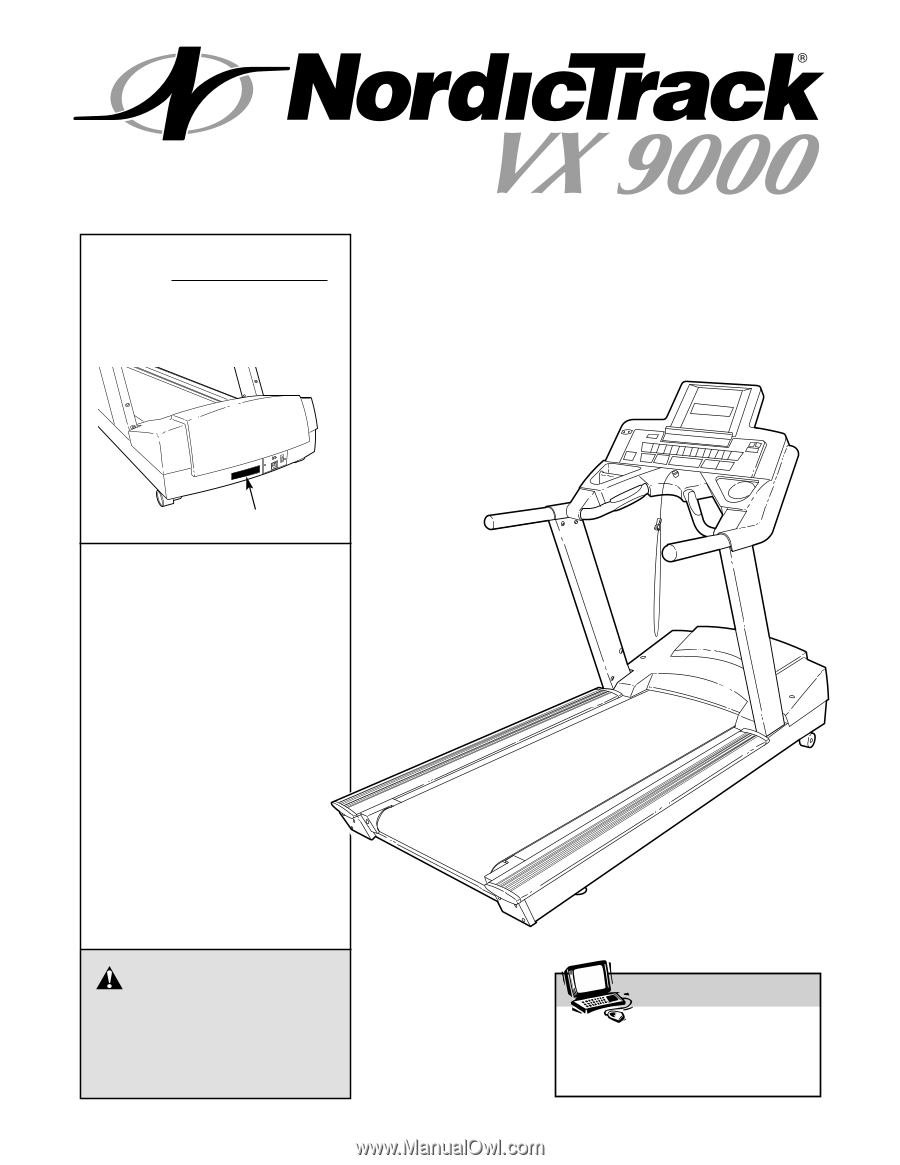
CAUTION
Read all precautions and in-
structions in this manual before
using this equipment. Keep this
manual for future reference.
Model No. NTTL39910
Serial No.
The serial number is found in the
location shown below. Write the
serial number in the space above.
Serial Number Decal
QUESTIONS?
If you have questions, or if there
are missing parts, we will guar-
antee complete satisfaction
through direct assistance from
our factory.
TO AVOID UNNECESSARY DE-
LAYS, PLEASE CALL DIRECT TO
OUR TOLL-FREE CUSTOMER
HOT LINE. The trained techni-
cians on our Customer Hot Line
will provide immediate assis-
tance, free of charge to you.
CUSTOMER HOT LINE:
1-888-825-2588
Mon.–Fri., 6 a.m.–6 p.m. MST
USER'S MANUAL
Visit our website at
www.nordictrack.com
new products, prizes,
fitness tips, and much more!