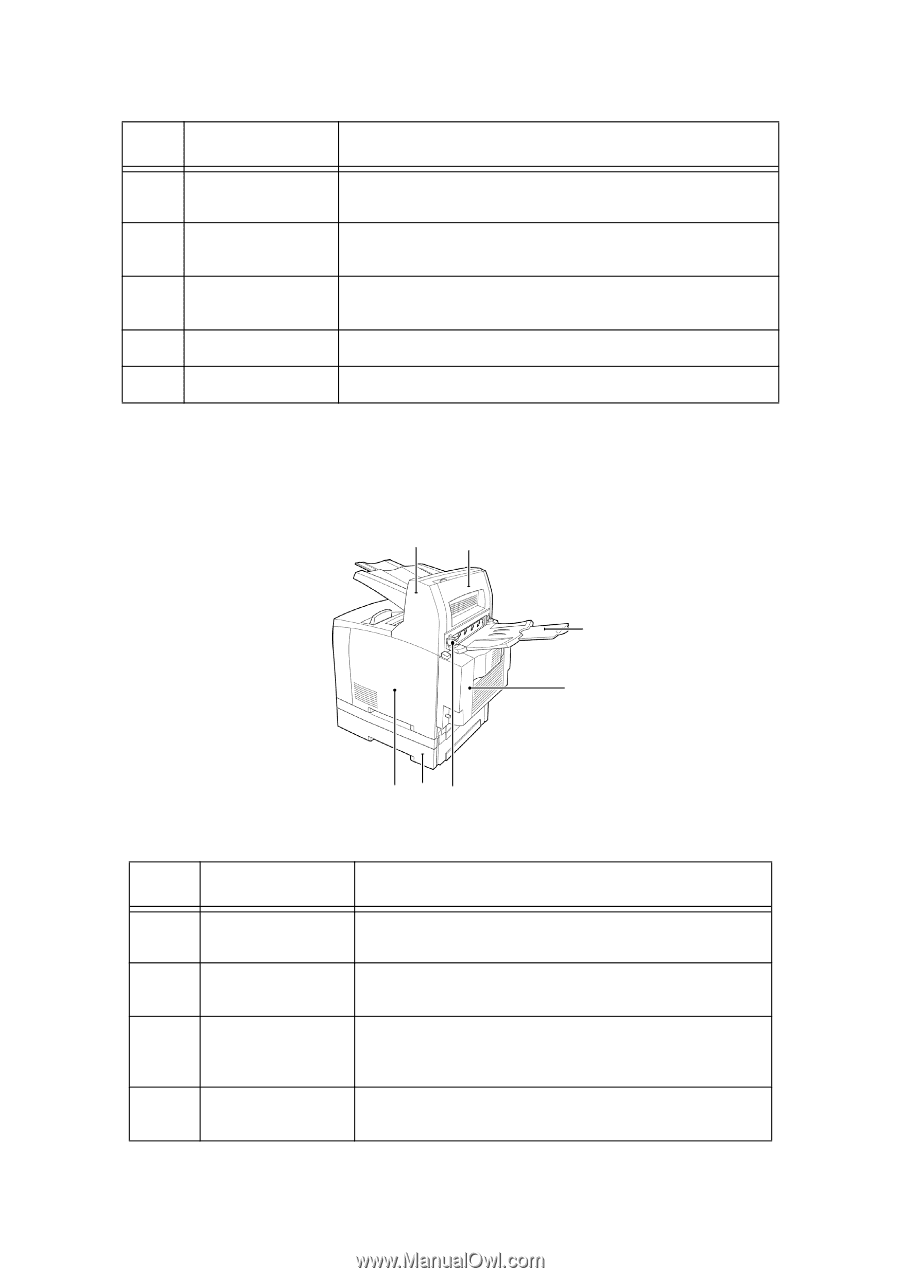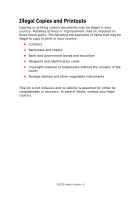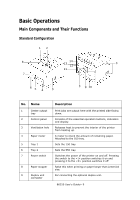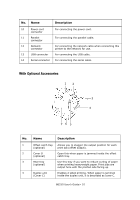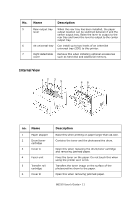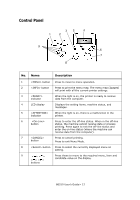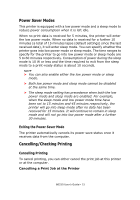Oki B6250n B6250 Users Guide - Page 10
With Optional Accessories, Description
 |
View all Oki B6250n manuals
Add to My Manuals
Save this manual to your list of manuals |
Page 10 highlights
No. Name Description 10 Power cord connector For connecting the power cord. 11 Parallel connector For connecting the parallel cable. 12 Network connector For connecting the network cable when connecting this printer to the network for use. 13 USB connector For connecting the USB cable. 14 Serial connector For connecting the serial cable. With Optional Accessories 12 3 4 765 No. 1 2 3 4 Name Description Offset catch tray (optional) Cover D (optional) Rear tray (optional) Duplex unit (Cover C) Allows you to stagger the output position for each print job (offset output). Open this when paper is jammed inside the offset catch tray. Use this tray if you want to reduce curling of paper when printing heavyweight paper. Print jobs are output here with the printed side facing up. Enables 2 sided printing. When paper is jammed inside the duplex unit, it is described as cover C. B6250 User's Guide> 10