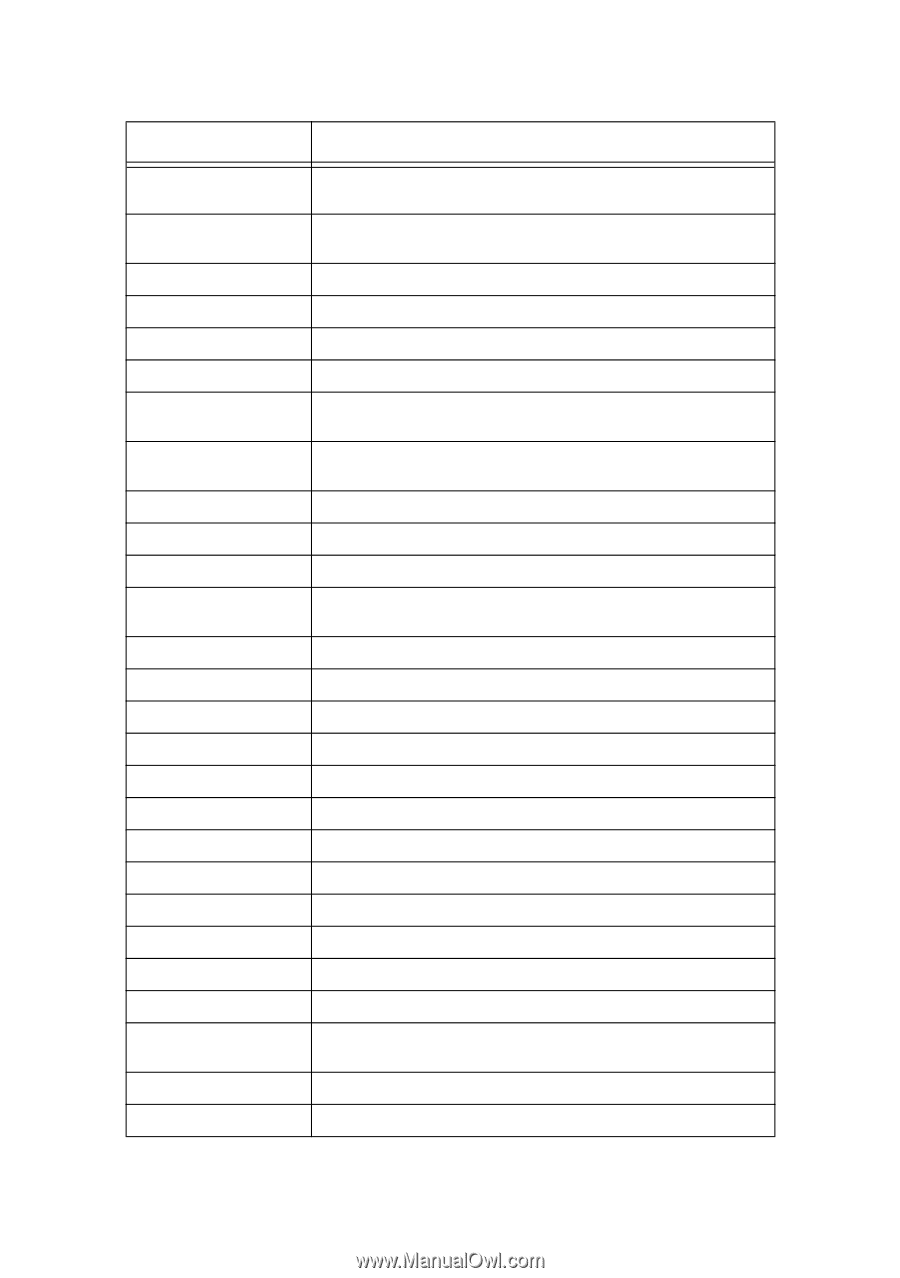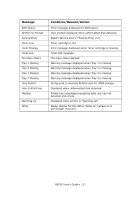Oki B6250n B6250 Users Guide - Page 110
Error message displayed for Offset Tray Unit Failure., Error Message used to report Network Interface
 |
View all Oki B6250n manuals
Add to My Manuals
Save this manual to your list of manuals |
Page 110 highlights
Message Net Comm Error Net: Error NVRAM Failure Offset Tray Offset Tray Fail Offset Tray Full Offset Tray Jam Out of Memory Output Tray Full Panel Disabled Panel Enabled Panel Locked Paper Low Tray 1 Paper Low Tray 2 Paper Low Tray 3 Paper Low Tray 4 Paper Out Tray 1 Paper Out Tray 2 Paper Out Tray 3 Paper Out Tray 4 Paper Size Error Power Saver Mode Press ONLINE Processing Receive Remove Paper Replace EP Cart Condition/Reason/Action Error Message used to report Network Interface Communication Failure. Used for display of Network Interface error code (Net1: Error yy) NVRAM failure message. Optional face-down output tray (offset-capable) Error message displayed for Offset Tray Unit Failure. Error message displayed when optional output bin is full Paper jam detected. Error message displayed for Offset Tray Jam Error displayed when there is insufficient memory to print a page or job. Error message displayed when output tray is full Used when panel is being Disabled. Used when panel is being Enabled. Message "flashed" when user requests panel function that has been disabled. Tray 1 is low on paper. Tray 2 is low on paper. Tray 3 is low on paper. Tray 4 is low on paper. Tray 1 has no paper Tray 2 has no paper Tray 3 has no paper Tray 4 has no paper Used to report Paper Size Error has occurred. Displayed when printer is "Warming Up" Prompts the user to press the "ONLINE" button Printer is actively processing job data. Status display for file status "Receive xx" (where xx is percentage received). A help message to removed paper A help message to replace the EP Cartridge. B6250 User's Guide> 110