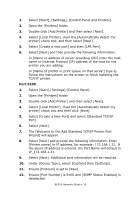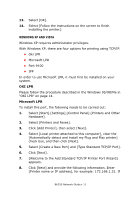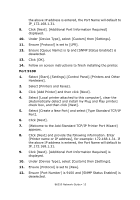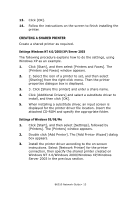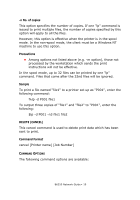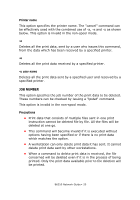Oki B6250n B6250 Network Guide - Page 17
Printing From Unix - okidata
 |
View all Oki B6250n manuals
Add to My Manuals
Save this manual to your list of manuals |
Page 17 highlights
14. Select [Add Printer] on the [Remote Print] menu. 15. Select [Printer] to accept the printer that has been added in Step 1. 16. Enter an IP address at [IP Address] and click [Ok]. A printer is added to the main window. Refer to the On-Line Help for information on how to use the utility. UNINSTALL 1. Stop the OKI LPR Utility. Right-click the OKI LPR icon in the system tray and click [Exit]. 2. Select Start>Program>Okidata>OKI LPR Utility>Uninstall OKI LPR Utility 3. Click [Yes] when the [Confirm File Deletion] dialogue is displayed. Removal of the OKI LPR utility starts. 4. When the removal is complete, the [Uninstall Complete] screen is displayed. Click [Ok]. PRINTING FROM UNIX FOR PRINTING FROM UNIX This section explains the installation procedure for printing from a UNIX computer. SYSTEM CONFIGURATION The printer uses the Line Printer Daemon Protocol (LPD) that supports TCP/IP as the transport protocol. With the LPD, the printer can be under a UNIX network environment. B6250 Network Guide> 15