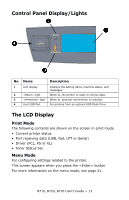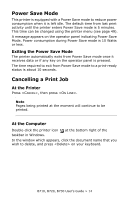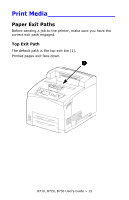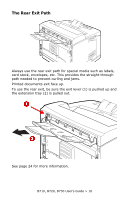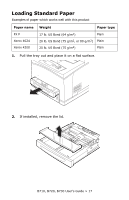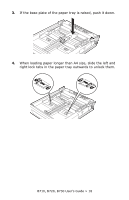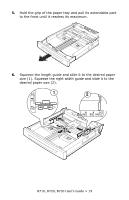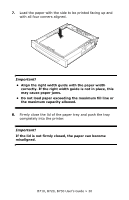Oki B710n B710, B720, B730 User Guide (English) - Page 18
right lock tabs in the paper tray outwards to unlock them., When loading paper longer than A4 size
 |
View all Oki B710n manuals
Add to My Manuals
Save this manual to your list of manuals |
Page 18 highlights
3. If the base plate of the paper tray is raised, push it down. 4. When loading paper longer than A4 size, slide the left and right lock tabs in the paper tray outwards to unlock them. B710, B720, B730 User's Guide > 18
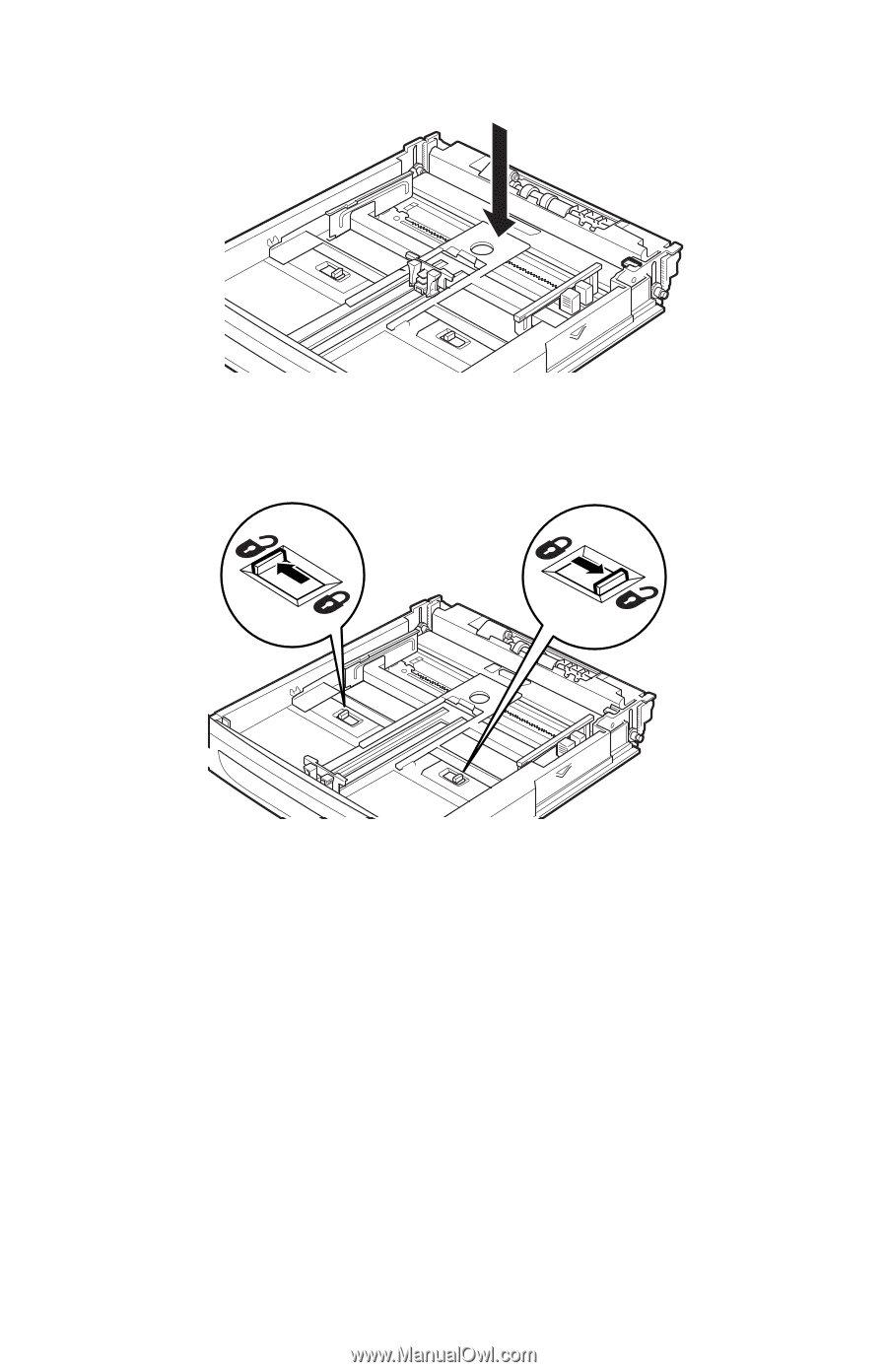
B710, B720, B730 User’s Guide > 18
3.
If the base plate of the paper tray is raised, push it down.
4.
When loading paper longer than A4 size, slide the left and
right lock tabs in the paper tray outwards to unlock them.