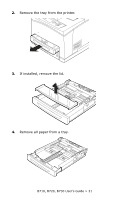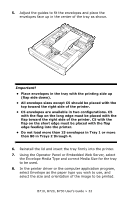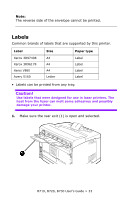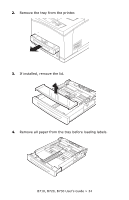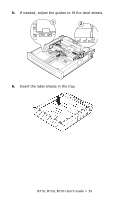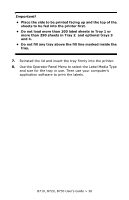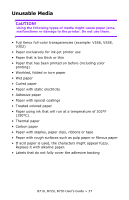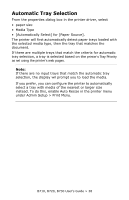Oki B710n B710, B720, B730 User Guide (English) - Page 36
Use the Operator Panel Menu to select the Label Media Type
 |
View all Oki B710n manuals
Add to My Manuals
Save this manual to your list of manuals |
Page 36 highlights
Important! • Place the side to be printed facing up and the top of the sheets to be fed into the printer first. • Do not load more than 100 label sheets in Tray 1 or more than 290 sheets in Tray 2 and optional trays 3 and 4. • Do not fill any tray above the fill line marked inside the tray. 7. Reinstall the lid and insert the tray firmly into the printer. 8. Use the Operator Panel Menu to select the Label Media Type and size for the tray in use. Then use your computer's application software to print the labels. B710, B720, B730 User's Guide > 36
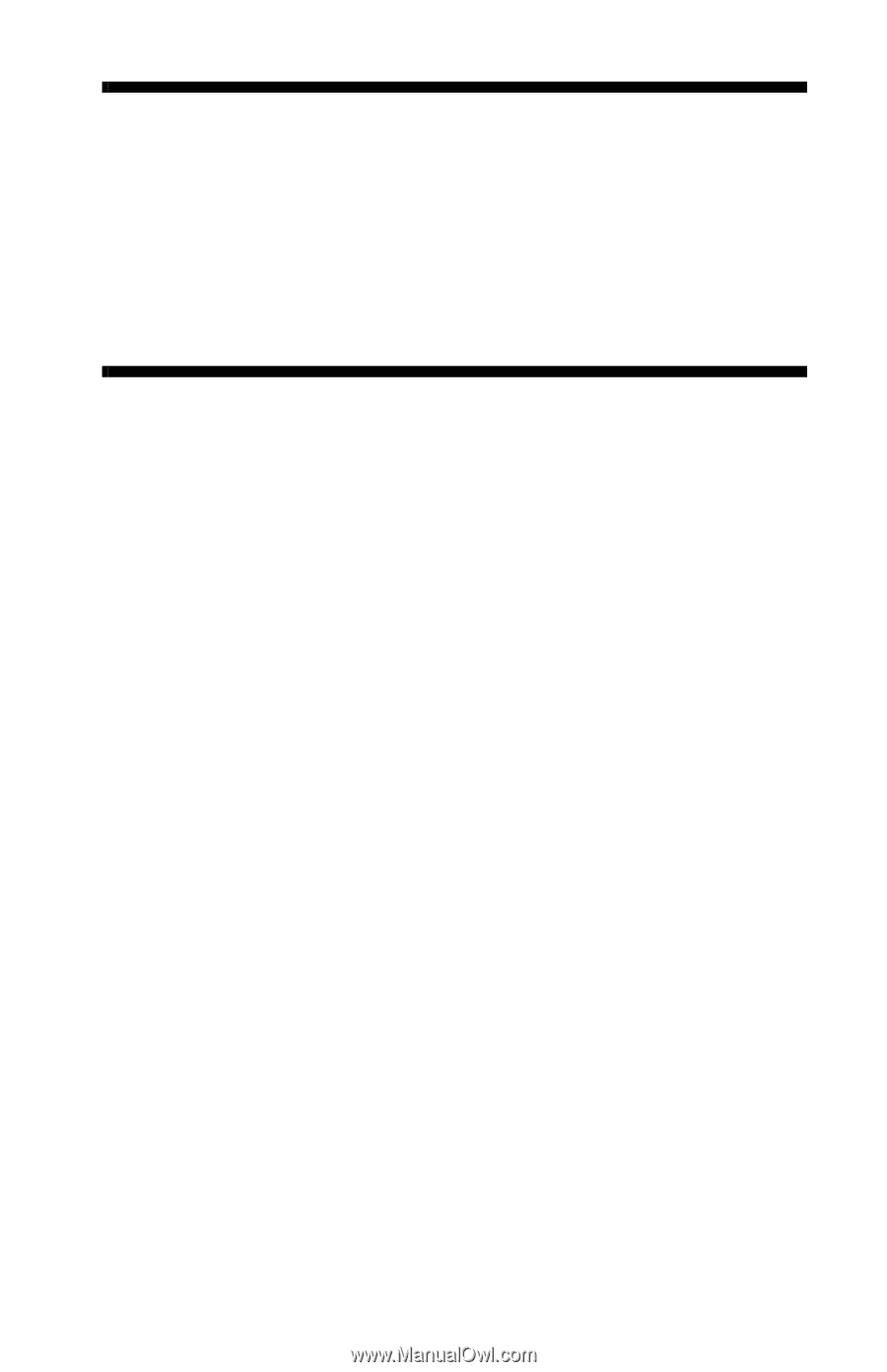
B710, B720, B730 User’s Guide > 36
Important!
•
Place the side to be printed facing up and the top of the
sheets to be fed into the printer first.
•
Do not load more than 100 label sheets in Tray 1 or
more than 290 sheets in Tray 2
and optional trays 3
and 4.
•
Do not fill any tray above the fill line marked inside the
tray.
7.
Reinstall the lid and insert the tray firmly into the printer.
8.
Use the Operator Panel Menu to select the Label Media Type
and size for the tray in use. Then use your computer’s
application software to print the labels.