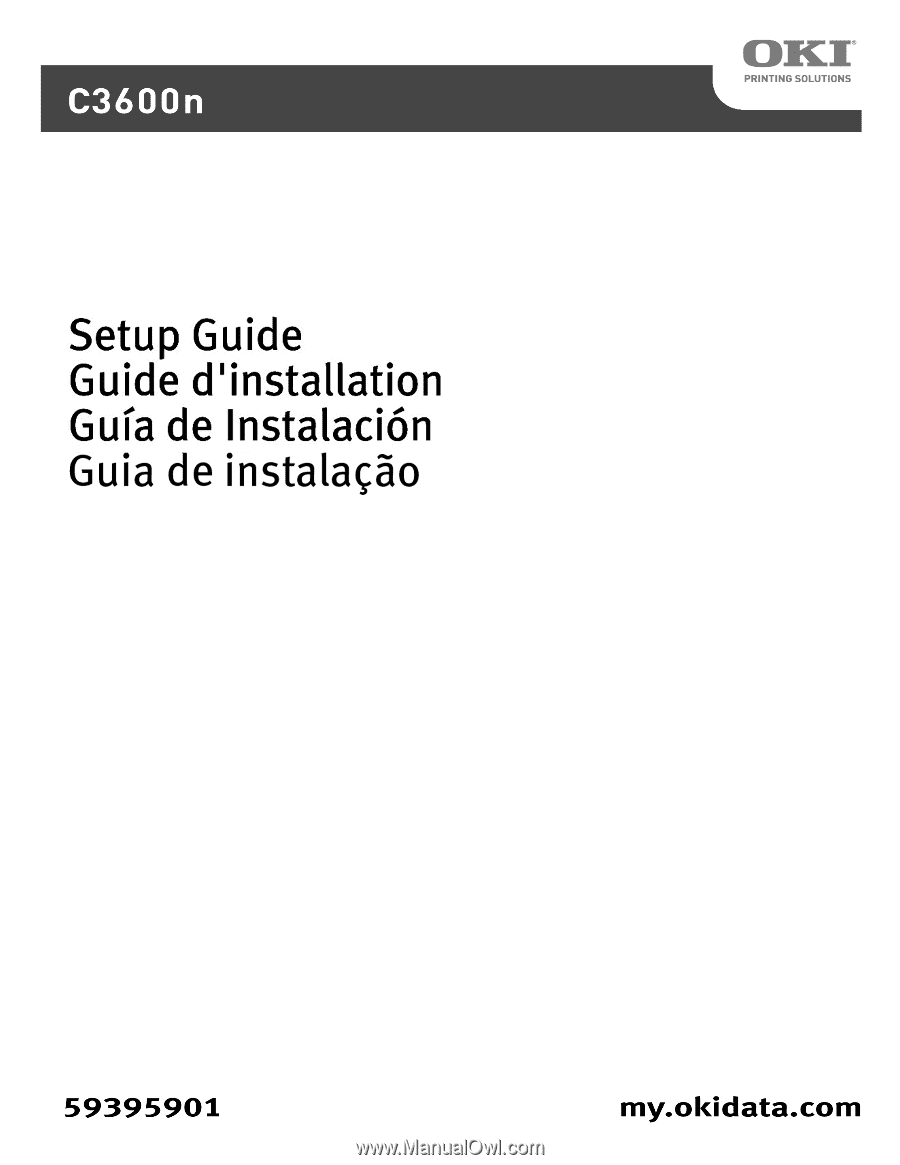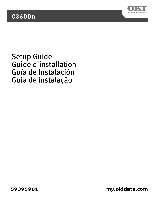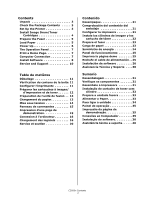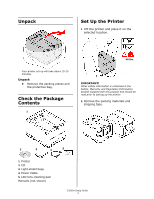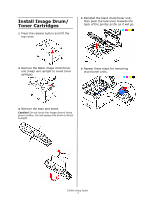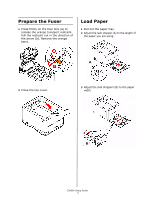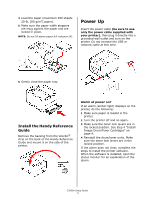Oki C3600n C3600 Setup Guide (Eng, Fr, SP, BPort)
Oki C3600n Manual
 |
View all Oki C3600n manuals
Add to My Manuals
Save this manual to your list of manuals |
Oki C3600n manual content summary:
- Oki C3600n | C3600 Setup Guide (Eng, Fr, SP, BPort) - Page 1
- Oki C3600n | C3600 Setup Guide (Eng, Fr, SP, BPort) - Page 2
Printer 3 Install Image Drum/Toner Cartridges 4 Prepare the Fuser 5 Load Paper 5 Power Up 6 The Operation Panel 7 Print a Demo Page 7 Computer Connection 7 Install Software 8 Service and Support a impressora 31 Instalação do cartucho de toner com cilindro 32 Prepare a unidade fusora 33 - Oki C3600n | C3600 Setup Guide (Eng, Fr, SP, BPort) - Page 3
Warranty and Regulatory Information booklet supplied with this product and should be read prior to setting up the printer. 2 Remove the packing materials and shipping tape. 2 3 4 1 Printer 2 CD 3 Light-shield bags 4 Power Cable 5 LED lens cleaning pad Manuals (not shown) 5 C3600n Setup Guide 3 - Oki C3600n | C3600 Setup Guide (Eng, Fr, SP, BPort) - Page 4
Install Image Drum/ Toner Cartridges 1 Press the release button and lift the top cover. 4 Reinstall the black drum/toner unit, then push the lock lever towards the back of the printer as far as it will go. 2 Remove the Black image drum/toner unit (keep unit upright to avoid toner spillage). 5 - Oki C3600n | C3600 Setup Guide (Eng, Fr, SP, BPort) - Page 5
Prepare the Fuser 1 Press firmly on the blue lock (a) to release the orange transport restraint. Pull the restraint out in the direction of the stopper (A) to the length of the paper you are using. A 2 Close the top cover. 3 Adjust the side stoppers (B) to the paper width. B C3600n Setup Guide 5 - Oki C3600n | C3600 Setup Guide (Eng, Fr, SP, BPort) - Page 6
Toner Cartridges" on page 4. 4 Reinstall the drum/toner units. Make sure the toner lock levers are in the locked position. If the alarm does not clear, complete the steps to install the printer software. When the software is installed, open the status monitor for an explanation of the alarm. C3600n - Oki C3600n | C3600 Setup Guide (Eng, Fr, SP, BPort) - Page 7
the USB cable to the USB port on the computer, then to the USB port on the printer (A). Print the Menu Map The Menu Map prints a list of all the printer's menus and their current settings. 1 Press the ENTER button on your printer to display INFORMATION MENU on the A LCD. C3600n Setup Guide 7 - Oki C3600n | C3600 Setup Guide (Eng, Fr, SP, BPort) - Page 8
® Acrobat® Reader 5.0 or higher installed. 1 Select the Driver Setup tab from the CD installer menu bar. 2 Click Install User's Guide. 3 Follow the on-screen instructions to complete the installation. 4 To view the manuals, click Start > Programs > OkiData > C3600n User Guide. C3600n Setup Guide 8 - Oki C3600n | C3600 Setup Guide (Eng, Fr, SP, BPort) - Page 9
. 2 Click on the utilities and downloads you want to install and follow the instructions. Activate Optional Accessories If your printer has optional memory installed, you must open the printer driver and activate the device. 1 Click Start > Settings > Printers on the Windows taskbar. 2 Right-click - Oki C3600n | C3600 Setup Guide (Eng, Fr, SP, BPort) - Page 10
Driver Setup tab from the CD installer menu bar. 2 Click Install User's Guide. 3 Follow the on-screen instructions to complete the installation. 4 To view the manuals, click Start > Programs > OkiData > C3600n User Guide. Macintosh® Connect the Cable See Computer Connection on page 7. NOTE: Printer - Oki C3600n | C3600 Setup Guide (Eng, Fr, SP, BPort) - Page 11
Guide d'installation Déballage Configurer l'imprimante 1 Soulevez l'imprimante et placez-la à l'endroit désiré. La dition. 2 3 4 1 Imprimante 2 CD 3 Sacs pare-lumière 4 Cordon d'alimentation 5 Nettoyant pour lentilles Guides (non illustrés) 5 C3600n Guide d'installation Français 11 - Oki C3600n | C3600 Setup Guide (Eng, Fr, SP, BPort) - Page 12
5 Répétez le processus pour chaque les tambours d'impression/cartouches de toner. 3 Retirez les rubans et les feuilles. Mise en garde! Ne touchez pas la surface verte glacée du tambour! N'exposez jamais la cartouche de tambour à la lumière directe du soleil. C3600n Guide d'installation Français 12 - Oki C3600n | C3600 Setup Guide (Eng, Fr, SP, BPort) - Page 13
. 2 Réglez la butée arrière (A) selon la largeur du papier. A 2 Fermez le capot supérieur. 3 Réglez les butées latérales (B) à la largeur du papier. B C3600n Guide d'installation Français 13 - Oki C3600n | C3600 Setup Guide (Eng, Fr, SP, BPort) - Page 14
des cartouches de toner ont été poussés aussi loin que possible. Si cela n'efface pas le alarme, suivez les étapes d'installation du logiciel d'imprimante. Une fois le logiciel installé, ouvrez le contrôleur d'état pour obtenir une explication de l'alarme. C3600n Guide d'installation Français - Oki C3600n | C3600 Setup Guide (Eng, Fr, SP, BPort) - Page 15
Windows ou dans le pilote d'imprimante sous Macintosh. 1 C MY K Note: Consultez le Guide d'utilisation en PDF se trouvant sur le CD-ROM fourni avec le terminal pour plus de renseignements. Le panneau ACL; appuyez sur ENTRÉE pour imprimer la liste des menus. C3600n Guide d'installation Français 15 - Oki C3600n | C3600 Setup Guide (Eng, Fr, SP, BPort) - Page 16
Premium Logo Certification ». REMARQUE: Le pilote XPS peut être téléchargé du site my.okidata.com. Vous pouvez installer et utiliser tous dans les pilotes cerlui qui correspond à vos sur ENTRÉE pour imprimer. Conservez ces feuilles sous la main : elles C3600n Guide d'installation Français 16 - Oki C3600n | C3600 Setup Guide (Eng, Fr, SP, BPort) - Page 17
installées sur l'imprimante. 1 Cliquez sur Start [Démarrer] > Settings [Paramètres] > Printers [Imprimantes]. 2 Cliquez du droit sur l'icône OKI C3600n. 3 Cliquez Properties [Propriétés). 4 Cliquez sur l'onglet Installable Options (Options installables). C3600n Guide d'installation Français 17 - Oki C3600n | C3600 Setup Guide (Eng, Fr, SP, BPort) - Page 18
Pour afficher les paramètres par défaut courants de l'imprimante lorsque ouvert, sélectionnez Update Driver When Opened (Mettre à jour le pilote lorsque ouvert). 8 Cliquez sur Update. Cliquez . Réinstallez le logiciel, en cas d'échec de l'installation. C3600n Guide d'installation Français 18 - Oki C3600n | C3600 Setup Guide (Eng, Fr, SP, BPort) - Page 19
utilitaires et les téléchargements que vous voulez installer et suivez les instructions à l'écran. Pour Activer des Mémoire optionnel Si votre é sur le Bureau. 4 Uvrez le dossier MAC. 5 Ouvrez le dossier OSX. Driver Installers s'affiche à l'écran. 6 Sélectionnez les paramètres adéquats pour OS - Oki C3600n | C3600 Setup Guide (Eng, Fr, SP, BPort) - Page 20
4 Entrez l'adresse IP de l'imprimante. 5 Select the printer model. Cliquez sur Ajouter. 6 Quittez le Print Center Service et soutien Offert 24 heures sur 24, 7 jours sur 7 • Visitez notre site Web multilingue : www.okiprintingsolutions.com • Composez le 1-800-OKI-DATA (1-800- 654-3282) C3600n Guide - Oki C3600n | C3600 Setup Guide (Eng, Fr, SP, BPort) - Page 21
de instalar la impresora. 2 Retire el material y cinta de embalaje. 2 3 4 5 1 Impresora 2 CD 3 Bolsas de protección contra la luz 4 Cable de alimentación 5 Limpiador de lentes LED Manuales (no se muestran) C3600n Guía de Instalación Español 21 - Oki C3600n | C3600 Setup Guide (Eng, Fr, SP, BPort) - Page 22
tóner. 3 Retiras las cintas y hojas ¡Precaución! No toque la superficie verde brillante del cilindro de imagen. No exponga el cilindro a la luz directa del sol. C3600n Guía de Instalación Español 22 - Oki C3600n | C3600 Setup Guide (Eng, Fr, SP, BPort) - Page 23
de papel. 2 Ajuste el extensorde papel posterior (A) de acuerdo al lamaño de papel. A 2 Cierre la tapa superior. 3 Ajuste los topes laterales (B) al ancho del papel. B C3600n Guía de Instalación Español 23 - Oki C3600n | C3600 Setup Guide (Eng, Fr, SP, BPort) - Page 24
instrucciones para instalar el software de la impresora. Cuando tenga instalado el software, abra el monitor de estado para ver la explicación de la alarma. C3600n Guía de Instalación Español 24 - Oki C3600n | C3600 Setup Guide (Eng, Fr, SP, BPort) - Page 25
la impresora ANTES de conectar el cable USB. Vea "Conecte el cable USB (Windows)" la página 28 o "Conecte el cable USB (Macintosh)" la página 29 C3600n Guía de Instalación Español 25 - Oki C3600n | C3600 Setup Guide (Eng, Fr, SP, BPort) - Page 26
este controlador con las aplicaciones para imágenes a color de alta resolución y para las pruebas gr Vista. NOTA: Puede bajar este controlador XPS del sitio Web my.okidata.com. Puede instalar y utilizar cualquier de estos controladores de ellos o más reciente). C3600n Guía de Instalación Español 26 - Oki C3600n | C3600 Setup Guide (Eng, Fr, SP, BPort) - Page 27
Para ver los manuales, haga clic en Inicio > Programas > OkiData > C3600n User Guide. Active las > Printers (Impresoras). 2 Haga clic con el botón derecho en el icono OKI C3600 (OKI C3600n). 3 de la impresora cuando la inicia, seleccione Update Driver When Opened (Actualizar el controlador al abrir). - Oki C3600n | C3600 Setup Guide (Eng, Fr, SP, BPort) - Page 28
) y seleccione Options (Opciones); en el controlador PCL seleccione la casilla apropiada bajo Available Options (Opciones disponibles). 5 Haga clic en OK para activar la configuración actual. C3600n Guía de Instalación Español 28 - Oki C3600n | C3600 Setup Guide (Eng, Fr, SP, BPort) - Page 29
. Aparece Driver Installer ( Guide de l'utilisateur NOTA: Para poder abrir los manuales Printers (Más impresoras). 3 Seleccione el protocolo: USB, Impresión IP, Rendezvous/Bonjour. NOTA: Si está utilizando USB, seleccione USB e ignore los siguientes 4. 4 Entre la dirección IP de la impresora. C3600n - Oki C3600n | C3600 Setup Guide (Eng, Fr, SP, BPort) - Page 30
Assistencia Técnica y Soporte Disponible 24 horas al día, días a la semana. • Visite nuestro sitio Web multilingue: www.okiprintingsolutions.com • Estados Unidos: llame al 1-856-2227496 (1-800-654-3282) • Mêxico: llame al (525) 263-8780 C3600n Guía de Instalación Español 30 - Oki C3600n | C3600 Setup Guide (Eng, Fr, SP, BPort) - Page 31
. 2 Retire os materiais de embalagem e as fitas adesivas para transporte. 2 3 4 5 1 Impressora 2 CD 3 Sacos à prova de luz 4 Cabo de alimentação 5 Limpador de lentes LED Manuais (não ilustrados) C3600n Guia de Configuração Português 31 - Oki C3600n | C3600 Setup Guide (Eng, Fr, SP, BPort) - Page 32
-a virada para cima para evitar derramamento de toner). 5 Repita estas etapas para os cilindros e cartuchos de toner. 3 Retire as fitas e folhas. Atenção! Não toque na superfície verde brilhante do cilindro. Não exponha o cilindro à luz solar direta. C3600n Guia de Configuração Português 32 - Oki C3600n | C3600 Setup Guide (Eng, Fr, SP, BPort) - Page 33
para papel para fora. 2 Ajuste a peça de travasem posterior (A) ao formato de paper utilizado. A 2 Feche a tampa superior. 3 Ajuste as guias laterais (B) conforme a largura do papel. B C3600n Guia de Configuração Português 33 - Oki C3600n | C3600 Setup Guide (Eng, Fr, SP, BPort) - Page 34
as alavancas de travamento do toner estejam na posição travada. Se o alarme não for eliminado, conclua as etapas descritas para instalar o software da impressora. Quando o software for instalado, abra o monitor de status para obter uma explicação sobre o alarme. C3600n Guia de Configuração Portugu - Oki C3600n | C3600 Setup Guide (Eng, Fr, SP, BPort) - Page 35
O Status Monitor (Windows) ou o Printer Driver (Macintosh) fornece informações detalhadas sobre a impressora. 1 C MY K Nota: Consulte o arquivo PDF do Manual do Usuário contido no CD-ROM )" na página 38 ou "Conecte o cabo USB (Macintosh)" na página 39. C3600n Guia de Configuração Português 35 - Oki C3600n | C3600 Setup Guide (Eng, Fr, SP, BPort) - Page 36
driver XPS pode ser baixado no site my.okidata.com. É possível instalar instalar e usar qualquer destas drivers, dependendo da aplicação. Porém, cada driver Instalação do driver 1 Insira Drivers (Instalar drivers). 5 Selecione impressora de rede. 6 Selecione Diretamente à rede usando TCP/IP. 7 Digite - Oki C3600n | C3600 Setup Guide (Eng, Fr, SP, BPort) - Page 37
ônico. 1 Selecione instalação do driver na barra de menus do Programa de Instalação no CD. 2 Clique em Instalar o Manual do Usuário. 3 Siga as instruções exibidas na tela para concluir a instalação. 4 Para exibir o manuai, clique em Iniciar > Programas > Oki Data > C3600n User Guide. Ative opções da - Oki C3600n | C3600 Setup Guide (Eng, Fr, SP, BPort) - Page 38
Licença. 5 Clique em Install Drivers (Instalar drivers). 6 Selecione impressora de rede. 7 Quando solicitado, selecione Printer Emulation (Emulação da Impressora) e downloads Obs.: Você deve estar conectado à Internet para instalar os downloads da Internet. 1 Selecione Utilitários ou Downloads de - Oki C3600n | C3600 Setup Guide (Eng, Fr, SP, BPort) - Page 39
para abrir o Manual Eletrônico. 1 Coloque o CD na unidade de CD-ROM. 2 Clique duas vezes no ícone do CD exibido na área de trabalho. 3 Localize o arquivo C3600_UG_bp.pdf. Para carregar: arraste o arquivo PDF para a área de trabalho. Para exibir: clique duas vezes no arquivo. C3600n Guia de - Oki C3600n | C3600 Setup Guide (Eng, Fr, SP, BPort) - Page 40
Assistência ténica e suporte Disponíveis 24 horas por dia, 7 dias por semana. • Visite nosso site multilingüe na Web: www.okiprintingsolutions.com • Ligue para 0800-11-5577. C3600n Guia de Configuração Português 40 - Oki C3600n | C3600 Setup Guide (Eng, Fr, SP, BPort) - Page 41
- Oki C3600n | C3600 Setup Guide (Eng, Fr, SP, BPort) - Page 42
- Oki C3600n | C3600 Setup Guide (Eng, Fr, SP, BPort) - Page 43
- Oki C3600n | C3600 Setup Guide (Eng, Fr, SP, BPort) - Page 44
in certain jurisdictions. Ethernet ® Digital Equipment Corporation. EtherTalk, LaserWriter, Mac, Macintosh ® Apple Computer, Inc., Velcro ® Velcro Industries. EFI, Fiery the Fiery logo and Spot-On are registered trademarks of Electronics for Imaging, Inc. © 2008 Oki Data Americas, Inc. 59395901