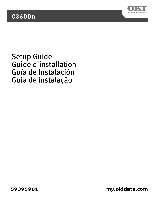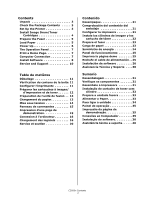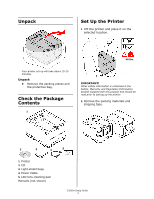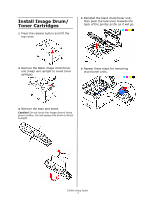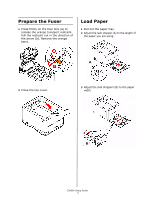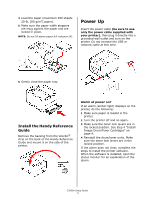Oki C3600n C3600 Setup Guide (Eng, Fr, SP, BPort) - Page 5
Prepare the Fuser, Load Paper
 |
View all Oki C3600n manuals
Add to My Manuals
Save this manual to your list of manuals |
Page 5 highlights
Prepare the Fuser 1 Press firmly on the blue lock (a) to release the orange transport restraint. Pull the restraint out in the direction of the arrow (b). Remove the orange band. Load Paper 1 Pull out the paper tray. 2 Adjust the rear stopper (A) to the length of the paper you are using. A 2 Close the top cover. 3 Adjust the side stoppers (B) to the paper width. B C3600n Setup Guide 5

C3600n Setup Guide
5
Prepare the Fuser
1
Press firmly on the blue lock (a) to
release the orange transport restraint.
Pull the restraint out in the direction of
the arrow (b). Remove the orange
band.
2
Close the top cover.
Load Paper
1
Pull out the paper tray.
2
Adjust the rear stopper (A) to the length of
the paper you are using
.
3
Adjust the side stoppers (B) to the paper
width.
A
B