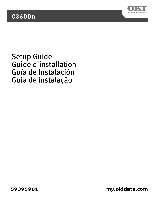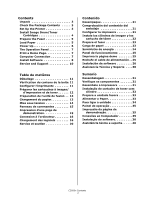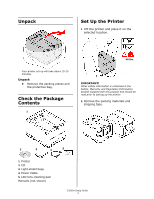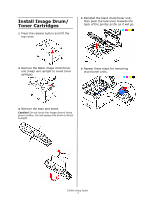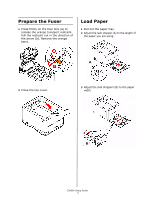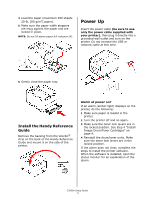Oki C3600n C3600 Setup Guide (Eng, Fr, SP, BPort) - Page 2
Contents, Table de matières, Contenido, Sumarío
 |
View all Oki C3600n manuals
Add to My Manuals
Save this manual to your list of manuals |
Page 2 highlights
Contents Unpack 3 Check the Package Contents . . . . . 3 Set Up the Printer 3 Install Image Drum/Toner Cartridges 4 Prepare the Fuser 5 Load Paper 5 Power Up 6 The Operation Panel 7 Print a Demo Page 7 Computer Connection 7 Install Software 8 Service and Support 10 Table de matières Déballage 11 Vérification du contenu de la boîte 11 Configurer l'imprimante 11 Préparer les cartouches à images/ d'impression et de toner 12 Préparation de l'unité de fusion . . 13 Chargement du papier 13 Mise sous tension 14 Panneau de commandes 15 Impression d'une page de démonstration 15 Connexion à l'ordinateur 16 Chargement des logiciels 16 Service et soutien 20 Contenido Desempaque 21 Comprobación del contenido del embalaje 21 Configurar la impresora 21 Instale los cilindros de imagen y los cartucho de tóner 22 Prepare el fusor 23 Carga de papel 23 Suministro de energía 24 Panel de funcionamiento 25 Imprima la página demo 25 Enchufe el cable de alimentación . .25 Instalación de software 26 Assistencia Técnica y Soporte . . . .30 Sumarío Desembalagem 31 Verifique os componentes 31 Desembale a impressora 31 Instalação do cartucho de toner com cilindro 32 Prepare a unidade fusora 33 Alimentar o Paper 33 Para ligar a unidade 34 Painel de operação 35 Impressão da página de demonstração 35 Conexões ao Computador 35 Instalação do software 36 Assistência ténica e suporte . . . . . .40 C3600n Contents 2