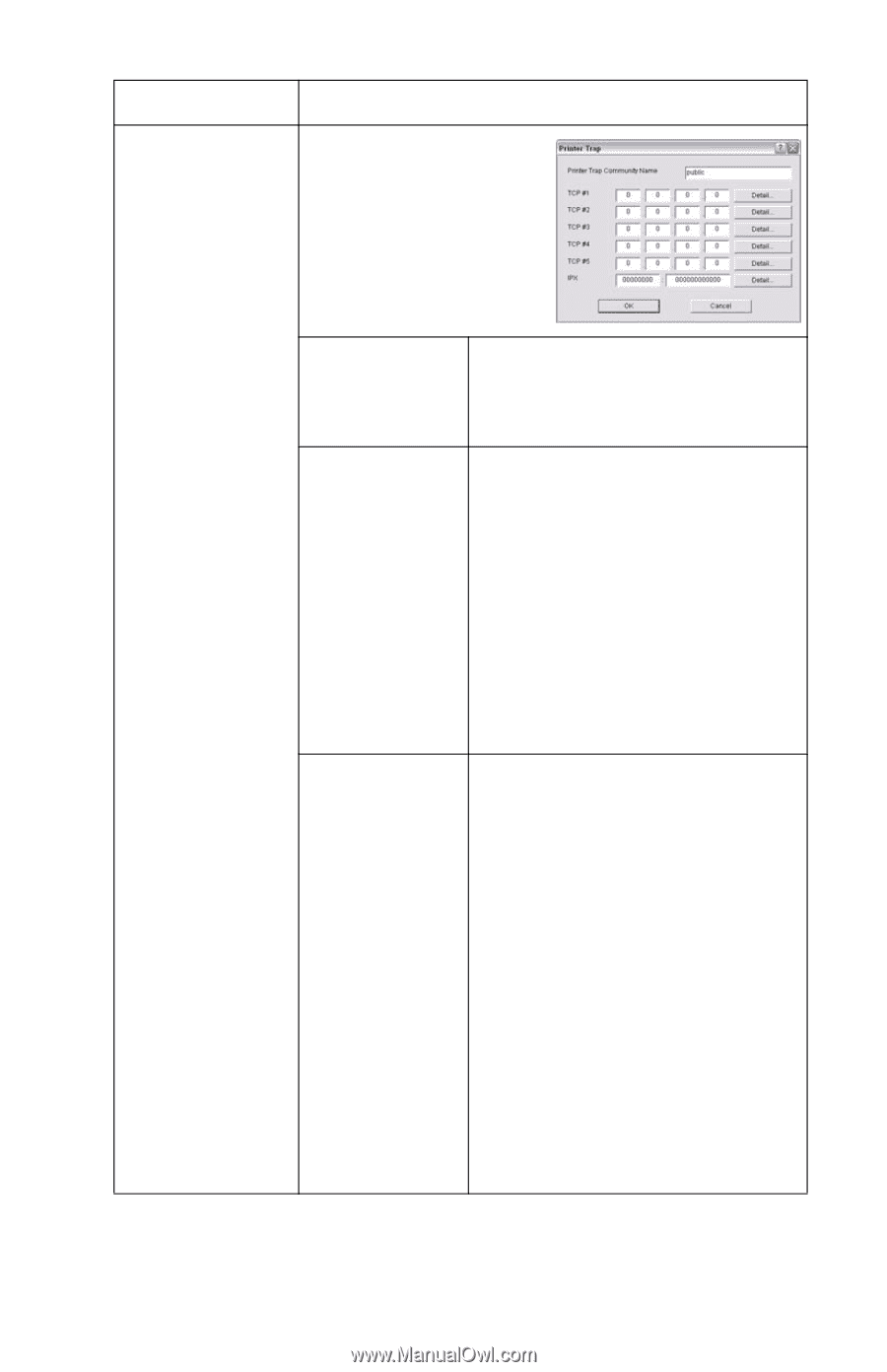Oki C3600n C3600 Network User's Guide (English) - Page 27
Printer Trap, Receive Illegal
 |
View all Oki C3600n manuals
Add to My Manuals
Save this manual to your list of manuals |
Page 27 highlights
Item Printer Trap Setup... Explanation By selecting the button, the following dialogue box is displayed: In the dialogue box, the following items can be configured: Printer Trap Community Name TCP#1-5 IPX This community name is assigned to outgoing printer status traps such as off-line, paper out, etc. Set the IP addresses to which a Trap packet will be sent. You can set up to five IP addresses, with the following details: Printer Reboot Receive Illegal On-Line Off-Line Paper Out Paper Jam Cover Open Printer Error (any error) Set node address and network address to which a Trap packet will be sent. By selecting the button, the following dialogue box is displayed: In the dialogue box, the following items can be configured: Printer Reboot Receive Illegal On-Line Off-Line Paper Out Paper Jam Cover Open Printer Error (any error) Network User's Guide 27