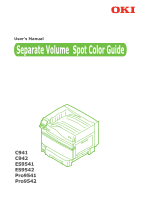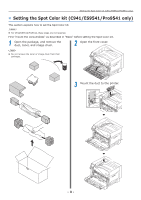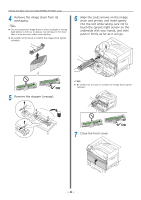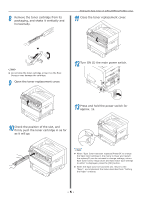- 2 -
Contents
Contents
Setting the Spot Color kit (C941/ES9541/Pro9541 only)
.....................
3
Control Panel Explanation
....................................................................
6
Standby Screen
......................................................................................................
6
Menu table of Spot Color toner
...............................................................................
7
Checking the printer drivers
..............................................................
11
Printer driver functions table
.............................................................
13
With white toner mounted
....................................................................................
13
With clear toner mounted (C941/ES9541/Pro9541 only)
.....................................
17
Printing on color paper
......................................................................
21
Color papers that can be used
..............................................................................
21
Printing using white toner only
............................................................................
21
Printing white under color
....................................................................................
24
Adjusting the print position for spot color overprint (C941/ES9541/Pro9541 only) ... 29
Printing on transparent film
...............................................................
35
Transparent films that can be used
.......................................................................
35
Setting transparent film in the device
...................................................................
35
Preparing output destination of transparent films
................................................
38
Mirror reverse printing
.........................................................................................
38
Printing by using applications to specify Spot Color toner
(PS printer drivers only)
....................................................................
43
Using Illustrator
...................................................................................................
43
Using Photoshop
...................................................................................................
44
Fine-tuning the white gradation
........................................................
46
Replacing Spot Color kits (C941/ES9541/Pro9541 only)
...................
47