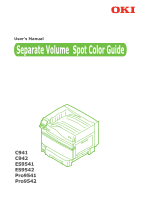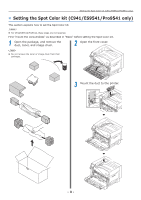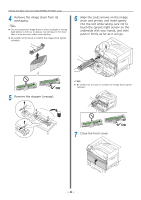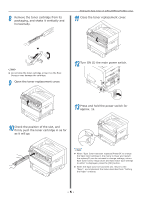Oki C942 C911dn/C931dn/C931DP/C941dn/C941 DP/C942 Separate Spot Color Guide - - Page 3
Setting the Spot Color kit (C941/ES9541/Pro9541 only
 |
View all Oki C942 manuals
Add to My Manuals
Save this manual to your list of manuals |
Page 3 highlights
Setting the Spot Color kit (C941/ES9541/Pro9541 only) zz Setting the Spot Color kit (C941/ES9541/Pro9541 only) This section explains how to set the Spot Color kit. Memo zz For C942/ES9542/Pro9542, these steps are not required. First "mount the consumables" as described in "Basic" before setting the Spot Color kit. 1 Open the package, and remove the duct, toner, and image drum. 2 Open the front cover. Note zz Do not remove the toner or image drum from their packages. 3 Mount the duct to the printer. - 3 -

- 3 -
Setting the Spot Color kit (C941/ES9541/Pro9541 only)
z
Setting the Spot Color kit (C941/ES9541/Pro9541 only)
This section explains how to set the Spot Color kit.
Memo
z
For C942/ES9542/Pro9542, these steps are not required.
First "mount the consumables" as described in "Basic" before setting the Spot Color kit.
1
Open the package, and remove the
duct, toner, and image drum.
Note
z
Do not remove the toner or image drum from their
packages.
2
Open the front cover.
3
Mount the duct to the printer.