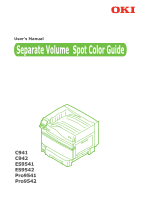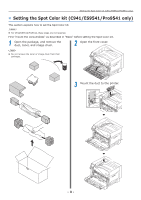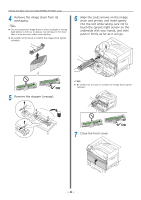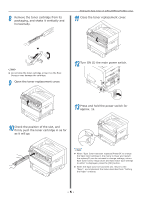Oki C942 C911dn/C931dn/C931DP/C941dn/C941 DP/C942 Separate Spot Color Guide - - Page 5
as it will go., Check the position of the slot,
 |
View all Oki C942 manuals
Add to My Manuals
Save this manual to your list of manuals |
Page 5 highlights
8 Remove the toner cartridge from its packaging, and shake it vertically and horizontally. Setting the Spot Color kit (C941/ES9541/Pro9541 only) 11 Close the toner replacement cover. Note zz Do not drop the toner cartridge or tap it on the floor. Doing so may damage the cartridge. 9 Open the toner replacement cover. 12 Turn ON (I) the main power switch. 13 Press and hold the power switch for approx. 1s. 10 Check the position of the slot, and firmly push the toner cartridge in as far as it will go. Memo zz When "Spot Color has been replaced/Press OK to change the Spot Color settings in the menu to Clear and restart the system/If you do not want to change settings, return Spot Color toner, image drum and Spot Color duct settings to white" is displayed, press the [OK] button. zz When the Spot Color kit has been set, return to the "Basic", and implement the tasks described from "Setting the Paper" onwards. - 5 -