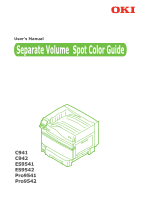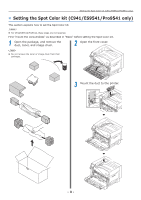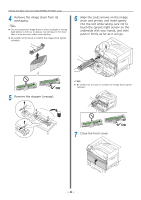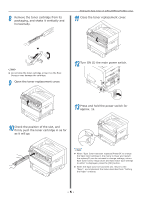Oki C942 C911dn/C931dn/C931DP/C941dn/C941 DP/C942 Separate Spot Color Guide - - Page 6
Control Panel Explanation, Standby Screen
 |
View all Oki C942 manuals
Add to My Manuals
Save this manual to your list of manuals |
Page 6 highlights
Control Panel Explanation zzControl Panel Explanation This section explains the C941/C942/ES9541/ES9542/Pro9541/Pro9542 control panel. Standby Screen With white toner mounted Displays the printer status. Displays the remaining consumables quantities. With clear toner mounted Displays the printer status. Displays the remaining consumables quantities. - 6 -

- 6 -
Control Panel Explanation
z
Control Panel Explanation
This section explains the C941/C942/ES9541/ES9542/Pro9541/Pro9542 control panel.
Standby Screen
With white toner mounted
Displays the printer status.
Displays the remaining
consumables quantities.
With clear toner mounted
Displays the printer status.
Displays the remaining
consumables quantities.