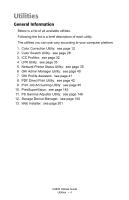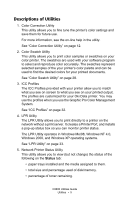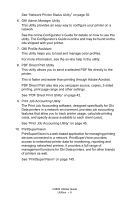Oki C9600n Guide: Utilities 9600 Series (American English) - Page 8
Installing the Utilities, Windows, Mac OS 9.x, Important
 |
View all Oki C9600n manuals
Add to My Manuals
Save this manual to your list of manuals |
Page 8 highlights
Installing the Utilities Windows Load the utility from the Menu Installer located on CD1. Mac OS 9.x Important! These Utilities are unavailable for Mac OS 10.x. 1. Insert the CD supplied with your printer into the CD-ROM drive. 2. Double-click the CD icon that appears on the desktop. 3. Open the MAC folder. 4. Click PSDRV → English, then double click the Mac Installer icon. MacInstallerIcon.jpg 5. Click Continue and accept the Software License Agreement. C9600 Utilities Guide Utilities • 8

C9600 Utilities Guide
Utilities
° 8
Installing the Utilities
Windows
Load the utility from the Menu Installer located on CD1.
Mac OS 9.x
1.
Insert the CD supplied with your printer into the CD-ROM drive.
2.
Double-click the CD icon that appears on the desktop.
3.
Open the
MAC
folder.
4. Click
PSDRV
→
English
, then double click the
Mac Installer
icon.
MacInstallerIcon.jpg
5. Click
Continue
and accept the Software License Agreement.
Important!
These Utilities are unavailable for Mac OS 10.x.