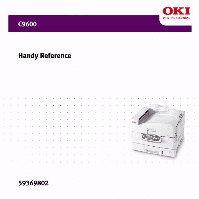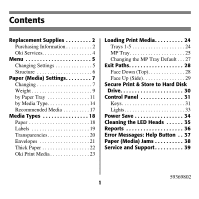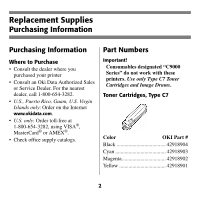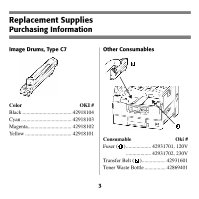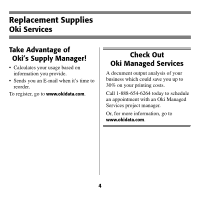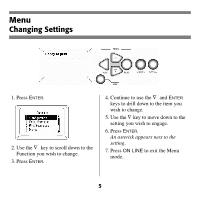Oki C9600n Guide: Handy Reference C9600 Series (American English) - Page 6
Changing Settings
 |
View all Oki C9600n manuals
Add to My Manuals
Save this manual to your list of manuals |
Page 6 highlights
Menu Changing Settings 1. Press ENTER. C96_Functio ns_Menu_a. jpg 2. Use the ∇ key to scroll down to the Function you wish to change. 3. Press ENTER. C96_ReadyToPrint.jpg 4. Continue to use the ∇ and ENTER keys to drill down to the item you wish to change. 5. Use the ∇ key to move down to the setting you wish to engage. 6. Press ENTER. An asterisk appears next to the setting. 7. Press ON LINE to exit the Menu mode. 5

5
1. Press
E
NTER
.
2. Use the
∇
key to scroll down to the
Function you wish to change.
3. Press
E
NTER
.
4. Continue to use the
∇
and
E
NTER
keys to drill down to the item you
wish to change.
5. Use the
∇
key to move down to the
setting you wish to engage.
6. Press
E
NTER
.
An asterisk appears next to the
setting
.
7. Press
ON LINE
to exit the Menu
mode.
C96_ReadyToPrint.jpg
C96_Functio
ns_Menu_a.
jpg
Menu
Changing Settings