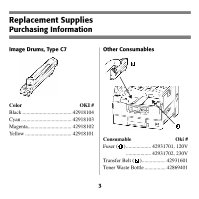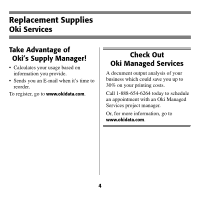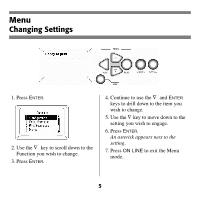Oki C9600n Guide: Handy Reference C9600 Series (American English) - Page 9
Changing
 |
View all Oki C9600n manuals
Add to My Manuals
Save this manual to your list of manuals |
Page 9 highlights
Paper (Media) Settings Changing Reset to Factory Defaults Control Panel Right Side.jpg 8. Press ENTER. The printer resets and goes back to the Ready to Print state. 1. Press ENTER. 2. Use the ∇ key to scroll down to Admin Setup. Press ENTER. Enter Password appears. 3. Use the ∆ and ∇ keys to set the first digit in the password. Press ENTER. Note: The default Password is 0000. 4. Repeat the previous step until all four digits of the password are entered. 5. Press ENTER. 6. ∇ key → Settings. Press ENTER. 7. Highlight Reset Settings. Press ENTER. 8

8
Reset to Factory Defaults
1. Press
E
NTER
.
2. Use the
∇
key to scroll down to
Admin Setup
. Press
E
NTER
.
Enter Password
appears.
3. Use the
∆
and
∇
keys to set the first
digit in the password. Press
E
NTER
.
Note:
The default Password is 0000.
4. Repeat the previous step until all four
digits of the password are entered.
5. Press
E
NTER
.
6.
∇
key
→
Settings
. Press
E
NTER
.
7. Highlight
Reset Settings
.
Press
E
NTER
.
8. Press
E
NTER
.
The printer resets and goes back to
the Ready to Print state.
Control Panel
Right Side.jpg
Paper (Media) Settings
Changing