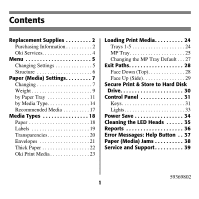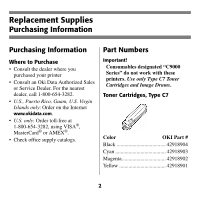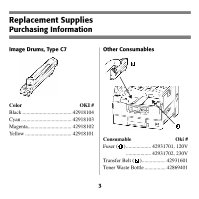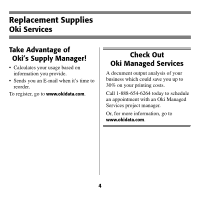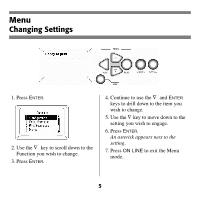Oki C9600n Guide: Handy Reference C9600 Series (American English) - Page 7
Structure
 |
View all Oki C9600n manuals
Add to My Manuals
Save this manual to your list of manuals |
Page 7 highlights
Menu Menu Structure For more information, see the on-line User's Guide on the Documentation CD provided with your printer or at http://my.okidata.com. - Configuration • Page Count, Supplies Life. • Network and System Settings. • Size of paper automatically detected in feed tray. - Print Information • Printer & Network Configurations. • Print Demo Page. • Lists: HDD (hard disk drive) files, Fonts, etc. - Print Secure Job (Password Protected) Appears only if the optional Hard Disk Drive is installed. • Print out confidential documents downloaded to the HDD. - Menus • Set the size, weight and type of media for the various feed trays. • Adjust system settings. - Admin Setup (Password Protected) • Various Network Setups. • Print Setup. • PS and PCL Setups. • IBM and Epson Setups. • Color Setup. • Memory and Flash Memory Setups. • HDD and System Setups. • Reset/Save/Restore Settings. - Calibration • Density adjustments. • Registration. • Color tuning. - Print Statistics (Password Protected) 6