Oki ML591 Pull Tractor Kit for ML500 Series Printers
Oki ML591 Manual
 |
View all Oki ML591 manuals
Add to My Manuals
Save this manual to your list of manuals |
Oki ML591 manual content summary:
- Oki ML591 | Pull Tractor Kit for ML500 Series Printers - Page 1
Printers The pull tractor lets you feed multi-part forms, labels, etc. from the bottom imprimir formularios de varias partes, etiquetas, etc., ltiplas vias, etiquetas, etc. pela parte inferior da impressora, com ou sem . © 1994, 2001 Oki Data Americas, Inc. 58045204 Oki Data Americas, Inc., 2000 - Oki ML591 | Pull Tractor Kit for ML500 Series Printers - Page 2
1 1 Press PARK to park the rear-feed paper, and turn the printer off. 2 Remove and store the access cover (1) - it's not used se la usa con el rodillo tractor de alimentación. Caution! The printhead maybe hot. 3 Center the printhead (1). Pivot the pull-up roller assembly (2) back until it unclips - Oki ML591 | Pull Tractor Kit for ML500 Series Printers - Page 3
Install the Tractor Installation de l'entraîneur à picots Instalación del rodillo tractor de alimentación Instalação do tracionador 1 1 2 1 2 1 Lift off the paper separator (1). 2 Fit the tractor notches (1) on the pins (2) behind the platen. 3 Swivel the tractor forward until it clamps onto - Oki ML591 | Pull Tractor Kit for ML500 Series Printers - Page 4
Load Paper: Bottom Feed Chargement du papier : alimentation par le bas Carga del papel: Alimentación por debajo Colocar papel: alimentação inferior 1 2 1 1 1 Move the paper lever to the position marked BOT (1). 2 Pull forward on the bail arm (1) to release it, then swing it up. 3 Pull up the - Oki ML591 | Pull Tractor Kit for ML500 Series Printers - Page 5
5 Feed the paper up through the slot in the bottom of the printer. 5 Faites passer le papier par la fente dans le bas de l'imprimante. 5 hacia arriba por la ranura ubicada en la parte inferior de la impresora. 5 Coloque o papel através da abertura na parte inferior da impressora. 6 Place the first two - Oki ML591 | Pull Tractor Kit for ML500 Series Printers - Page 6
Load Paper: Bottom Feed (continued) Chargement du papier : alimentation par le bas (suite) Carga del papel: Alimentación por debajo (continuación) Colocar papel: alimentação inferior (continuação) 7 Adjust the tractors to center the holes on the pins, then push back the levers. 8 Swing the bail - Oki ML591 | Pull Tractor Kit for ML500 Series Printers - Page 7
arrière Carga del papel: Alimentación por atrás Colocar papel: alimentação traseira 1 1 1 Move the paper lever to the position marked REAR (1). Note: These instructions assume that you have rear-feed paper loaded and in the parked position. 2 Pull forward on the bail arm (1) to release it, then - Oki ML591 | Pull Tractor Kit for ML500 Series Printers - Page 8
Load Paper: Rear Feed (continued) Chargement du papier : alimentation par l'arrière (suite) Carga del papel: Alimentación por atrás (continuación) Colocar papel: alimentação traseira (continuação) 2 1 1 3 Pull up the lock levers (1) and open the tractor covers (2). 3 Relevez les leviers de - Oki ML591 | Pull Tractor Kit for ML500 Series Printers - Page 9
Load Paper: Rear Feed (continued) Chargement du papier: alimentation par l'arrière (suite) Carga del papel: Alimentación por atrás (continuación) Colocar papel: alimentação traseira (continuação) 1 6 Place the first two holes in the paper on the pins and close the tractor covers. 7 Adjust the - Oki ML591 | Pull Tractor Kit for ML500 Series Printers - Page 10
Rear Feed (continued) Alimentation par l'arrière (suite) Alimentación por atrás (cont.) Alimentação traseira (cont.) Complete the Installation Fin de l'installation Complete la instalación Completar a instalação 1 1 9 Swing down the bail arm and push to lock it in place. 1 Reinstall the paper - Oki ML591 | Pull Tractor Kit for ML500 Series Printers - Page 11
OK, press the SEL button and you're ready to start printing. If it needs adjustment, set the Top of Form. See your printer manual if you need help with this. 3 Mettez l'imprimante sous tension. 4 Alignez la ligne de base rouge (1) du guide papier en plastique transparent avec le début de la page - Oki ML591 | Pull Tractor Kit for ML500 Series Printers - Page 12
atualizada dos Centros de assistência técnica da Oki Data, visite nosso site na Web no www.okidata.com. Oki Data Service Centers • Centres de réparation Oki Data Centros de Servicio Oki Data • Centros de assistência técnica da Oki Data UNITED STATES • ÉTATS-UNIS • ESTADOS UNIDOS • ESTADOS UNIDOS
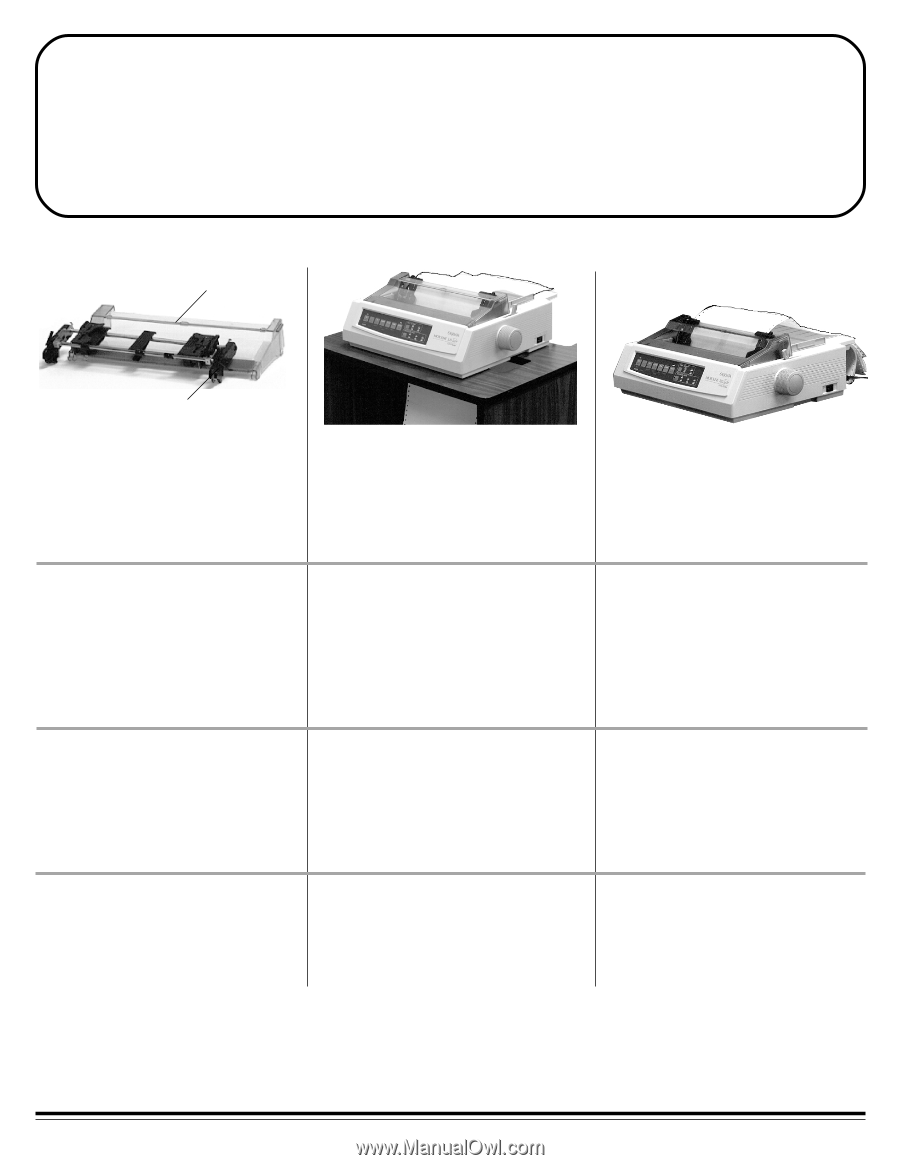
Pull Tractor Kit for ML500 Series Printers
Kit d'entraîneur à picots pour imprimantes de série ML500
Kit del rodillo tractor de alimentación para impresoras ML500 Series
Kit de sistema de tração para as impressoras ML500 Series
Oki Data Americas, Inc., 2000 Bishops Gate Blvd., Mt. Laurel, NJ 08054-4620
Tel: (856) 235-2600
FAX: 856-778-4184
www.okidata.com
The pull tractor lets you feed multi-part
forms, labels, etc. from the bottom,
with or without the optional push
tractor.
O sistema de tração também pode ser
usado com o tracionador de alimentação
traseira para oferecer um controle mais
preciso sobre o papel.
El rodillo tractor de alimentación también
puede utilizarse con el rodillo tractor de
empuje de arrastre por atrás a fin de
proporcionar un control más preciso del
papel.
On peut aussi utiliser l'entraîneur à picots
avec le tracteur pour l'alimentation par
l’arrière afin d’améliorer la précision du
contrôle du papier.
The pull tractor can also be used with the
rear-feed tractor to provide more precise
paper control.
El rodillo tractor de alimentación le
permite imprimir formularios de varias
partes, etiquetas, etc., alimentándolos por
debajo, con o sin el rodillo tractor de
alimentación opcional.
L'entraîneur à picots permet l'alimentation
en liasses d’imprimés multiples,
d’étiquettes, etc. par le bas de
l’imprimante, avec ou sans le tracteur
poussant en option.
O sistema de tração permite-lhe alimentar
formulários de múltiplas vias, etiquetas,
etc. pela parte inferior da impressora, com
ou sem o sistema de tração opcional.
Pull Tractor (1)
Access Cover (2)
Tracteur rapporté (1)
Capot d’accès (2)
Rodillo tractor de alimentación (1)
Cubierta de acceso (2)
Sistema de tração (1)
Tampa de acesso (2)
© 1994, 2001 Oki Data Americas, Inc.
58045204
2
1









