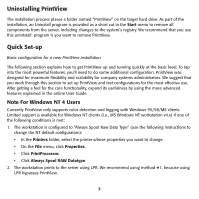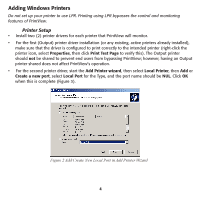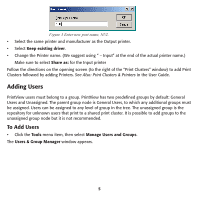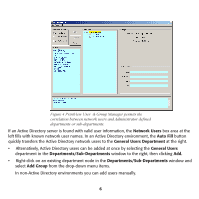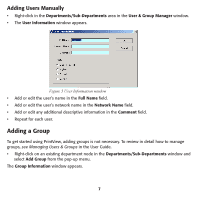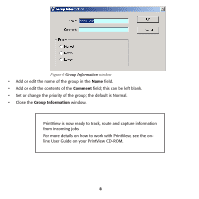Oki ML591 PrintView for Oki Installation and Quick Setup - Page 8
Group Information
 |
View all Oki ML591 manuals
Add to My Manuals
Save this manual to your list of manuals |
Page 8 highlights
Figure 6 Group Information window • Add or edit the name of the group in the Name field. • Add or edit the contents of the Comment field; this can be left blank. • Set or change the priority of the group; the default is Normal. • Close the Group Information window. PrintView is now ready to track, route and capture information from incoming jobs For more details on how to work with PrintView, see the online User Guide on your PrintView CD-ROM. 8

8
Figure 6
Group Information
window
•
Add or edit the name of the group in the
Name
field.
•
Add or edit the contents of the
Comment
field; this can be left blank.
•
Set or change the priority of the group; the default is Normal.
•
Close the
Group Information
window.
PrintView is now ready to track, route and capture information
from incoming jobs
For more details on how to work with PrintView, see the on-
line User Guide on your PrintView CD-ROM.