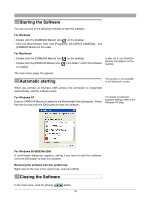Olympus 300 Digital Camedia Master 4.1 Instruction Manual (4.9MB) - Page 12
Filter functions, Support for movie and sound files - instructions
 |
UPC - 050332140202
View all Olympus 300 Digital manuals
Add to My Manuals
Save this manual to your list of manuals |
Page 12 highlights
Filter functions You can apply various filter effects, adjusting the brightness and contrast, and applying sepia and other effects. About the filter functions, see also "Using the filter functions" (page 130) under "Editing Images." Example filter function: brightness adjustment Support for movie and sound files The software supports not only image files, but also movie and sound files. You can attach a sound file to an image to act as a memo ("sound link" function). To use all of the sound functions, your computer must be equipped with a microphone, speaker and sound card. For more details, refer to the operating instructions provided with your computer. Playing a movie file About movies, see also the following: • "Watching movies" (page 43) under "Browsing Images" • "Editing Movies" (page 134) About sound files, see also the following: • "Playing Back Sound" (page 45) under "Browsing Images." • "Recording linked sound" (page 51) under "Browsing Images." 12