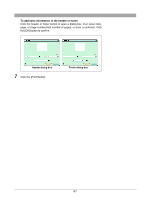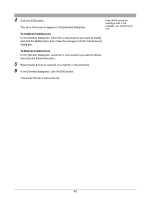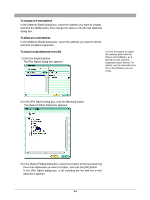Olympus 300 Digital Camedia Master 4.1 Instruction Manual (4.9MB) - Page 90
Message size, Resize, Convert to JPEG, JPEG compression, Connection
 |
UPC - 050332140202
View all Olympus 300 Digital manuals
Add to My Manuals
Save this manual to your list of manuals |
Page 90 highlights
3) Click the [OK] button. The selected addressee appears in the addressee list in the e-mail window. 7 Enter the subject and message text. 8 Set the following items as required. • Message size Upper limit on the total size of the e-mail text plus attachments If a message exceeds the allowable size, it is split into two or more mails. • Resize Resize the attached files (when transmitting) • Convert to JPEG Convert the attached files to JPEG format at the selected compression ratio (when transmitting) • JPEG compression Select high, standard, or low image quality • Connection Dial-up or network 9 Click the [Send] button. The mail you have sent is not saved on this computer. If in step 8 you set [Connection] to [Dial-up], the [Connection] dialog box appears. Select the connection, and enter the user name and password, then click the [OK] button. To save the password, check the [Save Password] box. 90