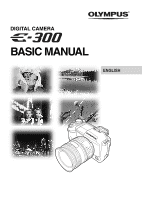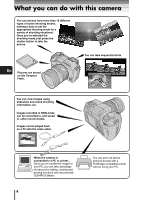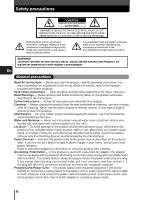Olympus E-300 EVOLT E-300 Basic Manual (English)
Olympus E-300 - EVOLT Digital Camera SLR Manual
 |
UPC - 050332298859
View all Olympus E-300 manuals
Add to My Manuals
Save this manual to your list of manuals |
Olympus E-300 manual content summary:
- Olympus E-300 | EVOLT E-300 Basic Manual (English) - Page 1
DIGITAL CAMERA BASIC MANUAL ENGLISH - Olympus E-300 | EVOLT E-300 Basic Manual (English) - Page 2
purchasing an Olympus digital camera. Before you start to use your new camera, please read these instructions carefully to enjoy optimum performance and a longer service life. ● This manual explains shooting and playback basics. For details on functions, read the advanced manual. Keep this manual in - Olympus E-300 | EVOLT E-300 Basic Manual (English) - Page 3
you purchased the camera. Digital camera Body cap Eyepiece cover Strap En Lithium ion battery (BLM-1) Lithium ion battery charger (BCM-2) USB cable Video cable OLYMPUS Master CD-ROM Basic manual Advanced manual (CD-ROM) Warranty card Registration card Registration card is not provided - Olympus E-300 | EVOLT E-300 Basic Manual (English) - Page 4
video cable. When the camera is connected to a PC or printer... Once you've transferred images to your PC, you can take advantage of many more editing, viewing and printing functions with the provided OLYMPUS Master. 4 You can print out stored pictures directly with a PictBridge-compatible printer - Olympus E-300 | EVOLT E-300 Basic Manual (English) - Page 5
battery 15 Attaching a lens to the camera 17 Usable lenses 17 Inserting a card 20 Usable cards 20 Power on 23 Adjusting the viewfinder's diopter 25 En Shooting 26 Playback 28 Power off 29 What you can do with OLYMPUS Master software 30 Information 31 Specifications - Camera - Olympus E-300 | EVOLT E-300 Basic Manual (English) - Page 6
OPEN CAUTION: TO REDUCE THE RISK OF ELECTRICAL SHOCK, DO NOT REMOVE COVER (OR BACK). NO USER-SERVICEABLE PARTS INSIDE. REFER SERVICING TO QUALIFIED OLYMPUS SERVICE PERSONNEL. Lightning flash with an arrowhead, enclosed in a triangle, alerts you to the presence of uninsulated voltage points inside - Olympus E-300 | EVOLT E-300 Basic Manual (English) - Page 7
instructions as improper adjustment of other controls could damage the product and require extensive repair work by a qualified technician. d) The product has been dropped or damaged in any way. e) The product exhibits a distinct change in performance. Replacement Parts - When replacement parts - Olympus E-300 | EVOLT E-300 Basic Manual (English) - Page 8
dropped in water, or if liquid is spilled into the camera, stop using it, allow it to dry, and then remove the battery. Contact the nearest authorized Olympus service center. ੬ Do not touch the battery or the battery charger while battery charging is in progress. Wait until charging is complete - Olympus E-300 | EVOLT E-300 Basic Manual (English) - Page 9
occur, stop using and contact an Olympus dealer or customer support center. - The power plug or cable produces heat, burning smell, or smoke. - The power plug or cable is cracked or broken. The contact is bad on the power plug. Battery handling precautions Follow these important guidelines to - Olympus E-300 | EVOLT E-300 Basic Manual (English) - Page 10
camera immediately. En ● Contact your dealer or an authorized Olympus service center. Continued use may result in fire or electric shock. ੬ If the battery shock. ੬ Do not use the charger if it is covered with cloth such as a blanket. ● Do not use the charger if something is covering it (such - Olympus E-300 | EVOLT E-300 Basic Manual (English) - Page 11
and contact an Olympus dealer or authorized customer support center. - The power plug or cable produces heat, burning smell, or smoke. - The power plug or cable is cracked or broken. The contact is bad on the power plug. CAUTION ੬ Unplug the charger's cable from the outlet before cleaning the camera - Olympus E-300 | EVOLT E-300 Basic Manual (English) - Page 12
Thread one end of the strap through the strap eyelet on the camera. Ring 2 Thread the end of the strap through the ring, to the other eyelet. Note ● Be careful with the strap when you carry the camera, since it can easily catch on stray objects, causing injury or damage. ● Attach the strap correctly as - Olympus E-300 | EVOLT E-300 Basic Manual (English) - Page 13
For details, refer to the charger's manual. 1 Connect the AC cable. Charger AC cable En AC wall outlet 2 Attach the battery to the charger. ● Charging starts. The battery will be fully recharged in about 5 hours. Charging indicator Lithium ion battery Align the battery with the arrow. Remove - Olympus E-300 | EVOLT E-300 Basic Manual (English) - Page 14
) may cause a malfunction to the charger. ● Be careful not to lose the battery protection cap, since it is needed when storing the battery. ● If the charging indicator blinks in red, unplug the AC cable and contact Olympus customer support center. ● Before charging the battery, be sure to read - Olympus E-300 | EVOLT E-300 Basic Manual (English) - Page 15
in the illustration. Power switch Battery compartment lock En Direction indicating mark Unloading the battery ● Make sure the power switch is set to OFF and the card access lamp is not blinking. ● Tilt the camera while holding in the battery. Carefully remove the battery without dropping it. 15 - Olympus E-300 | EVOLT E-300 Basic Manual (English) - Page 16
tasks such as shooting for a long period or downloading images to a personal computer. Power Battery Holder T The optional Power Battery Holder allows you to use the camera for a long period. For details about attaching the battery holder to the camera, refer to the power battery holder manual. 16 - Olympus E-300 | EVOLT E-300 Basic Manual (English) - Page 17
lens ZUIKO DIGITAL ED 50mm-200mm f2.8-3.5: Super telephoto zoom lens equivalent to 100-400 mm on a 35 mm lens ZUIKO DIGITAL ED 40mm-150mm f3.5-4.5: Telephoto zoom lens equivalent to 80-300 mm on a 35 mm lens Note ● When you attach or remove the body cap and lens from the camera, keep the lens mount - Olympus E-300 | EVOLT E-300 Basic Manual (English) - Page 18
Attaching a lens to the camera 1 Make sure the power switch is set to OFF. 2 Remove the body cap from the camera. En Body cap 3 Remove the rear cap from the lens. Power switch Rear cap 18 - Olympus E-300 | EVOLT E-300 Basic Manual (English) - Page 19
with the alignment mark (red) on the lens, then insert the lens into the camera's body. Rotate the lens clockwise until you hear it click. Lens attachment mark (Red) Alignment mark (Red) En 5 Remove the lens cap. Lens cap Removing the lens from the camera 1 Make sure the power switch is set - Olympus E-300 | EVOLT E-300 Basic Manual (English) - Page 20
Inserting a card Usable cards "Card" in this manual refers to a recording medium. This camera can use a Compact Flash or Microdrive (optional). An xD-Picture Card can also be used with a card adapter (optional). Compact Flash A Compact Flash is a large-capacity solid state flash memory card. You - Olympus E-300 | EVOLT E-300 Basic Manual (English) - Page 21
1 Open the card cover. Inserting a card 2 Insert the card fully with the ß mark side facing toward the monitor side (the camera's rear side) as illustrated. ● If you cannot see the ß mark on the card, make sure the card is facing the correct way. 3 Close the card cover. Card cover En ß Mark - Olympus E-300 | EVOLT E-300 Basic Manual (English) - Page 22
let it pop out, then press it again all the Card access lamp way in. The card will be ejected a short way so that you can pull it out. ● If you press the eject button too hard, the card may jump out of the camera. ● Pull out the card. 4 Close the card cover. Eject button 22 - Olympus E-300 | EVOLT E-300 Basic Manual (English) - Page 23
turned on, the control panel screen is displayed on the monitor. En FOCUS S-AF AF ILLUMINATOR sRGB ~ "Advanced manual" DRIVE HQ 3264 2448 Battery check When the camera is turned on or when remaining battery power is low, the battery check mark varies. BATTERY EMPTY Lights (green) Lights - Olympus E-300 | EVOLT E-300 Basic Manual (English) - Page 24
Power on Holding the camera 1 Hold the camera's grip with your right hand and keep your elbow at your side. 2 Rest your elbow gently against your body and hold the lens section firmly from underneath with your left hand. 3 Take a picture. ● Putting one leg a little forward helps stabilize your upper - Olympus E-300 | EVOLT E-300 Basic Manual (English) - Page 25
remove the eyecup attached to the viewfinder's eyepiece and replace it with a different one. To attach the provided eyepiece cover, remove the eyecup from the camera as illustrated. 25 - Olympus E-300 | EVOLT E-300 Basic Manual (English) - Page 26
by the camera are displayed. ● The control panel screen is not displayed when the shutter button is pressed. Halfway down AF confirmation mark 3 Release the shutter. Press the shutter button all the way (fully). ● When a picture is taken, a shutter sound is output. ● The card access lamp - Olympus E-300 | EVOLT E-300 Basic Manual (English) - Page 27
En turns off again before taking more pictures. Note ● Press the shutter button gently. If it is pressed hard, the camera may move and pictures may come out blurred. ● Never remove the battery, card or AC adapter while the card access lamp mark is blinking. Doing so could destroy stored pictures - Olympus E-300 | EVOLT E-300 Basic Manual (English) - Page 28
if no operations are performed. After about 1 hour without being used, the camera will turn off automatically. Turn on the camera again. The last recorded image appears. SQ button MENU Arrow pad En '04 10 frames ahead. ● Pressing the shutter button halfway resumes the shooting mode. 28 - Olympus E-300 | EVOLT E-300 Basic Manual (English) - Page 29
Power off Set the power switch to OFF. En 29 - Olympus E-300 | EVOLT E-300 Basic Manual (English) - Page 30
on the camera can be transferred to your computer and played back with OLYMPUS Master*. * Install OLYMPUS Master on your computer from the provided CD-ROM. OLYMPUS Master allows you to register as the camera's owner. Doing so will enable you to receive information on software or firmware upgrades - Olympus E-300 | EVOLT E-300 Basic Manual (English) - Page 31
Specifications -Camera Ⅵ Product type Product type : Single-lens reflex digital camera with interchangeable lens system Lens : Zuiko Digital, Four Thirds System Lens Lens mount : Four Thirds Mount Equivalent focal length on a 35 mm film camera : Approx. twice the focal length of the lens - Olympus E-300 | EVOLT E-300 Basic Manual (English) - Page 32
, Self-timer, Remote control : 2.5 frames/sec. (Max. no. of storable sequential pictures: 4 frames in RAW/TIFF) : Operation time: 12 sec., 2 sec. : Operation time: 2 sec., 0 sec. (instantaneous shooting) Ⅵ Flash Synchronization : Synchronized with the camera at 1/180 sec. or less Flash control - Olympus E-300 | EVOLT E-300 Basic Manual (English) - Page 33
Specifications - Provided accessories BLM-1 Lithium ion battery Type Standard voltage Standard capacity Battery life Recommended temperature Dimensions Weight : Lithium ion battery charger Input voltage : AC100 - 240V, 50/60Hz Charging time : Approx. 5 hours *Varies depending on the battery - Olympus E-300 | EVOLT E-300 Basic Manual (English) - Page 34
: Tel. 1-800-260-1625 (Toll-free) Our phone customer support is available from 8 am to 10 pm (Monday to Friday) ET E-Mail: [email protected] Olympus software updates can be obtained at: http://www.olympus.com/digital Premises: Wendenstrasse 14-18, 20097 Hamburg, Germany Tel. +49 40 - 23

DIGITAL CAMERA
BASIC MANUAL
ENGLISH