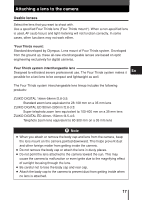Olympus E-300 EVOLT E-300 Basic Manual (English) - Page 22
way so that you can pull it out.
 |
UPC - 050332298859
View all Olympus E-300 manuals
Add to My Manuals
Save this manual to your list of manuals |
Page 22 highlights
Inserting a card Removing the card 1 Make sure that the card access lamp is not illuminated. 2 Open the card cover. En 3 Press the eject button gently and let it pop out, then press it again all the Card access lamp way in. The card will be ejected a short way so that you can pull it out. ● If you press the eject button too hard, the card may jump out of the camera. ● Pull out the card. 4 Close the card cover. Eject button 22

22
En
1
Make sure that the card access lamp
is not illuminated.
2
Open the card cover.
3
Press the eject button gently and let it
pop out,
then press it again all the
way in.The card will be ejected a short
way so that you can pull it out.
●
If you press the eject button too hard, the
card may jump out of the camera.
●
Pull out the card.
4
Close the card cover.
Inserting a card
Removing the card
Card access lamp
Eject button