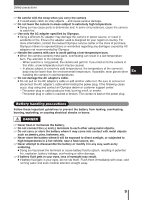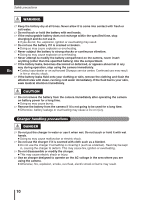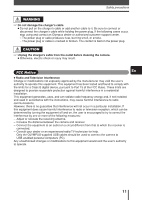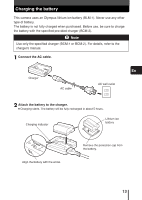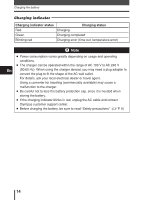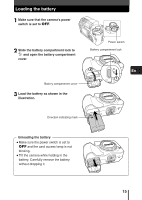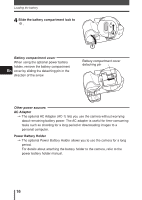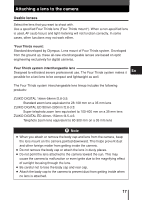Olympus E-300 EVOLT E-300 Basic Manual (English) - Page 14
Charging indicator - battery charger
 |
UPC - 050332298859
View all Olympus E-300 manuals
Add to My Manuals
Save this manual to your list of manuals |
Page 14 highlights
Charging the battery Charging indicator Charging indicator status Red Green Blinking red Charging status Charging Charging completed Charging error (time-out, temperature error) Note ● Power consumption varies greatly depending on usage and operating conditions. ● The charger can be operated within the range of AC 100 V to AC 240 V En (50/60 Hz). When using the charger abroad, you may need a plug adapter to convert the plug to fit the shape of the AC wall outlet. For details, ask your local electrical dealer or travel agent. Using a converter for traveling (commercially available) may cause a malfunction to the charger. ● Be careful not to lose the battery protection cap, since it is needed when storing the battery. ● If the charging indicator blinks in red, unplug the AC cable and contact Olympus customer support center. ● Before charging the battery, be sure to read "Safety precautions" (~P. 6) 14