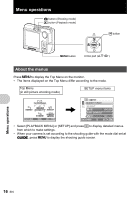Olympus FE 210 FE-210 Advanced Manual (English) - Page 19
Changing the image quality, Creating a panoramic picture - software
 |
UPC - 050332159914
View all Olympus FE 210 manuals
Add to My Manuals
Save this manual to your list of manuals |
Page 19 highlights
1 IMAGE QUALITY Changing the image quality Still picture image quality and their applications Image quality/Image size SHQ 3072 × 2304 HQ 3072 × 2304 SQ1 2048 × 1536 SQ2 16:9 640 × 480 1920 × 1080 Compression Application Low compression Standard compression • This is useful for printing large images on A3-size (16 × 11.7 in.) paper. • This is useful for performing computer image processing, such as contrast adjustment and red-eye correction. Standard compression • This is useful for printing on A4-size (11.7 × 8.5 in.) or postcard-sized (6 × 4 in.) paper. • This is useful for computer editing such as rotating or adding text to a picture. Standard • This is useful for sending as e-mail compression attachments. Standard compression • This is useful for expressing the broadness of a subject such as landscapes and for viewing pictures on a wide-screen television. Movie image quality Image quality /Image size SHQ 640 × 480 HQ 320 × 240 2 PANORAMA Creating a panoramic picture Panorama shooting lets you create a panoramic picture, software on the provided CDROM. An Olympus xD-Picture Card is required for panorama shooting. Menu operations Connects pictures from left to right Y: The next picture is connected at the right edge. X: The next picture is connected at the left edge. Connects pictures from bottom to top O: The next picture is connected at the top. N: The next picture is connected at the bottom. EN 19