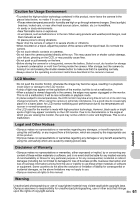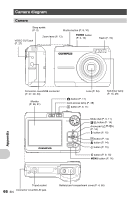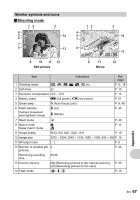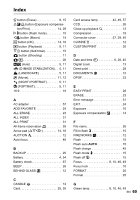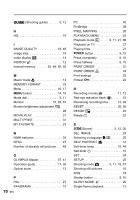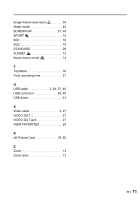Olympus FE 210 FE-210 Advanced Manual (English) - Page 66
Camera diagram, Camera, Appendix - battery cover diagram
 |
UPC - 050332159914
View all Olympus FE 210 manuals
Add to My Manuals
Save this manual to your list of manuals |
Page 66 highlights
Camera diagram Camera Strap eyelet (P. 3) Shutter button (P. 8, 10) VIDEO OUT jack (P. 27) Zoom lever (P. 13) o button (P. 5, 10) Flash (P. 15) Connector cover/USB connector (P. 27, 29, 40) Monitor (P. 26, 61) Lens (P. 54) K button (P. 11) Card access lamp (P. 49) q button (P. 9, 11) Self-timer lamp (P. 15, 49) Mode dial (P. 5, 11) F/< button (P. 14) Arrow pad (ONXY) (P. 14) # button (P. 15) H button (P. 14) & button (P. 14) Y button (P. 15) S button (P. 9, 15) MENU button (P. 14) Appendix Tripod socket 66 Connector cover/DC-IN jack EN Battery/card compartment cover (P. 4, 56)

66
EN
Appendix
Camera diagram
Camera
Flash (P. 15)
Shutter button (P. 8, 10)
Self-timer lamp
(P. 15, 49)
Lens (P. 54)
Zoom lever (P. 13)
Mode dial (P. 5, 11)
Arrow pad (
ON
XY
)
(P. 14)
Strap eyelet
(P. 3)
Battery/card compartment cover (P. 4, 56)
Tripod socket
Connector cover/USB connector
(P. 27, 29, 40)
S
button (P. 9, 15)
Monitor
(P. 26, 61)
MENU
button (P. 14)
o
button
(P. 5, 10)
Connector cover/DC-IN jack
q
button (P. 9, 11)
K
button (P. 11)
Card access lamp (P. 49)
VIDEO OUT jack
(P. 27)
F
/
<
button (P. 14)
H
button (P. 14)
&
button (P. 14)
Y
button (P. 15)
#
button (P. 15)