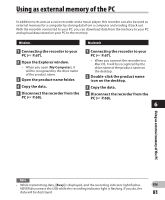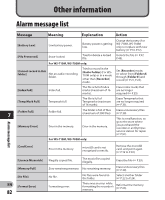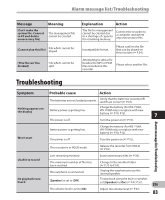Olympus WS-710M WS-710M Instructions (English) - Page 78
copying music files to your PC
 |
UPC - 050332175747
View all Olympus WS-710M manuals
Add to My Manuals
Save this manual to your list of manuals |
Page 78 highlights
Copying music from CD 1 Insert the CD into the CD-ROM drive, and start iTunes. 2 2 Click [iTunes] { [Preferences]. 3 Click [Advanced] tag. 4 Click [Importing]. 5 Set the file format and bit rate for copying music files to your PC, and click [OK]. • This recorder supports MP3 and WAV* format music files (☞ P.34). * For WS-710M, WS-700M only. [Import Using]: Set the file format for copying music file from a CD. Please select [MP3 Encoder] or [WAV Encoder]. [Setting]: 6 Set the bit rate for copying music file from a CD. 6 6 Put a check mark on the music files that you want to copy. 7 Click [Import CD]. Using iTunes 34 5 Using iTunes 7 EN 78

78
6
EN
Using iTunes
3
2
4
5
6
7
Using iTunes
Copying music from CD
1
Insert the CD into the CD-ROM
drive, and start iTunes.
2
Click [
iTunes
]
{
[
Preferences
].
3
Click [
Advanced
] tag.
4
Click [I
mporting
].
5
Set the file format and bit rate for
copying music files to your PC,
and click [
OK
].
•
This recorder supports MP3 and WAV*
format music files (
☞
P.34).
* For WS-710M, WS-700M only.
[
Import Using
]:
Set the file format for copying
music file from a CD. Please select
[
MP3 Encoder
] or [
WAV Encoder
].
[
Setting
]:
Set the bit rate for copying music file
from a CD.
6
Put a check mark on the music
files that you want to copy.
7
Click [
Import CD
].