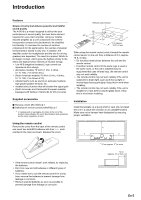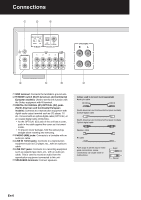Onkyo A-9010 Instruction Manual - Page 9
American and Continental European models - remote control
 |
View all Onkyo A-9010 manuals
Add to My Manuals
Save this manual to your list of manuals |
Page 9 highlights
∫ Other connection method Connections ∫ When connecting two or more RI equipment When there are two RI terminals on the equipment, one can be connected to this unit and the other can be connected to other equipment, allowing to link both equipment to this unit. Similarly, it is possible to increase the equipment to be linked. There is no specification for order to connect the equipment. Connection to a CD player via DIGITAL (North American and Continental European models): Connect the coaxial digital cable to the COAXIAL (D1) jack. Connect the RI cable to the REMOTE CONTROL jack. Set the RI MODE (CD) switch to D1. Connection to an RI dock via LINE: Connect the audio pin cable to the LINE IN 2 jack. Connect the RI cable to the REMOTE CONTROL jack. (North American and Continental European models) Set the RI MODE (DOCK) switch to LINE2. Connection to an RI dock via DIGITAL (North American and Continental European models): Connect the optical digital cable to the OPTICAL (D2) jack. Connect the RI cable to the REMOTE CONTROL jack. Set the RI MODE (DOCK) switch to D2. Connection to a tuner via LINE: Connect the audio pin cable to the LINE IN 3 jack. Connect the RI cable to the REMOTE CONTROL jack. 0 (North American and Continental European models) The link function of RI is not supported when a tuner is connected via DIGITAL. Do not connect the RI cable. En-9