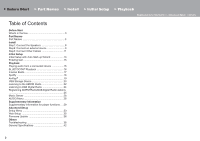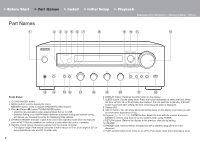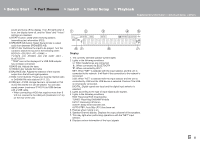Onkyo TX-8250 User Manual English etc - Page 3
What's in the box - firmware update
 |
View all Onkyo TX-8250 manuals
Add to My Manuals
Save this manual to your list of manuals |
Page 3 highlights
> Before Start > Part Names > Install > Initial Setup > Playback Supplementary information | Advanced Setup | Others What's in the box 1 2 3 4 5 1. Main unit (1) 2. Remote controller (RC-904S) (1), batteries (AAA/R03) (2) 3. FM indoor antenna (1) 4. AM indoor antenna (1) 5. DAB antenna (1) 6. USB DAB adapter (1) 7. USB cable (1) * Connect via a USB DAB adapter for use. ≥ Instruction Manual (This document) 0 Connect speakers with 4 ≠ to 16 ≠ impedance. Note that when connecting to both SPEAKERS A and B terminals, connect speakers with 8 ≠ to 16 ≠ impedance to both A and B. 0 The power cord must be connected only after all other cable connections are completed. 0 We will not accept responsibility for damage arising from the connection of equipment manufactured by other companies. 0 Functionality may be introduced by firmware updates and service providers may cease services, meaning that some network services and content may become unavailable in the future. Furthermore, available services may vary depending on your area of residence. 0 Details on the firmware update will be posted on our website, etc. 0 Specifications and appearance are subject to change without prior notice. 6 7 En 3