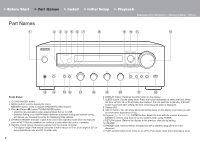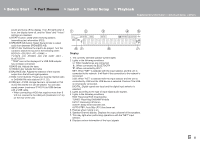Onkyo TX-8250 User Manual English etc - Page 8
Step1: Connect the Speakers
 |
View all Onkyo TX-8250 manuals
Add to My Manuals
Save this manual to your list of manuals |
Page 8 highlights
> Before Start > Part Names > Install > Initial Setup > Playback Supplementary information | Advanced Setup | Others Step1: Install Connect the Speakers 1/2˝ (12 mm) a a * You can connect two systems, Speaker A and Speaker B, as the Speaker System. When connecting only one set, connect to the SPEAKERS A terminals. With one set, use speakers with 4 ≠ to 16 ≠ impedance. Note that when connecting to both SPEAKERS A and B terminals, connect speakers with 8 ≠ to 16 ≠ impedance to both A and B. Connect the speaker cable so the wires do not protrude from the speaker jacks. If the exposed wires of the speakers touch the rear panel or the + and - wires touch each other, the protection circuit will be activated. Setup 0 When connected as a Speaker B System, you can output the same audio as Speaker A System by switching with A/B/A+B. Press SPEAKER A/B on the remote control to switch. The selection changes in the order SPEAKER A, SPEAKER B, SPEAKER A+B with each press. 0 If any of the connected speakers have an impedance of 4 ≠ or more to less than 6 ≠, or when speaker systems are connected to both of the SPEAKERS A/B terminal, after completing Initial Setup, you need to make some settings in the Setup menu. Press SETUP on the remote controller, and set "3. Hardware" - "SpImpedance" to "4≠". (P31) (*)You can also connect a subwoofer with a built-in amplifier to the SUBWOOFER PRE OUT jack to boost bass playback even more. Use a subwoofer cable for connection. When only Speaker B is outputting audio, there will be no audio output from the powered subwoofer. Right Left Speaker A Right Left Speaker B a Speaker Cable 8