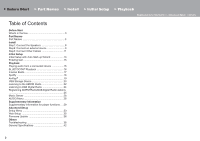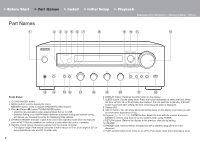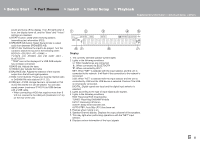Onkyo TX-8250 User Manual English etc - Page 5
> Before Start, > Install, > Initial Setup, > Playback - network stereo receiver
 |
View all Onkyo TX-8250 manuals
Add to My Manuals
Save this manual to your list of manuals |
Page 5 highlights
> Before Start > Part Names > Install > Initial Setup > Playback Supplementary information | Advanced Setup | Others sound and turns off the display. The LED lights when it is on, the display turns off, and the "Bass" and "Treble" settings are disabled. 15.RT/PTY button: Used when receiving stations transmitting text information (P23). 16.SPEAKER A/B button: Select the terminals to output audio from between SPEAKERS A/B. 17.INPUT dial: Switches the input to be played. Turn the control to switch the source in the following order; BD/DVD#CBL/SAT#PC#GAME# TV/TAPE#CD#PHONO#AM#FM#DAB*#NET# BLUETOOTH * "DAB" can not be displayed if a USB DAB adapter has not been connected. 18.BASS dial: Adjusts the bass. 19.TREBLE dial: Adjusts the treble. 20.BALANCE dial: Adjusts the balance of the sounds output from the left and right speakers. 21.BGM 1/2/3/4 buttons: Preset your favorite internet radio or DAB/AM/FM radio stations (P17, 25). 22.USB jack: A USB storage device is connected so that music files stored in it can be played. You can also supply power (maximum 5 V/0.5 A) to USB devices with a USB cable. 0 When connecting a HDD that requires more than 5 V/0.5 A, connect to the USB port (maximum 5 V/1 A) on the rear of the unit. Display 1. The currently selected speaker system lights. 2. Lights in the following conditions. Ë: When headphones are connected : When connected via BLUETOOTH : When connected by Wi-Fi NET: When "NET" is selected with the input selector and the unit is connected to the network. It will flash if the connection to the network is not correct. USB: When "NET" is selected with the input selector and the unit is connected by USB and the USB device is selected. Flashes if the USB is not properly connected. DIGITAL: Digital signals are input and the digital input selector is selected. 3. Lights according to the type of input digital audio signals. 4. Lights in the following conditions. RDS: Receiving RDS broadcasting. TUNED: Receiving DAB/AM/FM radio FM ST: Receiving FM stereo. SLEEP: Sleep timer has been set. AUTO STBY: Auto Stby (P31) has been set. 5. Flashes when muting is on. 6. Speaker/Channel display: Displays the output channel of the speakers. 7. This may light when performing operations with the "NET" input selector. 8. Displays various information of the input signals. En 5