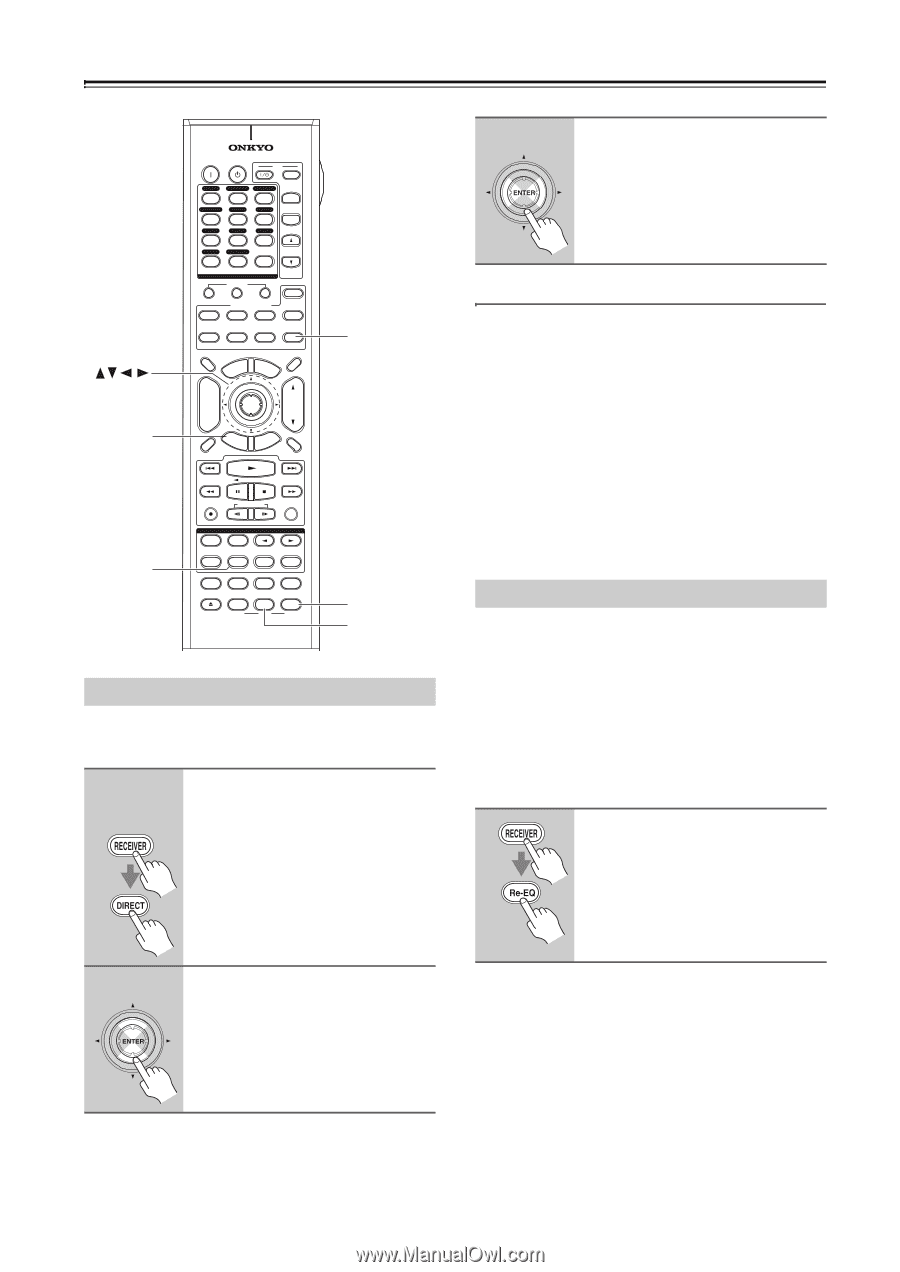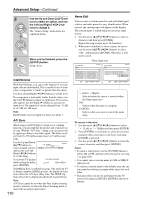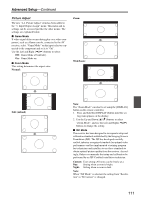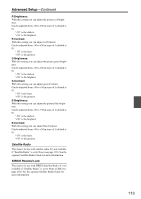Onkyo TX-SR876 Owner Manual - Page 108
Adjust Using the Direct Button, Using the Re-EQ Function, Music Optimizer
 |
UPC - 751398008337
View all Onkyo TX-SR876 manuals
Add to My Manuals
Save this manual to your list of manuals |
Page 108 highlights
Advanced Setup-Continued ENTER SETUP ON STANDBY TV INPUT DVD 1 VCR/DVR CBL/SAT 2 3 GAME/TV 4 AUX1 5 AUX2 6 + TV CH - TAPE TUNER CD 7 8 9 PHONO NET/USB D. TUN TV VOL +10 0 CLEAR --/--- 10 11 12 INPUT SELECTOR MACRO 1 2 3 ZONE3 DVD REMOTE MODE VCR CD ZONE2 CDR/MD/DOCK TV DIMMER + CH DISC ALBUM - PREV CH DISPLAY CABLE SAT TOP MENU NET/USB RECEIVER TAPE/AMP SLEEP MENU ENTER VOL GUIDE SETUP EXIT RETURN MUTING RECEIVER DIRECT REC PLAYLIST RANDOM SP A SP B LISTENING MODE STEREO SURR REPEAT AUDIO SUBTITLE PLAY MODE PURE A DIRECT THX ALL ST TEST TONE CH SEL OPEN/CLOSE VIDEO OFF AUDIO SEL VCR LEVEL- L NIGHT DVD LEVEL+ Re-EQ HDD RC-687M Re-EQ L NIGHT ]Adjust Using the Direct Button You can change various audio settings by pressing the [DIRECT] button. 1 Remote controller Press the [RECEIVER] REMOTE MODE button , press and hold down the [DIRECT] button. The setting item appears on the display. 3 Use the Left and Right [F]/[S] buttons to change the setting. Repeat this step for the other settings. Music Optimizer Optimizer The Music Optimizer function enhances the sound quality of compressed music files. Use it with music files that use "lossy" compression, such as MP3. Off: Music Optimizer off (default). On: Music Optimizer on. Note: The Music Optimizer function only works with PCM digital audio input signals with a sampling rate below 48 kHz and analog audio input signals. The Music Optimizer is disabled when the Pure Audio or Direct listening mode is selected. Using the Re-EQ Function With the Re-EQ function, you can compensate a soundtrack whose high-frequency content is too harsh, making it more suitable for home theater viewing. This function can be used with the following listening modes: Dolby Digital, Dolby Digital EX, Dolby Pro Logic II Movie, Dolby Pro Logic IIx Movie, DTS, DTSES, DTS Neo:6 Cinema, DTS 96/24, THX Cinema, THX Surround EX, THX Ultra2 Cinema, Neural THX, and Multichannel. Press the [RECEIVER] REMOTE MODE button, followed by the [Re-EQ] button. Press the [Re-EQ] button again to turn off the Re-EQ function. 2 Use the Up and Down [R]/[X] but- tons to select an item. 108