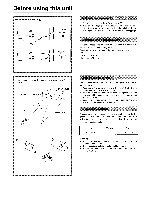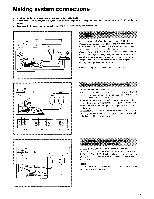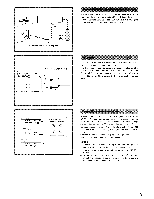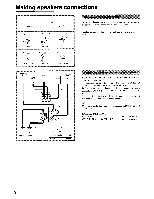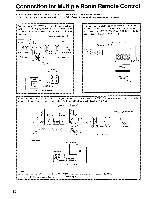Onkyo TX-SV525 Owner Manual - Page 10
screwed, firmly, before, inserting, banana, plugs.
 |
View all Onkyo TX-SV525 manuals
Add to My Manuals
Save this manual to your list of manuals |
Page 10 highlights
Making speakers connections I 8mm I 2. iwowm ( o) 4. 5. Connecting the speaker cables When using banana plugs, make sure the speaker terminal screws are screwed in firmly before inserting the banana plugs. NOTE: Speaker terminals on European models are not banana plug compatible. Unscrew 3. O Insert wire. 4. a Press down the ever. Insert wire. Screw. 5. Re urn the lever FRONT SPEAKER IMAN• L REAR SPEAKER R CENTER SPEAKER SPEAR EAKER L FRONT SPEAKER MAN CENEEEP SPEAKER EA ERS FRONT AKERS KERS L R EPONT SPEAKERS IREMOTE, ONE SPEAKER IMPEDANCE CENTER REAR FRONT REMOTE 8 OHOAS ANN,SEFAKER FPO,ARA N ROANS AM SPEAKER NSS3:3g2gg 00 00 Connecting the front, rear and remote speakers If you want to use the Surround effects, the Rear and Center speakers must be connected. The speakers that are to be located in the same room as this unit should be connected to the MAIN speaker terminals. Different sets of speakers that are to be located in another room (or the same room) should be connected to the REMOTE speaker terminals. To get the full effects of the Surround processor, ensure the left and right Front MAIN and Rear speakers are not reversed. NOTE: Use speaker cables that have a low impedance and that are as short as possible. SPEAKER IMPEDANCE FRONT MAIN: CENTER, REAR, FRONT REMOTE: 6 ohms min/speaker 8 ohms min/speaker 10