Optoma EP749 User Manual - Page 26
Colour Setting
 |
View all Optoma EP749 manuals
Add to My Manuals
Save this manual to your list of manuals |
Page 26 highlights
User Controls Colour Setting Colour Setting Full Range: Adjust the Red, Green and Blue color for all screen. Enhance Individual: Adjust the Red, Green, Blue, Yellow, Cyan and Magenta colors for advanced adjustment of the individual colors. - Red Enhance Red + Red Full Range: + Red When you adjust the colour setting item, the colour temperature will be set as "User" automatically. And this set "User" is the same for all display mode. For example: Icon L M U S H Colour Temp. Low Mid User sRGB High PC Photo Movie sRGB User LMU S H LMU S H LMU S H LMU S H LMU S H from the same colour setting 24 English
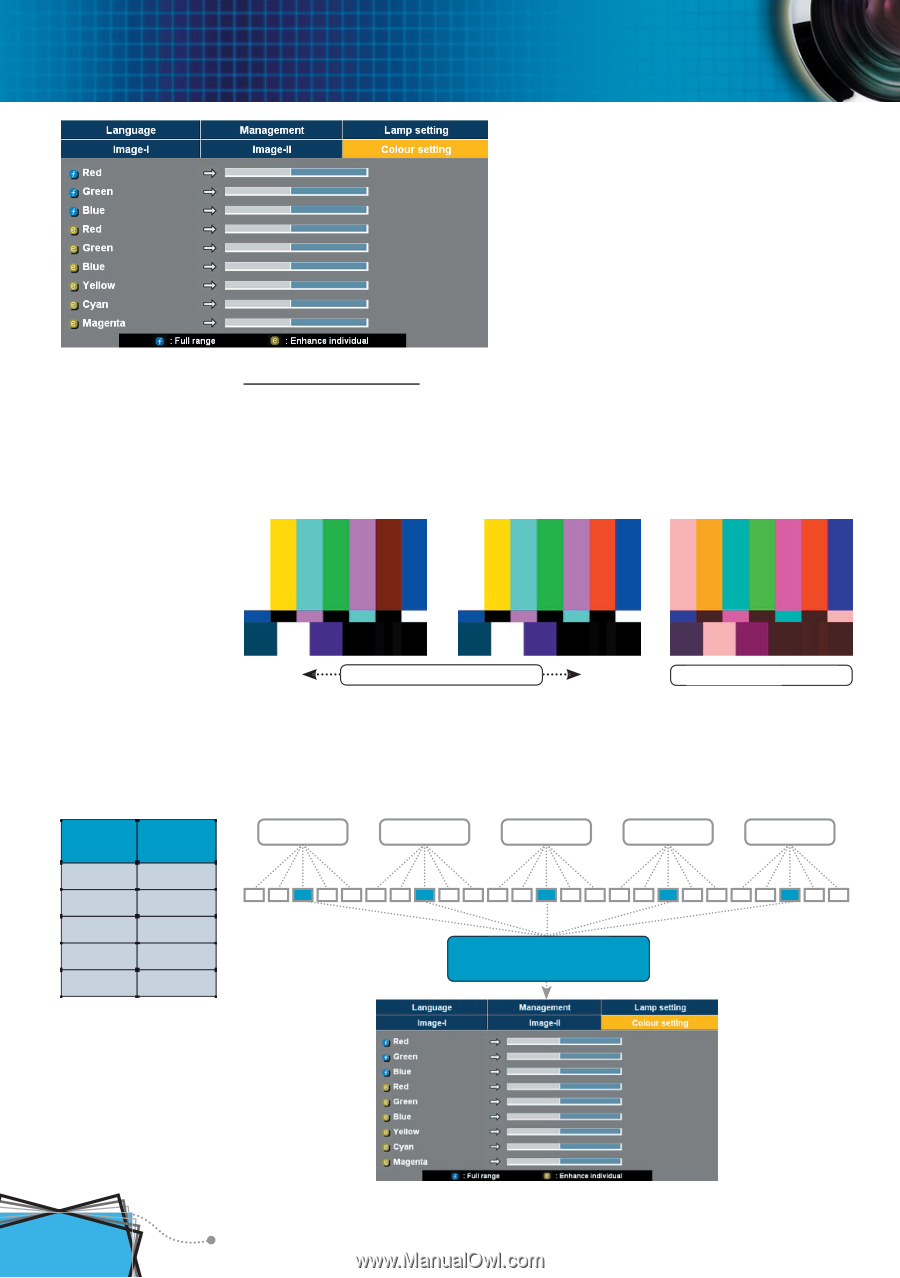
24
English
User Controls
Colour Setting
Full Range: Adjust the Red, Green and Blue color for all screen.
Enhance Individual: Adjust the Red, Green, Blue, Yellow, Cyan
and Magenta colors for advanced adjustment of the individual
colors.
Colour Setting
PC
U
L
M
H
S
Photo
U
L
M
H
S
Movie
U
L
M
H
S
sRGB
U
L
M
H
S
User
U
L
M
H
S
from the same
colour setting
from the same
Icon
Colour
Temp.
L
Low
M
Mid
U
User
S
sRGB
H
High
When you adjust the colour setting item, the colour temperature
will be set as “User” automatically. And this set “User” is the same
for all display mode. For example:
+ Red
- Red
Full Range: + Red
Full Range:
+ Red
Enhance Red
Enhance Red














