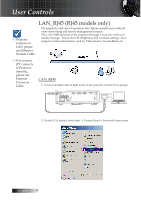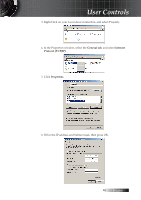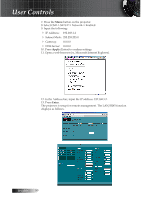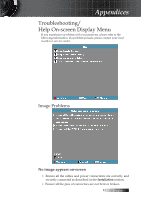Optoma ES522 User's Manual - Page 46
Options | Lamp Setting
 |
UPC - 796435411879
View all Optoma ES522 manuals
Add to My Manuals
Save this manual to your list of manuals |
Page 46 highlights
User Controls Options | Lamp Setting Lamp Hour Displays the number of hours the lamp has been active. This item is for display only. Lamp Reminder Enable or disable the lamp life span reminder. 4 On-a warning message displays when remaining lamp life is less than 30 hours. 4 Off-no warning message displays. Brightness Mode Select the lamp brightness mode. 4 Bright-the default setting. 4 STD-lower brightness setting to conserve lamp life. English 46
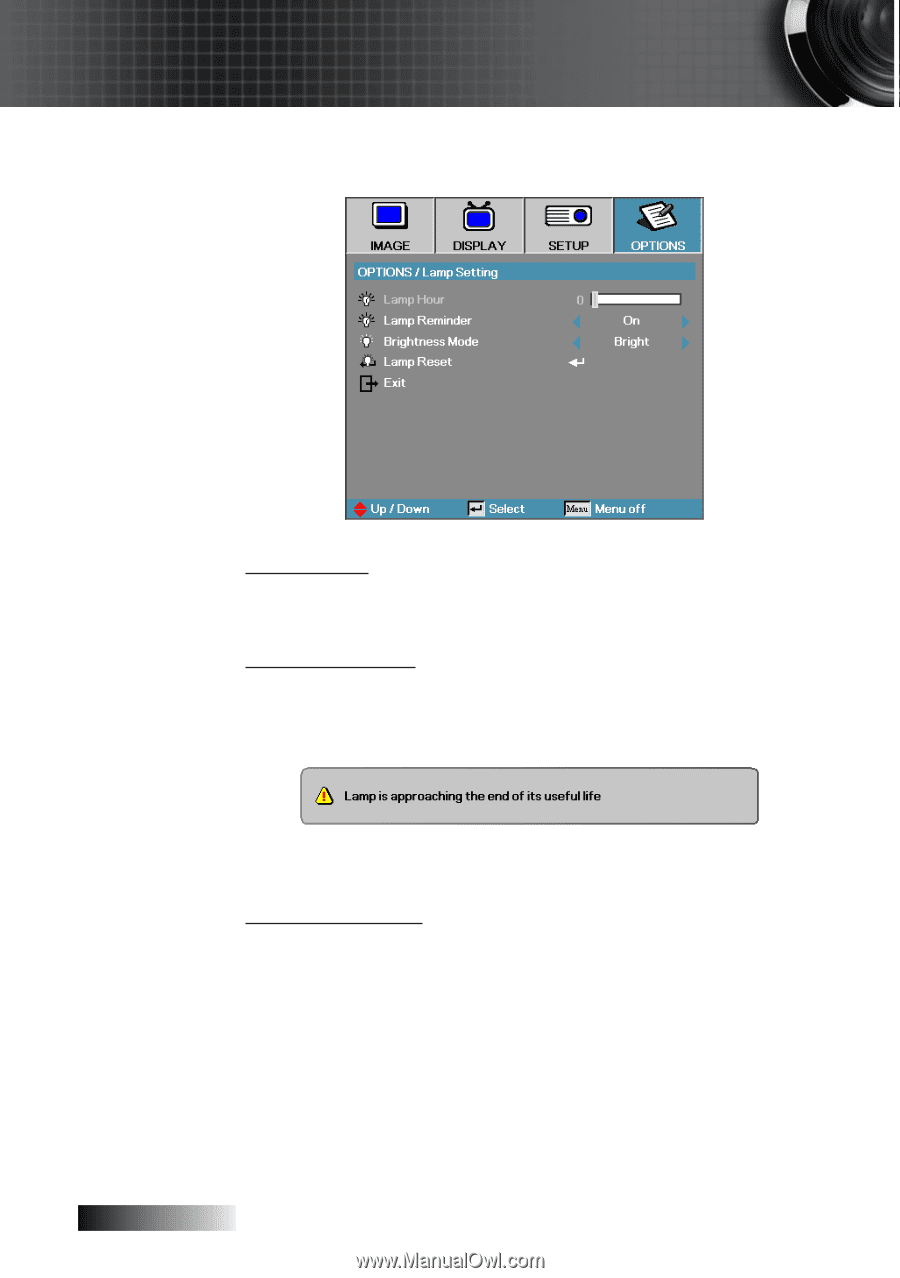
English
´¶
Options | Lamp Setting
Lamp Hour
Displays the number of hours the lamp has been active. This item is for
display only.
Lamp Reminder
Enable or disable the lamp life span reminder.
4
On—a warning message displays when remaining lamp life is less
than 30 hours.
4
Off—no warning message displays.
Brightness Mode
Select the lamp brightness mode.
4
Bright—the default setting.
4
STD—lower brightness setting to conserve lamp life.
User Controls