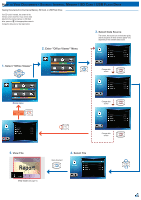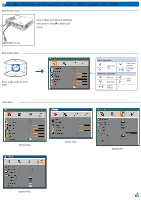Optoma ML500 User's Manual - Page 15
Select Setup, Enter Setup Menu, Select System, Enter Information Menu, Select Information,
 |
View all Optoma ML500 manuals
Add to My Manuals
Save this manual to your list of manuals |
Page 15 highlights
View Projector Information 1. Select "Setup" 2. Enter "Setup" Menu 3. Select "System" Home menu 6. Enter "Information" Menu 5. Select "Information" 4. Enter "System" Menu 7. View Projector Information SD card capacity Internal memory capacity 15

15
15
V
IEW
P
ROJECTOR
I
NFORMATION
SD card capacity
Internal memory capacity
Home menu
1.
Select "Setup"
2.
Enter "Setup" Menu
3.
Select "System"
6.
Enter "Information" Menu
5.
Select "Information"
4.
Enter "System" Menu
7.
View Projector Information