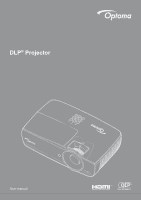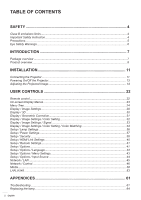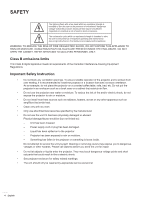English
2
TABLE OF CONTENTS
SAFETY
...............................................................................................
4
Class B emissions limits
............................................................................................................
4
Important Safety Instruction
.......................................................................................................
4
Precautions
................................................................................................................................
5
Eye Safety Warnings
.................................................................................................................
6
INTRODUCTION
..................................................................................
7
Package overview
.....................................................................................................................
7
Product overview
.......................................................................................................................
8
INSTALLATION
...................................................................................
11
Connecting the Projector
..........................................................................................................
11
Powering On/Off the Projector
..................................................................................................
13
Adjusting the Projected Image
..................................................................................................
14
USER CONTROLS
.............................................................................
22
Remote control
.........................................................................................................................
22
On-screen Display Menus
........................................................................................................
23
Menu Tree
................................................................................................................................
24
Display / Image Settings
...........................................................................................................
28
Display / 3D
..............................................................................................................................
30
Display / Geometric Correction
.................................................................................................
31
Display / Image Settings / Color Setting
...................................................................................
32
Display / Image Settings / Signal
..............................................................................................
33
Display / Image Settings / Color Setting / Color Matching
........................................................
34
Setup / Lamp Settings
..............................................................................................................
36
Setup / Power Settings
.............................................................................................................
37
Setup / Security
........................................................................................................................
38
Setup / HDMI Link Settings
......................................................................................................
40
Setup / Remote Settings
...........................................................................................................
41
Setup / Options
.........................................................................................................................
41
Setup / Options / Language
......................................................................................................
43
Setup / Options / Menu Settings
...............................................................................................
43
Setup / Options / Input Source
.................................................................................................
44
Network / LAN
..........................................................................................................................
45
Network / Control
......................................................................................................................
46
Media
........................................................................................................................................
48
LAN_RJ45
................................................................................................................................
53
APPENDICES
.....................................................................................
61
Troubleshooting
........................................................................................................................
61
Replacing the lamp
...................................................................................................................
64