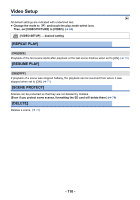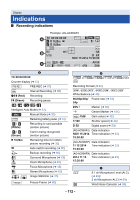Panasonic AG-AC90APJ Operating Instructions Advanced - Page 108
Quick Power On], Tv Aspect], Down Conv.], Hdmi Resolution], Av Multi], Component Out]
 |
View all Panasonic AG-AC90APJ manuals
Add to My Manuals
Save this manual to your list of manuals |
Page 108 highlights
[QUICK POWER ON] [ON]/[OFF] The unit is put into recording pause approx. 2 seconds when the unit is turned on with the mode set to . ≥ Depending on the recording conditions, start time may be longer than 2 seconds. ≥ In the Quick Power On Mode, the zoom magnification becomes approximately 1k. [TV ASPECT] [16:9]/[4:3] Change the menu setting to display the images correctly. (Check the TV setting.) (l 77) [DOWN CONV.] This function allows you to select how to display images with a 16:9 aspect ratio on a TV with a 4:3 aspect ratio. ≥ Set [TV ASPECT] to [4:3]. [SIDE CROP]/[LETTERBOX]/[SQUEEZE] [HDMI RESOLUTION] [AUTO]/[1080p]/[1080i]/[720p]*/[480p] * This is displayed only in Playback Mode. Select the desired method of HDMI output. (l 78) [AV MULTI] [COMPONENT]/[AV OUT] AV multi connector output setting can be changed. (l 78) [COMPONENT OUT] [480i]/[1080i] Output setting of the component terminal for the AV multi terminal can be changed. (l 78) - 108 -