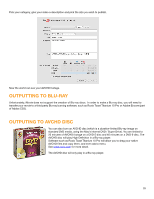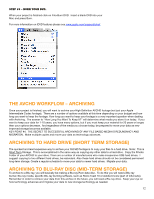Panasonic AG-HMC80PJ Editing AVCHD with iMovie 09 - Page 7
Transferring Avchd Camera Archived Footage To, Your Mac
 |
View all Panasonic AG-HMC80PJ manuals
Add to My Manuals
Save this manual to your list of manuals |
Page 7 highlights
transferring avchd Camera Archived footage to your mAC f you have transferred your footage to an external hard drive, you can still get your footage into iMovie. Connect the hard drive to your computer. STEP #1 - OPEN iMOVIE. Click File>Import>Camera Archive. This will open a navigation window. STEP #2 - FIND YOUR FOLDER. Click on the folder that contains your footage, in this example select "Bryce" and it will appear in the import window of iMovie. 7
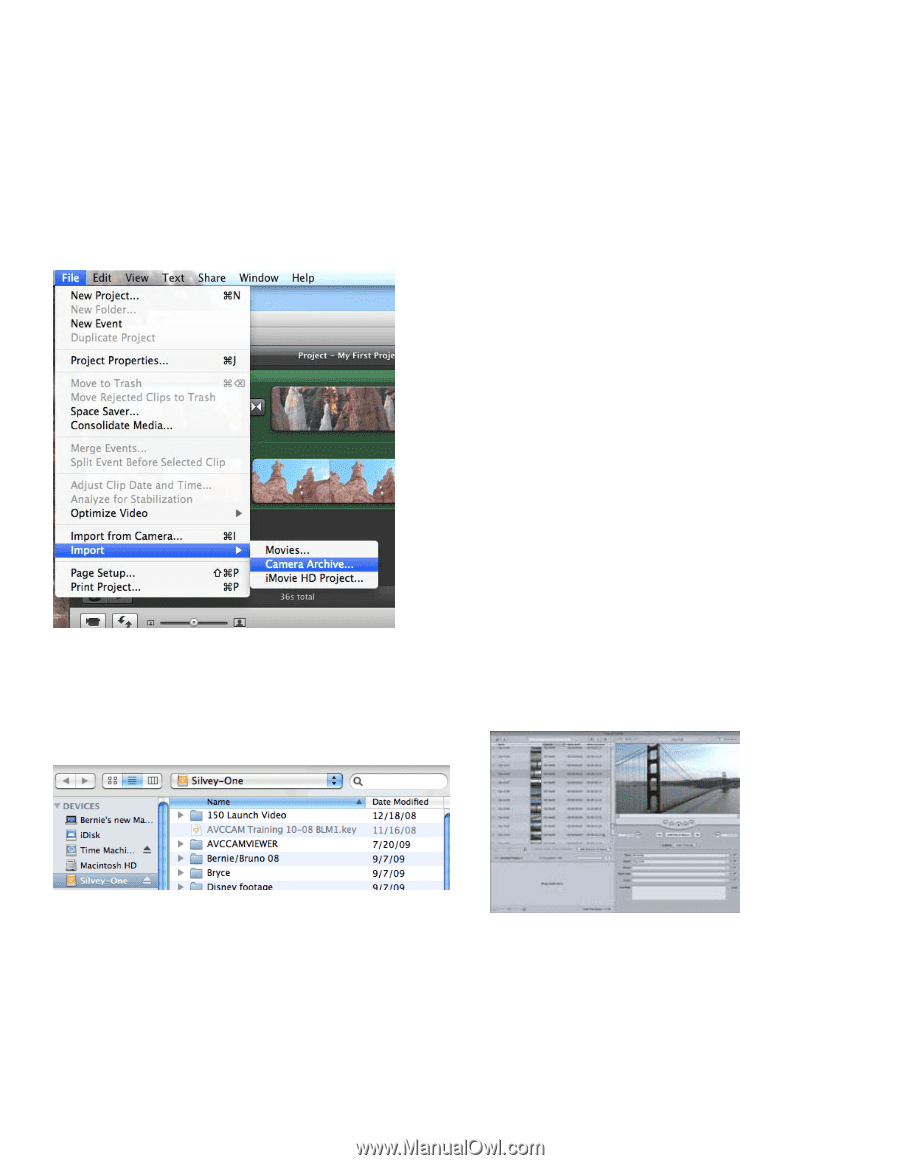
7
TRANSFERRING AVCHD CAMERA ARCHIVED FOOTAGE TO
YOUR MAC
f you have transferred your footage to an external hard drive, you can still get your footage into iMovie.
Connect the
hard drive to your computer.
STEP #1 – OPEN IMOVIE.
Click File>Import>Camera Archive.
This will open a navigation window.
STEP #2 – FIND YOUR FOLDER.
Click on the folder that contains your footage, in this example select “Bryce” and it will appear in the import window of
iMovie.