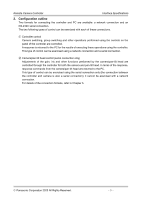Panasonic AW-RP150GJ AW-RP150 Interface Specifications
Panasonic AW-RP150GJ Manual
 |
View all Panasonic AW-RP150GJ manuals
Add to My Manuals
Save this manual to your list of manuals |
Panasonic AW-RP150GJ manual content summary:
- Panasonic AW-RP150GJ | AW-RP150 Interface Specifications - Page 1
Remote Camera Controller Interface Specifications Remote Camera Controller Interface Specifications Version 2.10 April 10, 2020 Connected Solutions Company Panasonic Corporation © Panasonic Corporation 2020 All Rights Reserved. - 1 - - Panasonic AW-RP150GJ | AW-RP150 Interface Specifications - Page 2
Command Mar. 27, 2014 Discriptions of AW-RP120 and AW-RP50 are separated Mar. 28, 2014 of AW-RP120 Mar. 28, 2014 Collected the descriptions of "Error return" for AW-RP50 Revised subtitles June 17, 2019 AW-RP150 adds the corresponding command. April 10, 2020 AW-RP60 is added the corresponding - Panasonic AW-RP150GJ | AW-RP150 Interface Specifications - Page 3
AW-RP120, AW-RP150 and AW-RP60).......... 16 Tracing memory (Only supported by the AW-RP120 and AW-RP150 17 6.2. Camera/pan-tilt head control commands 18 7. Error return ...20 7.1. In case of AW-RP120, AW-RP150 and AW-RP60 20 7.2. In case of AW-RP50...22 ...24 © Panasonic Corporation - Panasonic AW-RP150GJ | AW-RP150 Interface Specifications - Page 4
used when operations are performed from a PC using an Ethernet or RS-232C serial interface for the remote camera controller (hereafter "controller"). Applicable models ・AW-RP50 series, AW-RP120 series, AW-RP150 series and AW-RP60 series © Panasonic Corporation 2020 All Rights Reserved. - 4 - - Panasonic AW-RP150GJ | AW-RP150 Interface Specifications - Page 5
between the controller and camera is also a serial connection); it cannot be exercised with a network connection. For details of the connection formats, refer to Chapter 3. © Panasonic Corporation 2020 All Rights Reserved. - 5 - - Panasonic AW-RP150GJ | AW-RP150 Interface Specifications - Page 6
【Network connection】 (Supported by the AW-RP50,AW-RP120, AW-RP150 and AW-RP60) Connect PC and network connection 【Serial connection】(Only supported by the AW-RP120) Connect PC and controller "6.2 Camera/pan-tilt head control commands". [AW-RP120] RS232C RS422 Controller control command Camera/ - Panasonic AW-RP150GJ | AW-RP150 Interface Specifications - Page 7
: CAM1 [Send] http://192.168.0.10/cgi-bin/aw_cam?cmd=XCN:01:1&res=1 [Receive] The response is a text-format response as described below. HTTP/1.1 200 OK [Receive] The response is an HTTP response. 200 OK "XCN:01:1" © Panasonic Corporation 2020 All Rights Reserved. - 7 - - Panasonic AW-RP150GJ | AW-RP150 Interface Specifications - Page 8
response to a command, refer to "7. Error return". Command sequence (In case of AW-RP120, AW-RP150 and AW-RP60) 【Sequence】 "PC" means control terminal in the sequence below. Example: Camera to the camera and receive update notifications. © Panasonic Corporation 2020 All Rights Reserved. - 8 - - Panasonic AW-RP150GJ | AW-RP150 Interface Specifications - Page 9
), connection will be disconnected from the AW-RP120, AW-RP150 and AW-RP60. ※2 If disconnection (CLOSE) is not executed within * seconds after the PC sends the command, connection will be severed from the AW-RP120, AW-RP150 and AW-RP60. © Panasonic Corporation 2020 All Rights Reserved. - 9 - - Panasonic AW-RP150GJ | AW-RP150 Interface Specifications - Page 10
Remote Camera Controller Command sequence (In case of AW-RP50) 【Sequence】 "PC" is the control terminal in the is not sent within 10 seconds after connection (CONNECT), connection will be severed from the AW-RP50. ※2 If disconnection (CLOSE) is not executed within * seconds after the PC sends - Panasonic AW-RP150GJ | AW-RP150 Interface Specifications - Page 11
※STX 0x02 ※ETX 0x03 ※Command Details given in "6. Command details" Command sequence (Only supported by the AW-RP120) The controller switching is controlled from the PC, and [200 OK "XCN:01:1"] 10 seconds before re-sending the command. © Panasonic Corporation 2020 All Rights Reserved. - 11 - - Panasonic AW-RP150GJ | AW-RP150 Interface Specifications - Page 12
Controller Camer a [STX][XPM:01:001][ETX] Preset No.1 play request [STX][XPM:01:001][ETX] Preset No.1 play finish response Fig.4.2-2 Preset play sequence © Panasonic Corporation 2020 All Rights Reserved. - 12 - - Panasonic AW-RP150GJ | AW-RP150 Interface Specifications - Page 13
forth in the document and which are supported by the controller, refer to "6. Command details". 5.1. Serial connection (Only supported by the AW-RP120) This function is available for a Camera/pan-tilt head control (GAIN UP (Auto)) sequence © Panasonic Corporation 2020 All Rights Reserved. - 13 - - Panasonic AW-RP150GJ | AW-RP150 Interface Specifications - Page 14
○ XQC:02 - - ○ XQC:02:[Data1] [Data1] [Data1] Up to Port5 for :[Data2] 1 Group1 AW-RP50. ~ ~ 20 [Data2] 0 1 Group20 [Data2] Unselected Port1 ~ ~ 10 Port10 Up to Group10 for AW-RP120. Up to Group40 and Port1-5 for AW-RP60. © Panasonic Corporation 2020 All Rights Reserved. - 14 - - Panasonic AW-RP150GJ | AW-RP150 Interface Specifications - Page 15
・Camera Group/Port confirmation: Port 5 and Group 10 [Control] PC → AW-RP120 http://192.168.0.10/cgi-bin/aw_cam?cmd=XQC:02&res=1 [Response] AW-RP120 → PC HTTP/1.1 200 OK XQC:02:10:5 Interface Specifications © Panasonic Corporation 2020 All Rights Reserved. - 15 - - Panasonic AW-RP150GJ | AW-RP150 Interface Specifications - Page 16
Preset memory (Only supported by the AW-RP120, AW-RP150 and AW-RP60) This command AW-RP120, AW-RP150 and AW-RP60. Example of use) ・Preset memory play: Preset No1 [Control] PC → AW-RP120 http://192.168.0.10/cgi-bin/aw_cam?cmd=XPM:01:001&res=1 [Response] AW-RP120 → PC HTTP/1.1 200 OK © Panasonic - Panasonic AW-RP150GJ | AW-RP150 Interface Specifications - Page 17
supported by the AW-RP120 and AW- AW-RP120 and AW-RP150. Only for AW-RP120 and AW-RP150. Only for AW-RP120 and AW-RP150. Example of use) ・TMEM standby: TracingNo1 [Control] PC → AW-RP120 http://192.168.0.10/cgi-bin/aw_cam?cmd=XTM:02:001&res=1 [Response] AW-RP120 → PC HTTP/1.1 200 OK © Panasonic - Panasonic AW-RP150GJ | AW-RP150 Interface Specifications - Page 18
tilt head control commands Interface Specifications The controller supports the following commands in the "PROTOCOL of CONVERTIBLE CAMERA and PAN/TILT SYSTEM". (AW-RP120 only) 【Camera command 】 Command name OAF ORS OSE:69 ORG OBG OSD:48 © Panasonic Corporation 2020 All Rights Reserved. - 18 - - Panasonic AW-RP150GJ | AW-RP150 Interface Specifications - Page 19
Absolute Position Control Auto Focus Interface Specifications Send command #SWZ #UPVS #UTVS #D2 #D4 #D6 #D7 #D8 #D9 #INS #P #T #F #Z #AXI #D3 #PTS #O #R #M #C #L #LC #U #APC #D1 © Panasonic Corporation 2020 All Rights Reserved. - 19 - - Panasonic AW-RP150GJ | AW-RP150 Interface Specifications - Page 20
control command. 7.1. In case of AW-RP120, AW-RP150 and AW-RP60 ① ER1 (unsupported command) This error is generated when a command which is not supported by the controller has been received. switching in progress Fig.7.1-2 Error (ER2) © Panasonic Corporation 2020 All Rights Reserved. - 20 - - Panasonic AW-RP150GJ | AW-RP150 Interface Specifications - Page 21
outside the acceptable range. PC Controller http://192.168.0.10/cgi-bin/aw_cam?cmd=XPT:90&res=1 HTTP/1.1 200 OK ER3: XPT Fig.7.1-3 Error (ER3) © Panasonic Corporation 2020 All Rights Reserved. - 21 - - Panasonic AW-RP150GJ | AW-RP150 Interface Specifications - Page 22
Interface Specifications 7.2. In case of AW-RP50 ① 400 Bad Request (unsupported command) This error is generated when a command which is not supported by the controller has been received switching in progress Fig.7.2-2 Error (busy status) © Panasonic Corporation 2020 All Rights Reserved. - 22 - - Panasonic AW-RP150GJ | AW-RP150 Interface Specifications - Page 23
outside the acceptable range. PC Controller http://192.168.0.10/cgi-bin/aw_cam?cmd=XPT:90&res=1 400 Bad Request Fig.7.2-3 Error (outside acceptable range) © Panasonic Corporation 2020 All Rights Reserved. - 23 - - Panasonic AW-RP150GJ | AW-RP150 Interface Specifications - Page 24
192.168.0.10/[CR][LF] Accept-Language: en[CR][LF] Accept-Encoding: gzip, deflate[CR][LF] User-Agent: AW-Cam Controller[CR][LF] Host: 192.168.0.10[CR][LF] Connection: Keep-Alive[CR][LF] [CR][LF] Blank line Message body Blank line Response © Panasonic Corporation 2020 All Rights Reserved. - 24 - - Panasonic AW-RP150GJ | AW-RP150 Interface Specifications - Page 25
: en[CR][LF] Accept-Encoding: gzip, deflate[CR][LF] User-Agent: AW-Cam Controller[CR][LF] Host: 192.168.0.10[CR][LF] Connection: Keep- body of the HTTP response message is received. In this manual, this message is given as [200 OK "XCN:01:1"], Panasonic Corporation 2020 All Rights Reserved. - 25 -

Remote Camera Controller
Interface Specifications
©
Panasonic Corporation 2020 All Rights Reserved.
- 1 -
Version 2.10
April 10, 2020
Connected Solutions Company
Panasonic Corporation
Remote Camera Controller
Interface Specifications