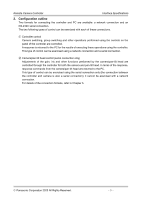Panasonic AW-RP150GJ AW-RP150 Interface Specifications - Page 10
Panasonic Corporation 2020 All Rights Reserved.
 |
View all Panasonic AW-RP150GJ manuals
Add to My Manuals
Save this manual to your list of manuals |
Page 10 highlights
Remote Camera Controller Command sequence (In case of AW-RP50) 【Sequence】 "PC" is the control terminal in the sequence below. Example: Camera switching to CAM1 Camera IP Address = 192.168.0.10 Command = XCN:01:1 Interface Specifications The controller switching is controlled from the PC, and [200 OK "XCN:01:1"] is returned as the response. Given below is the command sequence. PC Controller CONNECT 1 http://192.168.0.10/cgi-bin/aw_cam?cmd=XCN:01:1&res=1 2 200 OK "XCN:01:1" CLOSE Fig.4.1-3 Command sequence of controller control ※1 If a command is not sent within 10 seconds after connection (CONNECT), connection will be severed from the AW-RP50. ※2 If disconnection (CLOSE) is not executed within * seconds after the PC sends the command, connection will be severed from the AW-RP50. © Panasonic Corporation 2020 All Rights Reserved. - 10 -