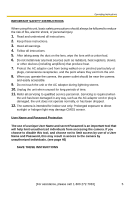Panasonic BL-C30A Network Camera - Page 5
User Name and Password Protection, IMPORTANT SAFETY INSTRUCTIONS
 |
UPC - 037988809721
View all Panasonic BL-C30A manuals
Add to My Manuals
Save this manual to your list of manuals |
Page 5 highlights
IMPORTANT SAFETY INSTRUCTIONS Operating Instructions When using this unit, basic safety precautions should always be followed to reduce the risk of fire, electric shock, or personal injury. 1. Read and understand all instructions. 2. Keep these instructions. 3. Heed all warnings. 4. Follow all instructions. 5. After taking away the dust on the lens, wipe the lens with a cotton bud. 6. Do not install near any heat sources such as radiators, heat registers, stoves, or other devices (including amplifiers) that produce heat. 7. Protect the AC adaptor cord from being walked on or pinched particularly at plugs, convenience receptacles, and the point where they exit from the unit. 8. When you operate the camera, the power outlet should be near the camera and easily accessible. 9. Do not touch the unit or the AC adaptor during lightning storms. 10. Unplug the unit when unused for long periods of time. 11. Refer all servicing to qualified service personnel. Servicing is required when the unit has been damaged in any way, such as the AC adaptor cord or plug is damaged, the unit does not operate normally, or has been dropped. 12. The camera is intended for indoor use only. Prolonged exposure to direct sunlight or halogen light may damage CMOS sensor. User Name and Password Protection The use of a unique User Name and secret Password is an important tool that will help limit unauthorized individuals from accessing the camera. If you choose to disable this tool, and choose not to limit access by use of a User Name and Password, this may result in access to the camera by unauthorized individuals. (see page 46) SAVE THESE INSTRUCTIONS [For assistance, please call: 1-800-272-7033] 5